Guralp Systems CMG-DCM User Manual
Page 111
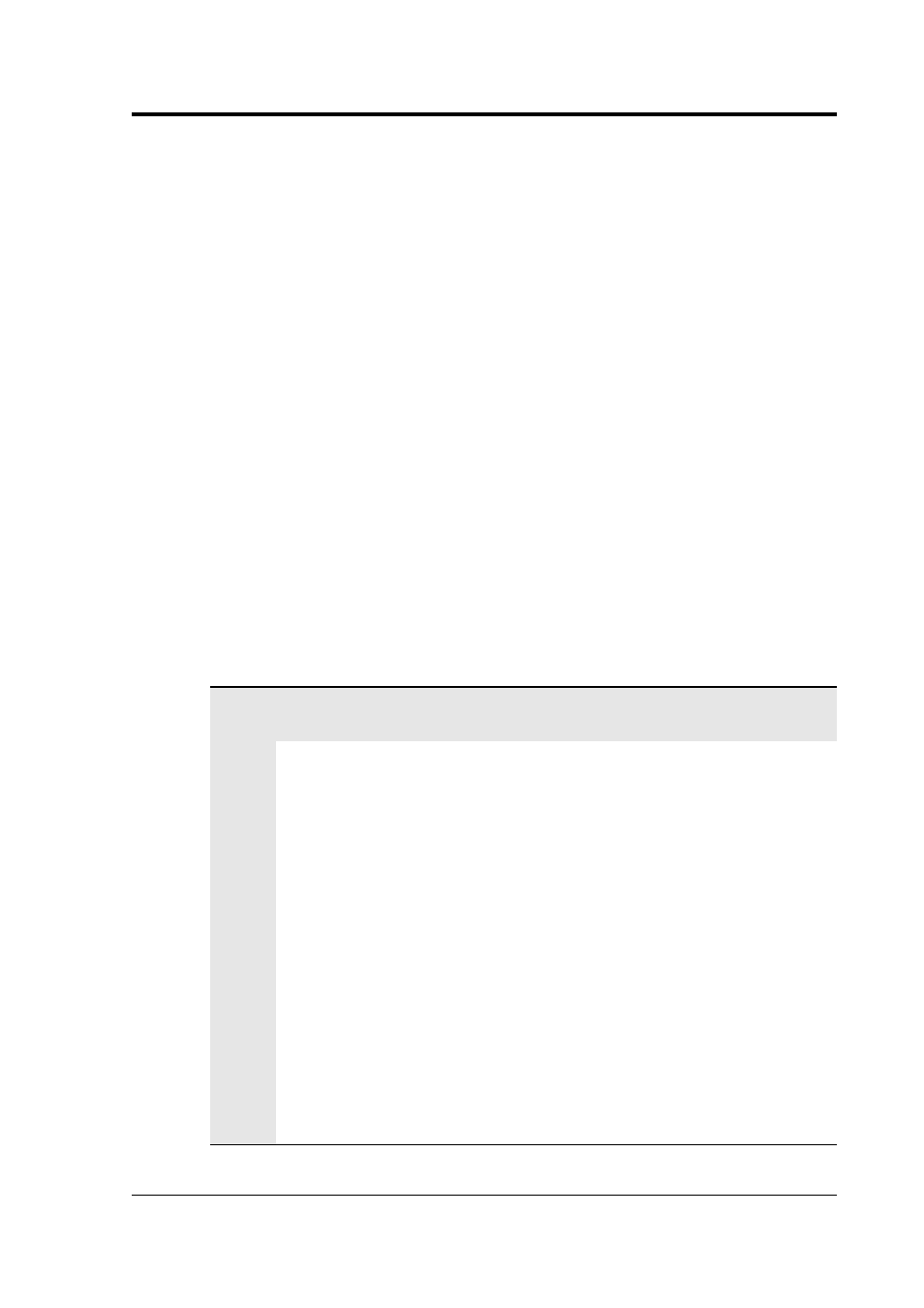
Operator's guide
Usually, the values of the STA and LTA periods, and of the Ratio, will
be the same for all checked channels. For convenience, Scream! will
automatically fill in other values to match ones you enter. If you want
to use different values for some channels, you should uncheck
Common values before altering them.
If you are using Scream!, you can use the
Control window to change
the values of the STA and LTA periods, together with the Ratio,
without restarting the digitizer. See the documentation for Scream! for
more details.
Since it is not generally advisable to trigger from broadband data, the
digitizer provides a set of standard bandpass filters to apply to the data
streams before they are tested for the trigger condition. This filtering
serves to maximise sensitivity within a the frequency band of interest,
and filter out noise outside this band. You can select which bandpass
filter to use from the Trigger filter drop-down menu. The corner
frequencies of the pass band of the filter are determined by the Nyquist
frequency, which is given by the sampling rate of the triggering data.
The three filter options have pass bands between 10 % and 90 %,
between 20 % and 90 % and between 50% and 90% of the data’s
Nyquist frequency, respectively.
The possible filter configurations are shown in the following table:
Tap #
Rate
(samples/s)
Bandwidth 1
(Hz)
Bandwidth 2
(Hz)
Bandwidth 5
(Hz)
0
200 10 – 90
20 – 90
50 – 90
1
100 5 – 45
10 – 45
25 – 45
50 2.5 – 22.5
5 – 22.5
12.5 – 22.5
40 2 – 18
4 – 18
10 – 18
25 1.25 – 11.25
2.5 – 11.25
6.25 – 11.25
20 1 – 9
2 – 9
5 – 9
2
50 2.5 – 22.5
5 – 22.5
12.5 – 22.5
25 1.25 – 11.25
2.5 – 11.25
6.25 – 11.25
20 1 – 9
2 – 9
5 – 9
10 0.5 – 4.5
1 – 4.5
2.5 – 4.5
8 0.4 – 3.6
0.8 – 3.6
2 – 3.6
5 0.25 – 2.25
0.5 – 2.25
1.25 – 2.25
4 0.2 – 1.8
0.4 – 1.8
1 – 1.8
December 2006
111
