Greenheck AMD-xx-TD Transmitter User Manual
Page 28
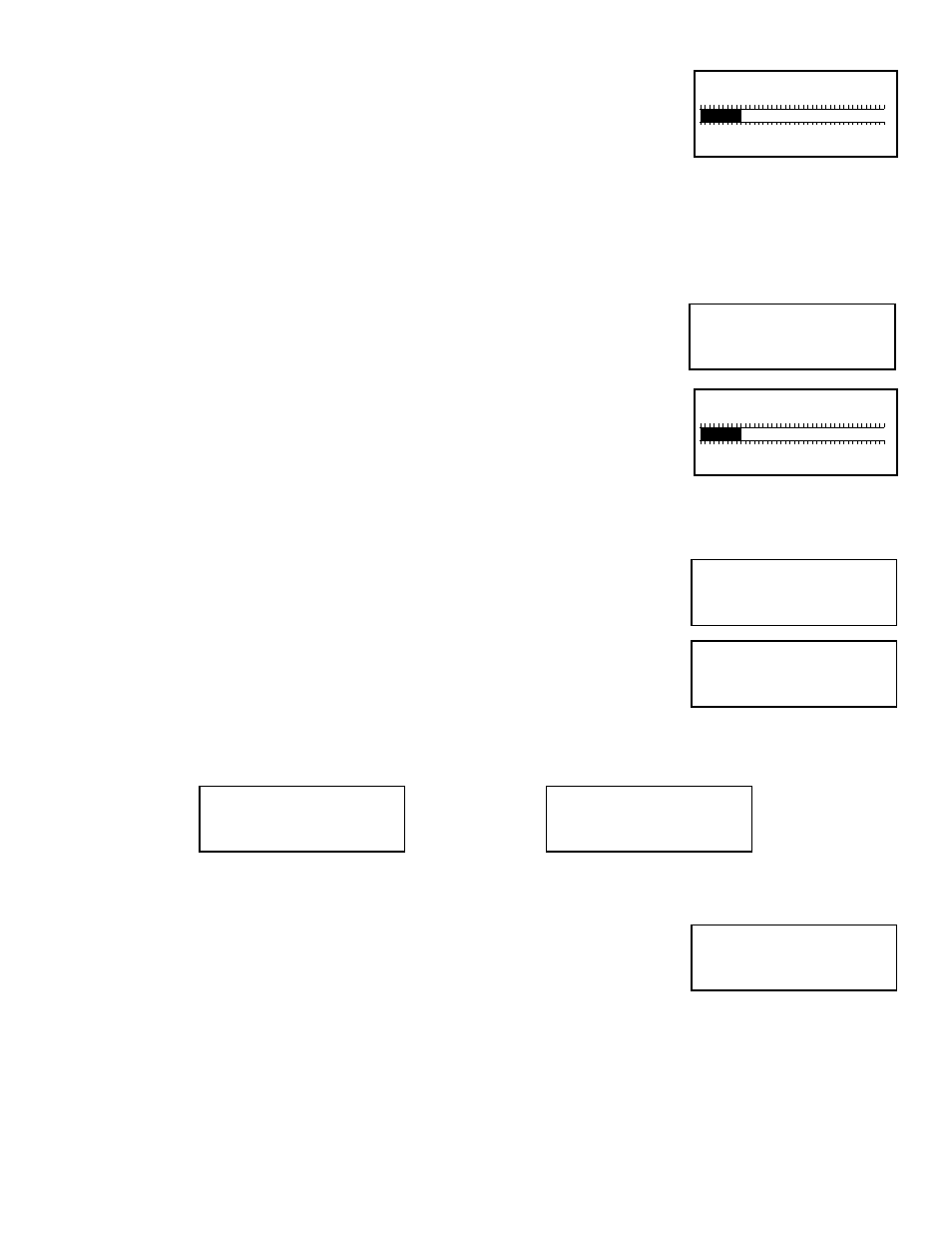
28
9. Press ENT. Display will indicate:
This display will indicate which sensors are enabled.
Only enabled sensors will be indicated on bar graphn by darkened area under their respective #, and total number of
enabled sensors will be displayed at the bottom.
If any active sensors have been previously disabled, they can be enabled by scrolling (using UP and DN), to their #,
and pressing ENT.
10. Press ESC to return to previous menu (see Step 8).
11. Press UP and display will indicate:
12. Press ENT. Display will indicate:
13. To disable a sensor, use UP and DN to scroll to that sensor’s # and press ENT. Display will respond by removing
the darkened area under the sensor’s # on the bar graph and reducing the number of enabled sensors by 1.
14. When done disabling sensors, press ESC and display will return to previous menu (see Step 11).
15. Press UP. Display will indicate:
16. Press ENT. Display will indicate:
17. Use UP and DN to scroll to desired sensor.
18. Once desired sensor # is displayed, press ENT and display will indicate either:
19. Use UP and DN to scroll to all desired sensors, and press ENT to view results.
20. Either scroll to exit (after #32) or press ESC to return to previous menu (see Step 15).
21. Press UP and display will indicate.
22. Press ENT and display will return to Main Menu.
Enable Sensor: 1
1 8 16 24 32
Enabled Sensors: 8
Disable Sensor
Selection
Disable Sensor: 1
1 8 16 24 32
Enabled Sensors: 8
Ping Sensor
Selection
Ping Sensor
1
Ping Sensor
1
SENSOR FOUND
Ping Sensor
1
SENSOR NOT FOUND
Return to
MAIN MENU
