Setting alarms and thresholds – Digi CM User Manual
Page 94
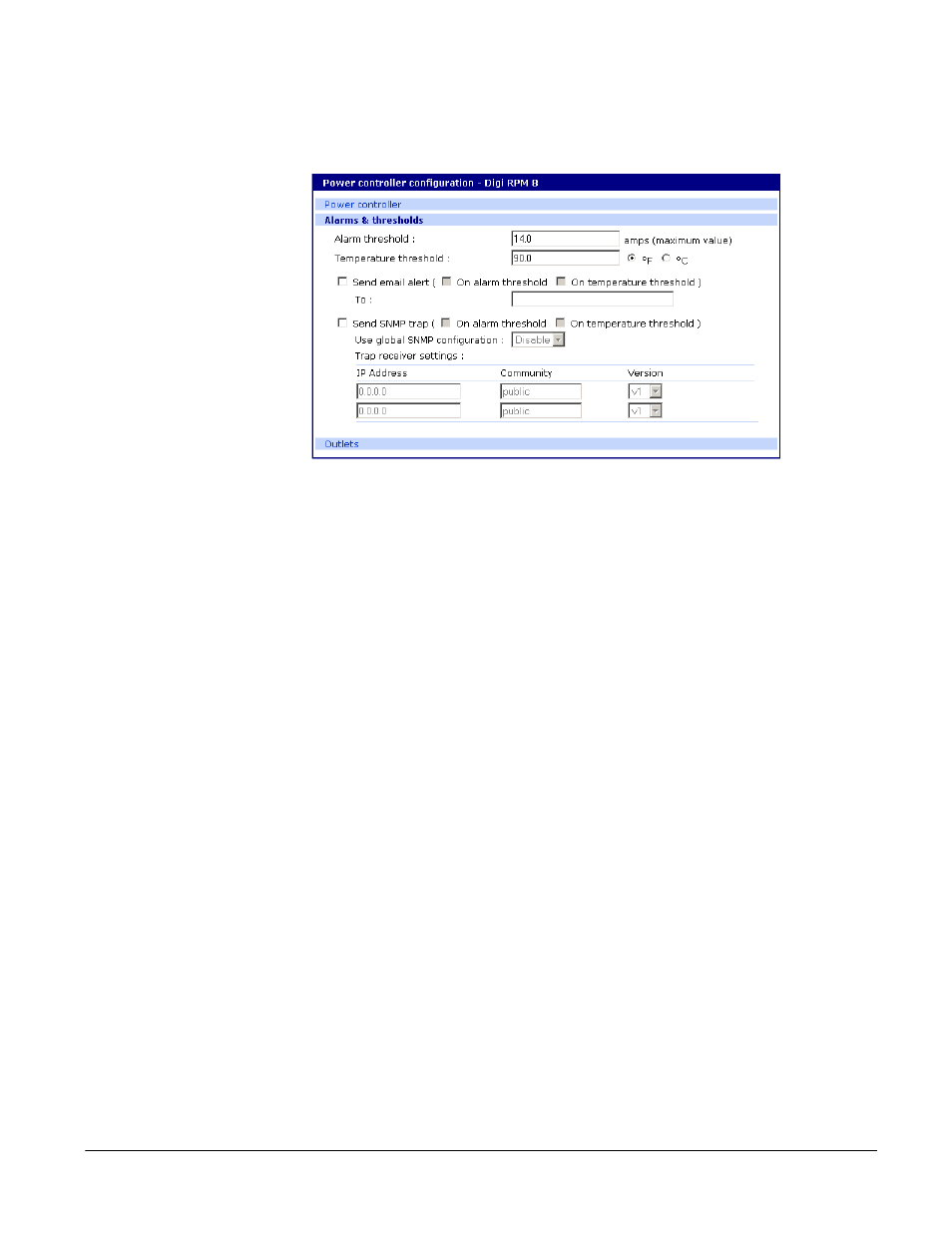
Setting Alarms and Thresholds
94
Chapter 12
Setting Alarms and Thresholds
Power Controller allows administrators to set an alert via E-mail notification or
an SNMP trap when environmental conditions exceed specifications.
1. Under Power Controller click
Alarms & thresholds
.
2. Enter the appropriate parameters. Select the condition(s) for an alert and
enter the information for the alert (E-mail or SNMP trap or select both).
Note:
If multiple power management units are cascaded, the alarm threshold is set for
the sum of all outlets.
Note:
To set up an E-mail alert it is assumed that the mail server has already been set
up. If not, go to "Configuring SMTP Alerts" on page 52. If the SMTP server is not
set up, the E-mail option will not be available.
3. Click
Save & apply
4. Continue by configuring the outlets.
