Digi CM User Manual
Page 71
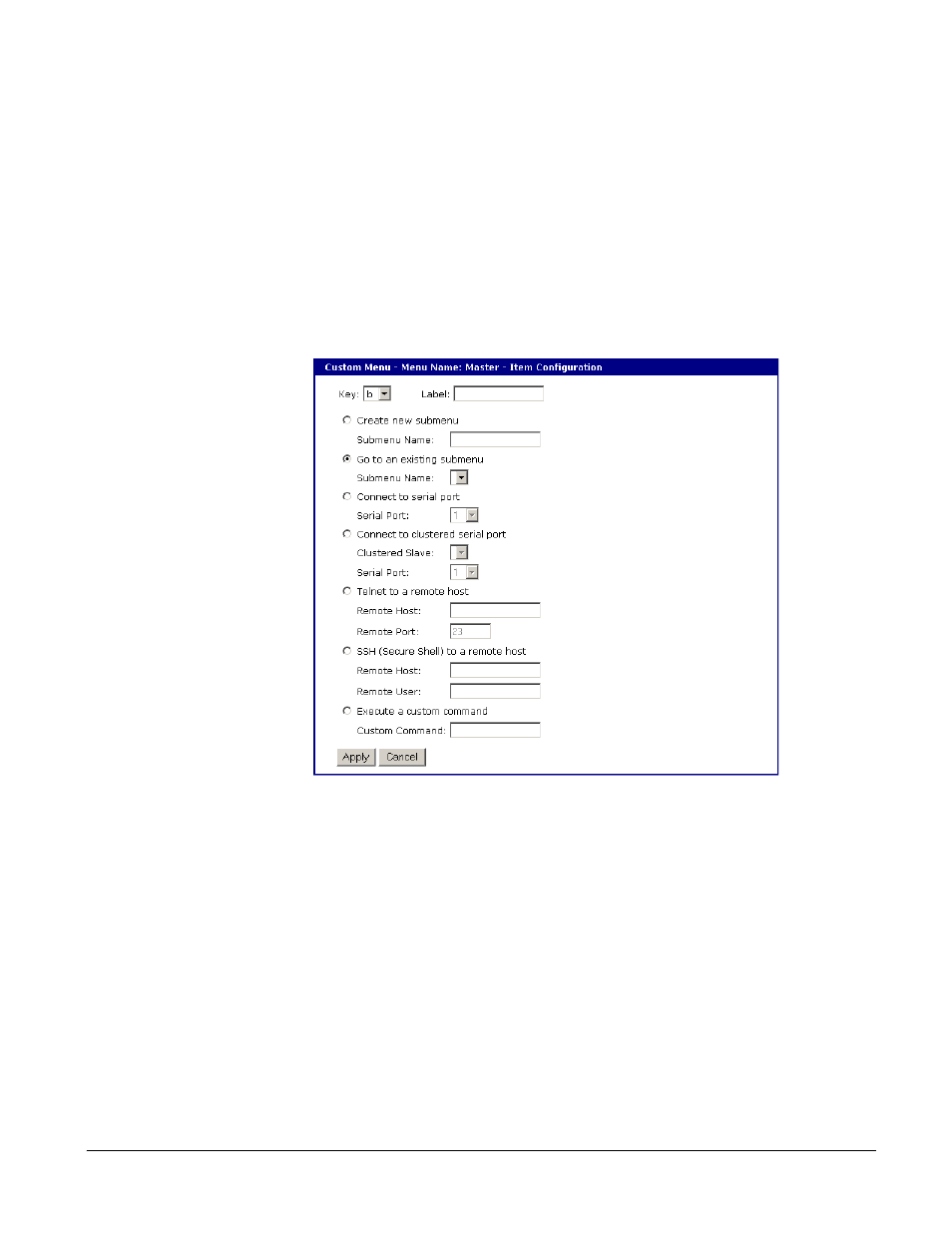
Custom and Default Menus
Chapter 8
71
Adding Menu Items
Once you have defined a menu name and added users, you can then add
menu items. To add menu items, do the following:
1. Custom Menu > Configuration > Menu Name hyperlink for the menu you
want to configure.
2. Choose
Menu Items
>
Add Item.
The following screen appears.
3. Fill in the desired parameters. The parameters are:
Key
- Assign any letter or number except a value already used by another
menu item.
Label
- Assign a label or name for the menu item.
Create new submenu
- Assign a name for a new submenu that this menu item
will be assigned or linked to.
Go to existing submenu
- Choose an existing submenu from the drop down
menu that this menu item will be assigned or linked to.
Connect to serial port
- Connects you to a specified port.
Connect to clustered serial port
- Connects you to a clustered port.
Telnet to a remote host
- Enter a remote host’s IP address or hostname.
SSH (Secure Shell) to a remote host
- Enter the hostname or IP address of a
remote host and the remote username.
Execute a custom command
- Enter a customized command that is any valid
command on the command line with acceptable user privileges.
