Example scripts – Digi CM User Manual
Page 120
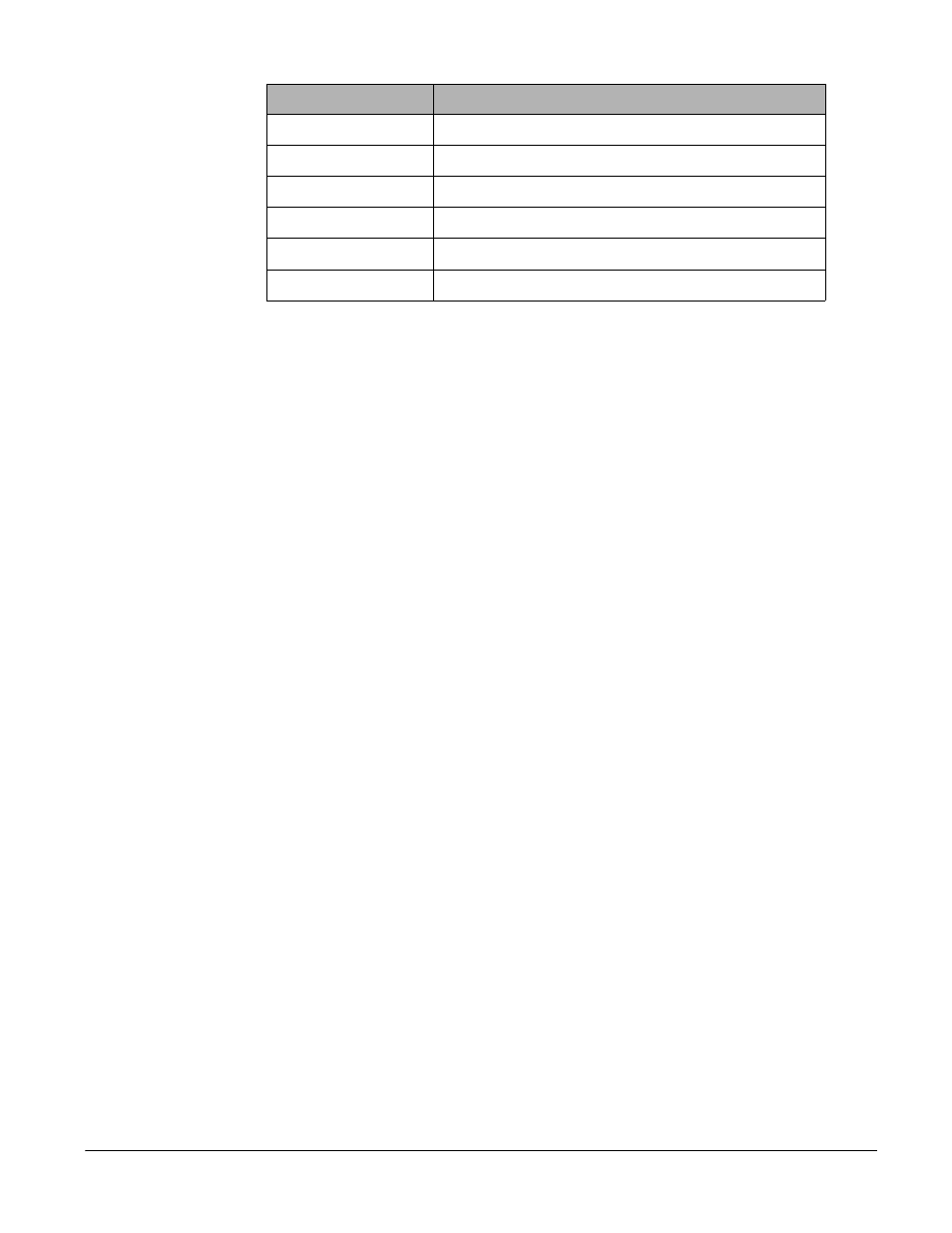
Example Scripts
120
Chapter 15
User Storage Space
The Digi CM comes with 1 megabyte of user storage space. This storage
space can be used to store custom scripts. The location is /usr2. Custom
scripts such as simple commands, are simply dropped into /usr2. If a file
needs to be edited, copy the file into usr2/rc.usr, kill the process, then restart
the process from the new file. Scripts from the user storage may be created to
run during boot after the network is up. The following are some examples of
various ways to create a script stored in the user storage space.
•
Saving IP tables options permanently
•
Changing radius socket ports
•
Limiting root access to the console on Digi CM products
•
Sending a break
Example Scripts
Example Script: Saving IP tables options permanently
Add the following command in the '/usr2/rc.user' script file just above "exit
0". Disabling Telnet is just shown as one example.
1. Create a new script file '/usr2/run.user' which includes the commands you
want.
iptables -A INPUT -p tcp --dport 23 -j DROP
2. Run the following command to make the script executable
chmod 755 /usr2/run.user
3. Add the following command in the '/usr2/rc.user' script, just above "exit 0"
ln -s /usr2/run.user /etc/rc.d/rc2.d/S60runuser
4. Reboot
reboot
Note:
If you factory default the unit, the ’/usr2/rc.user’ script file is moved to ’/usr2/
rc.user.old#’ and the default rc.user file will be restored.
Example Script: Changing radius socket ports
The radius client obtains the radius socket ports to use via the
'/etc/services' file. The client only looks up the lines starting with 'radius'
and 'radacct'.
snmpd.conf
SNMP information
./.ssh
Directory for SSH information
system.cnf
Basic network config information (IP, gateway, etc)
timezone
Time zone configuration
./.usracctl
Directory containing user access control information
version
Firmware version
File Name
Description
