Digi CM User Manual
Page 82
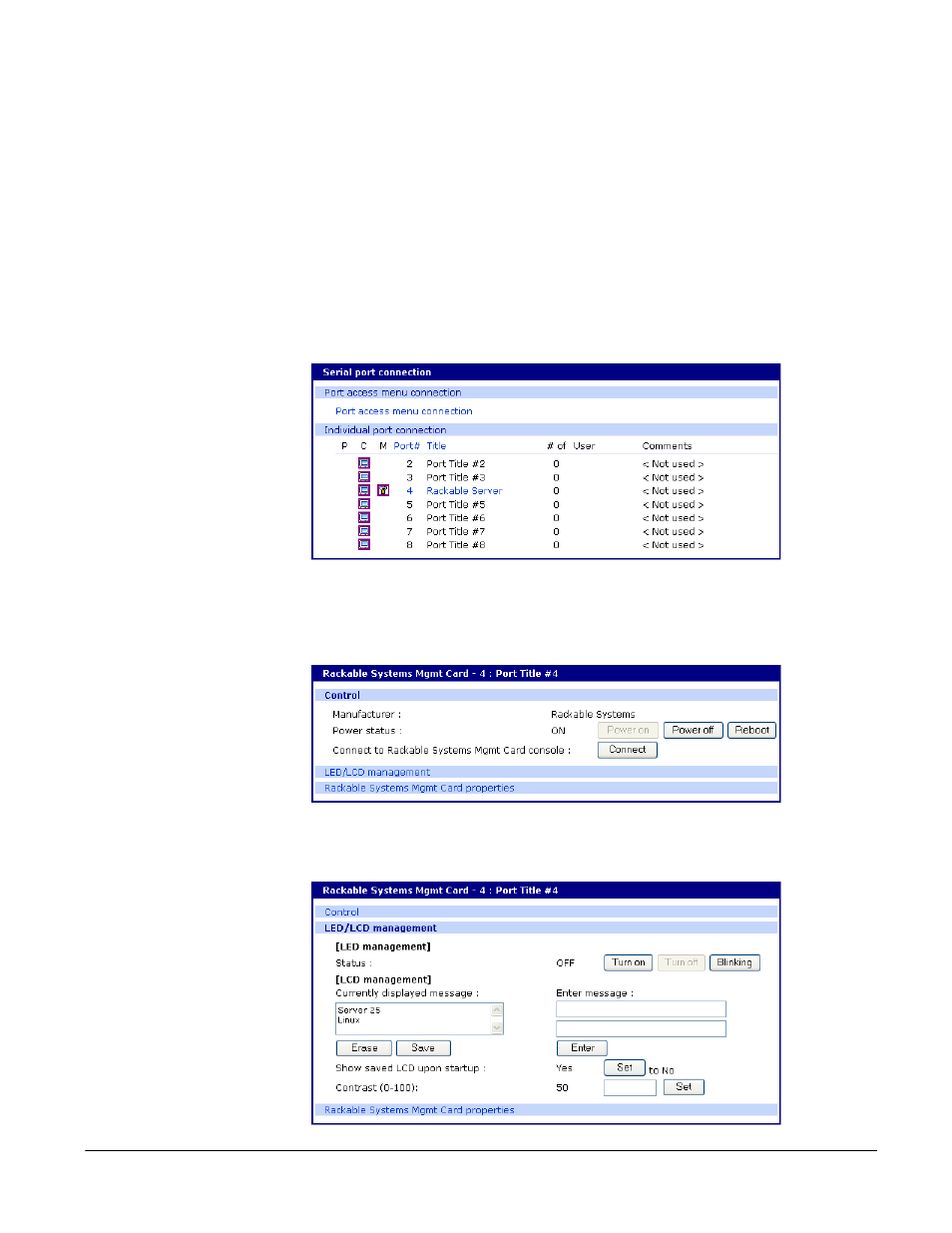
Set up
82
Chapter 10
3. Click
Save & apply
.
Assign a port name:
1. Choose port title from the menu.
2. Enter a port title.
3. Click
Save & apply
.
Accessing the Rackable Systems Management Card from the Digi CM user interface
1. Access the Digi CM’s web interface.
2. Under the Serial Port heading choose Connection.
A screen similar to the following appears.
3. Click on the icon in the M (Manage) column or on the title of the port to
which the Rackable Server is connected.
A screen similar to the following appears.
4. Use the Digi CM user interface to perform Rackable Systems Management
Card functions. The following describes attributes of the user interface controls.
