Port access menu, Direct port access, Port access menu direct port access – Digi CM User Manual
Page 15
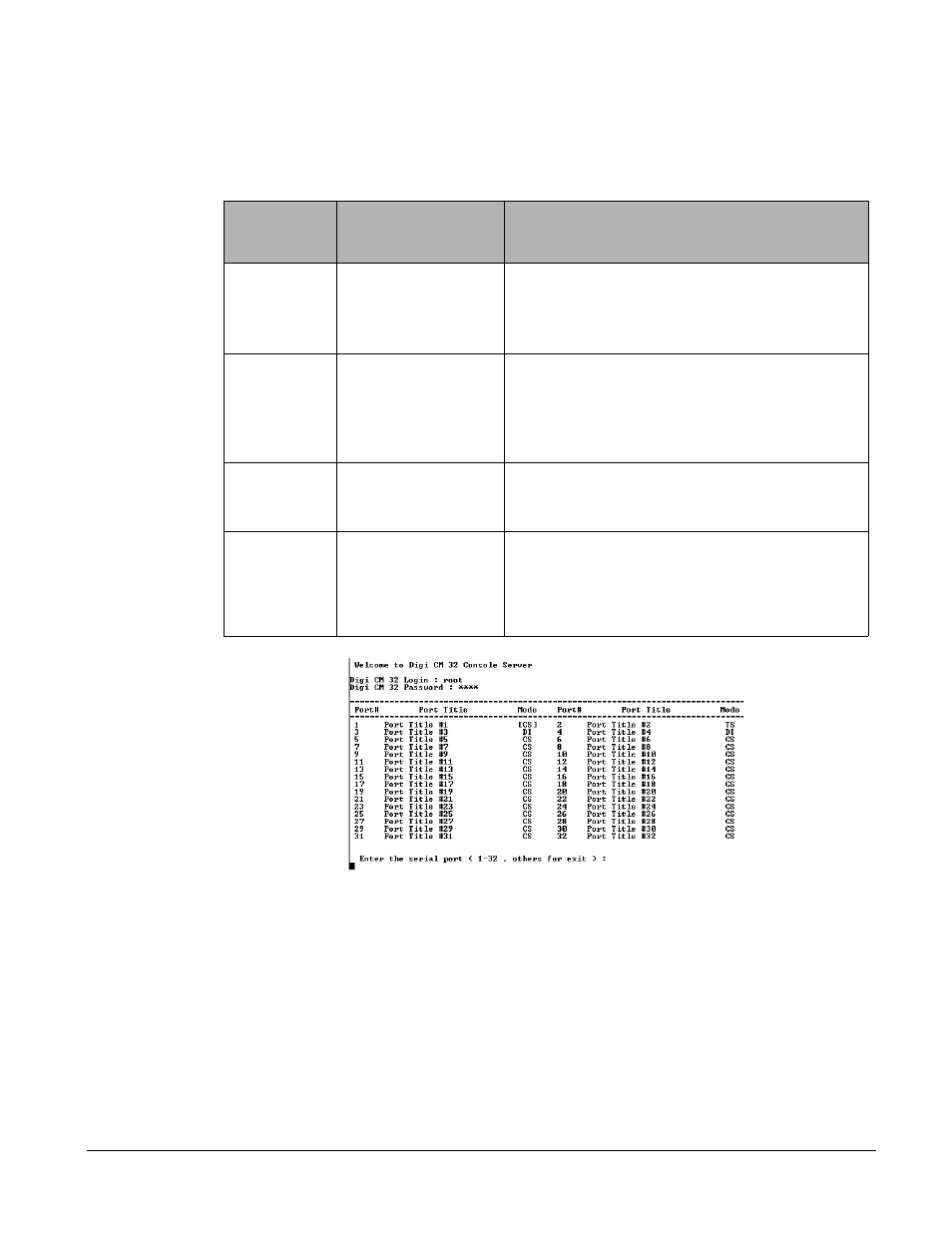
Introduction
Chapter 1
15
Port Access Menu
The Port Access Menu provides access to ports. It is accessible to all users
through the web interface, Telnet and SSH sessions, and remote modem
access. The information that follows shows you how to access this menu.
Direct Port Access
You can connect directly to a properly configured port through a Telnet or SSH
session. Configuration requirements include setting the Host Mode to Console
Server Mode and the Protocol to either Telnet or SSH. Ports, by default are set
to Console Server Mode and Telnet. Use the following information to make a
Telnet or SSH connection to a port:
Access
Type
Permissions
Procedure
Web interface
Any user can use
this method.
1. Access the web interface
2. Choose Serial port > Connection > Port access
menu connection
3. Log in
Telnet/SSH
Any user can use
this method.
1. Telnet to the Digi CM specifying its IP address
and port 7000. (7000 is the default socket port for
both Telnet and SSH) Example:
telnet 192.168.15.7 7000
2. Log in
Command
line
Root
From the command line, issue the
portaccessmenu command. Example:
portaccessmenu
Telnet/SSH
Any user
TCP port 23/22
Example:
telnet digicm.digi.com
If user’s shell is configured to "Port access
menu", please refer to "Administering Users" on
page 59.
