Digi CM User Manual
Page 115
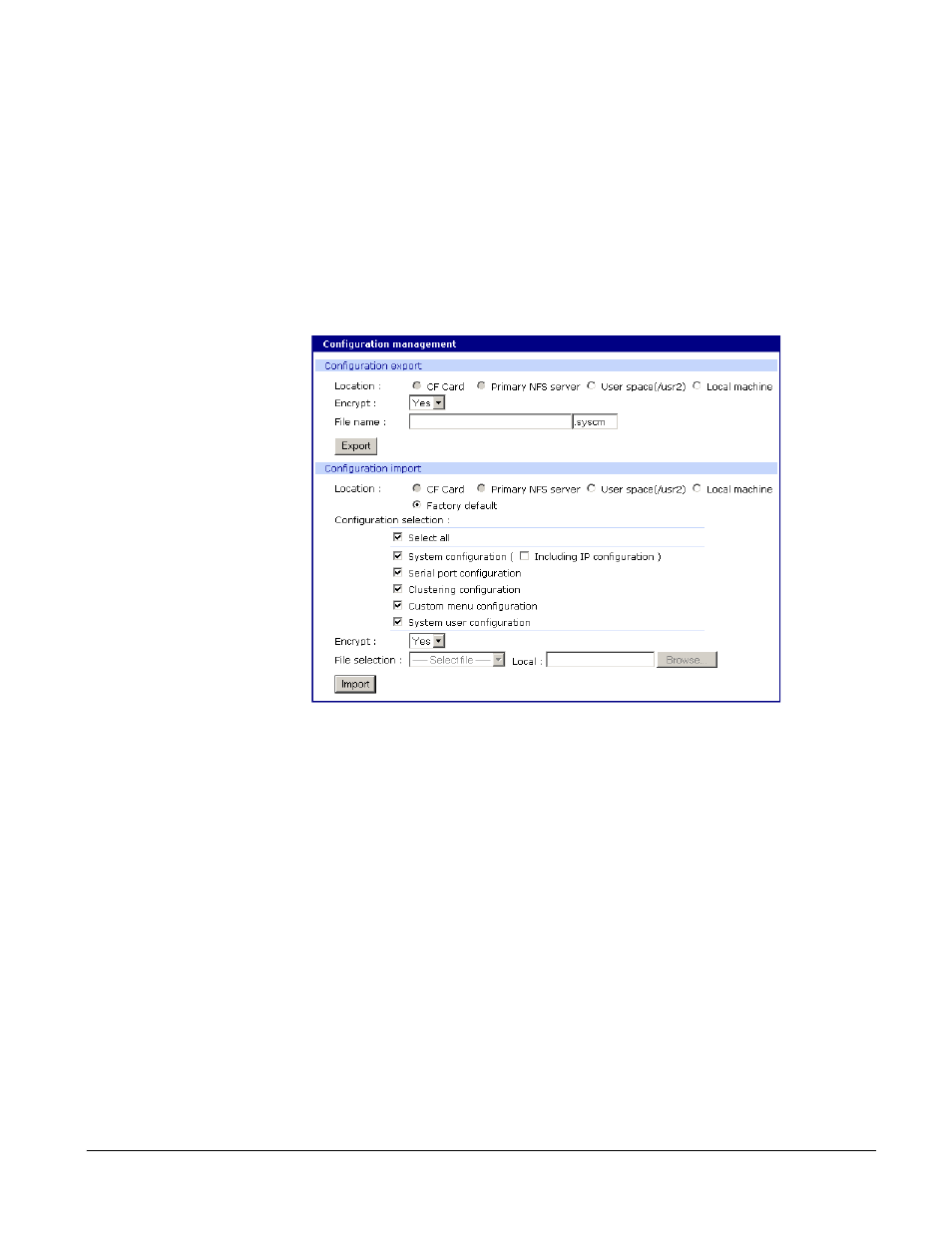
System Administration
Chapter 14
115
The alternative method to reset the unit is through the web interface. The web
interface provides the option of retaining the IP settings. To use the web
interface to reset the Digi CM, do the following:
1. Access the web interface.
2. System administration > Configuration management
3. Under Configuration import select Factory default.
.
4. Select the Configuration factory default options you want to restore from
the checklist.
5. Click
Import
. The Digi CM will automatically reboot.
The following are the default values when the Digi CM is reset to the factory
defaults.
•
Static IP Address: 192.168.161.5
•
Port Access Menu IP Address: 192.168.1.100
•
Port Access Menu TCP Port Number: 7000
•
Serial Port IP Address: 192.168.1.101-
•
Serial Port TCP Port Number: 7001-
