Configuring snmp, Configuring smtp, Configuring snmp configuring smtp – Digi CM User Manual
Page 128
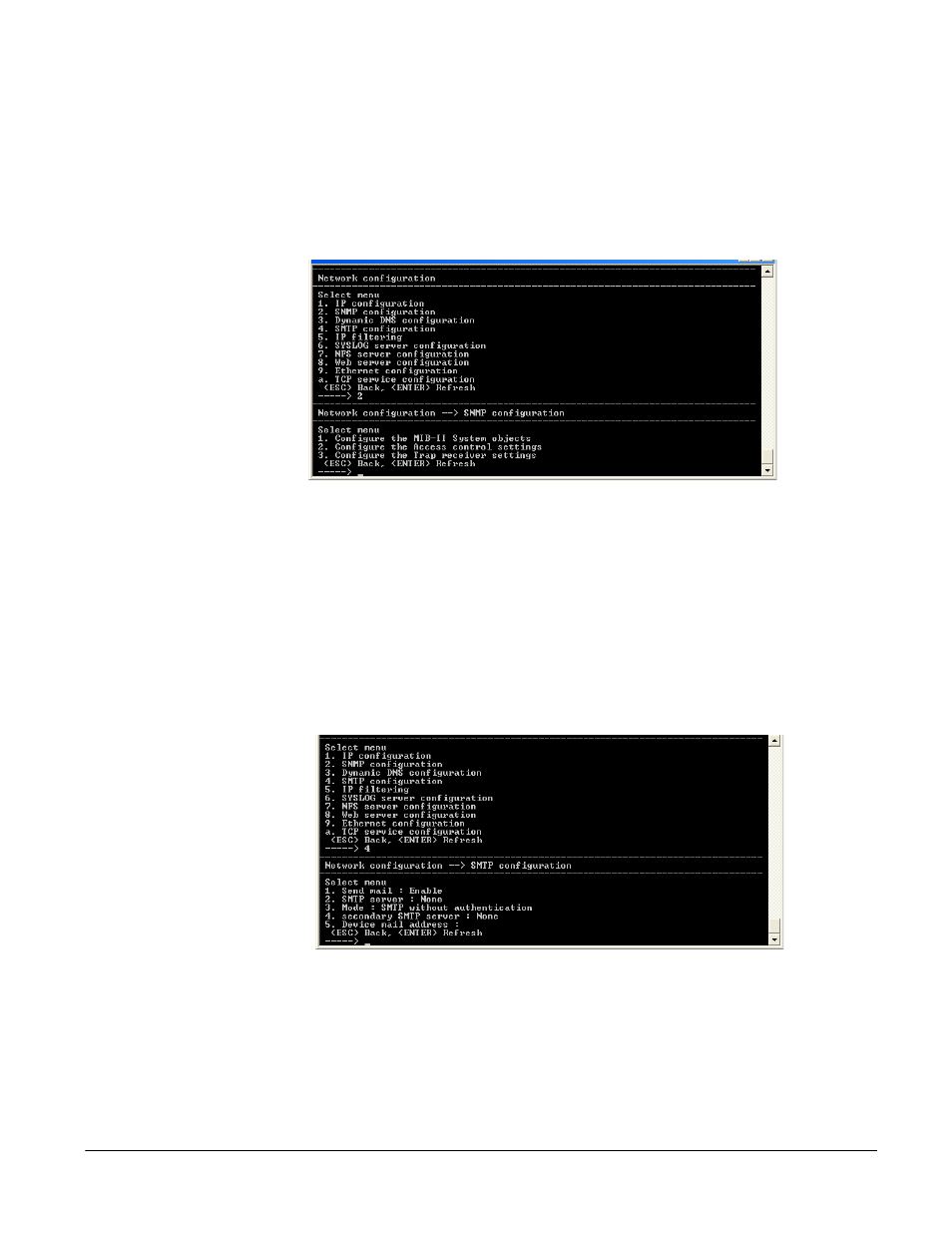
Configuring SNMP
128
Chapter 16
5. Choose Save changes.
Configuring SNMP
To configure SNMP from the configuration menu, do the following:
1. Access the configuration menu.
2. Choose Network Configuration > SNMP configuration.
3. Enter the desired parameters for the menu items.
4. Use the ESC key when all parameters are entered to return to the main
menu.
5. Choose Save changes.
Configuring SMTP
To configure SMTP from the configuration menu, do the following:
1. Access the configuration menu.
2. Choose Network configuration > SMTP configuration.
3. Enter the desired parameters for the menu items.
4. Use the ESC key when all parameters are entered to return to the main
menu.
5. Choose Save changes.
