Configuring port event handling – Digi CM User Manual
Page 56
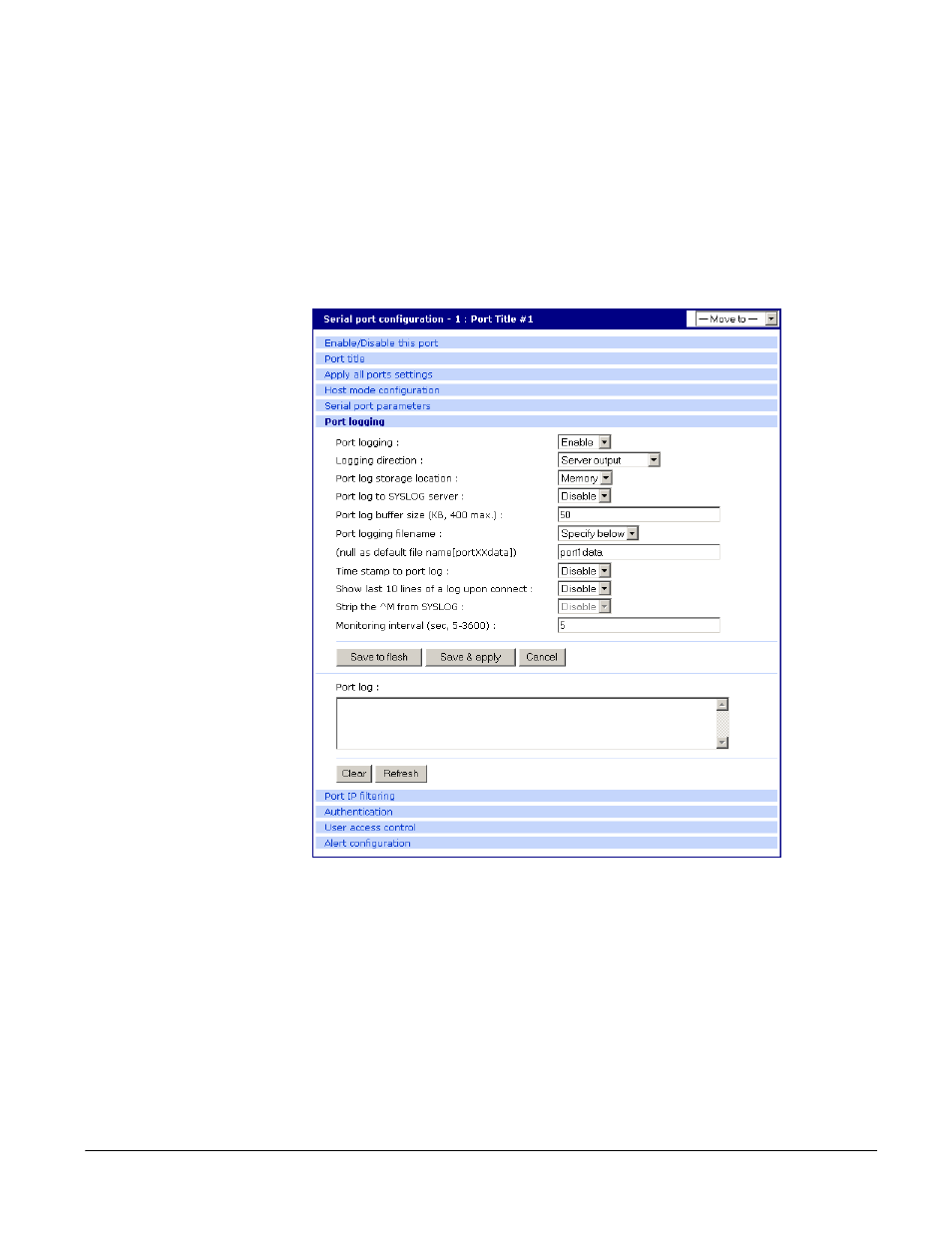
Configuring Port Event Handling
56
Chapter 5
Configuring Port Event Handling
Once an SMTP or SNMP server has been configured, it can be used to send
port-related alerts and notifications. The following describes how to configure a
port for port event handling.
1. Access the web interface.
2. Choose Serial port > Configuration.
3. Choose a port to configure and then
Port logging
.
4. Select Enable.
5. Choose
Save & apply
.
6. Choose
Port event handling
.
The following page appears.
