Digi CM User Manual
Page 139
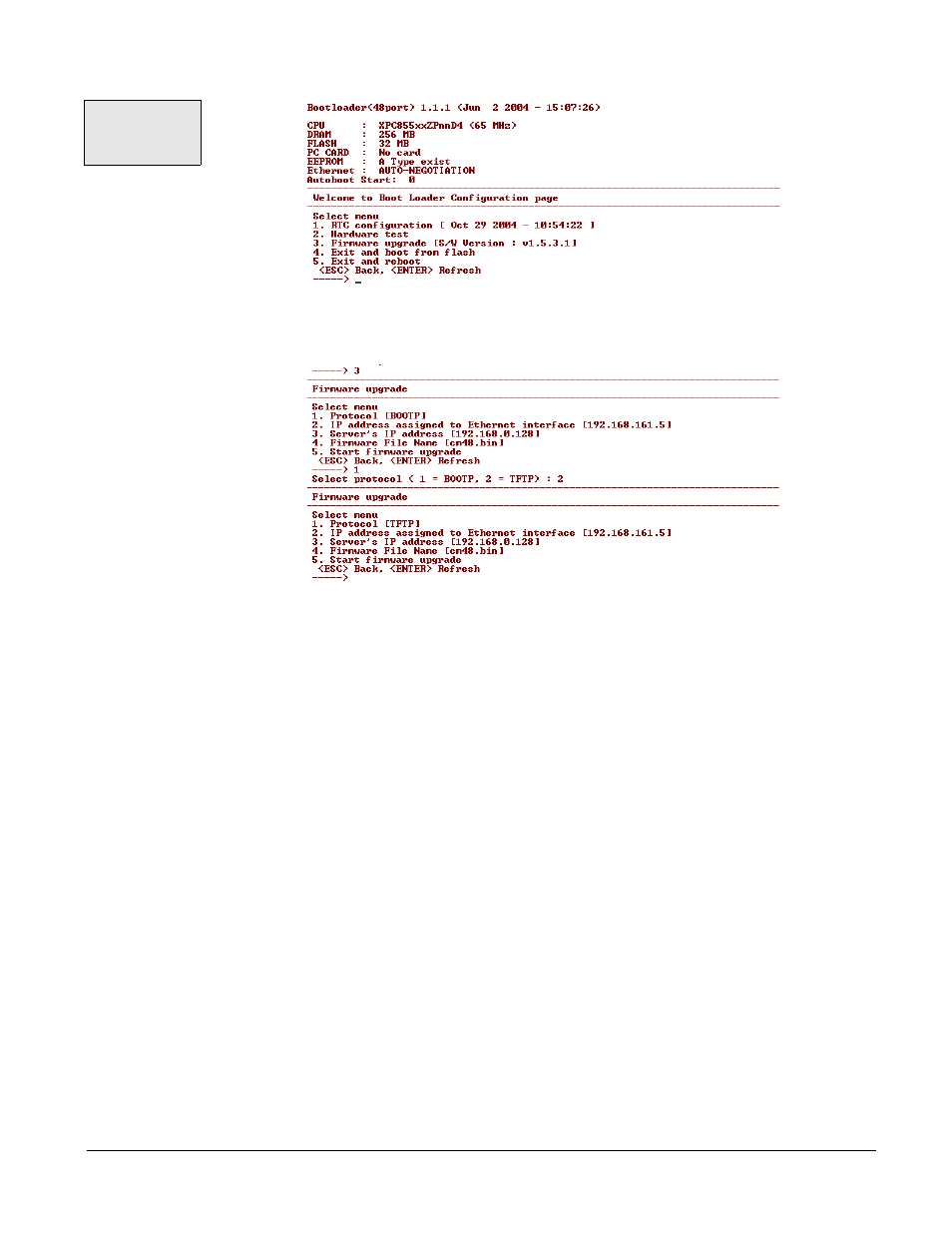
Configuration Menu
Chapter 16
139
5. Choose Firmware upgrade by entering 3.
The following screen appears.
6. Enter the information for the first menu items.
•
Protocol: The choices are BOOTP or TFTP
•
IP address assigned: Enter the IP address of the Digi CM
•
Server’s IP address: The IP address of the BOOTP or TFTP server
•
Firmware File Name: The filename for the firmware
Note:
Use the ESC key to back up to earlier menu screens.
7. Choose Start firmware upgrade.
The firmware upgrade will take several minutes to process.
This will factory default the unit.
8. When the upgrade process is complete, choose ESC to return to the main
menu.
9. Choose Exit and boot from flash.
Use the ESC key
to return to an
earlier menu
screen.
