Maintenance, Upgrade image, Maintenance -65 – Comtech EF Data CDM-570/L Vipersat Parameter Editor User Manual
Page 81: Upgrade image -65, Figure 2-45 maintenance dialog -65
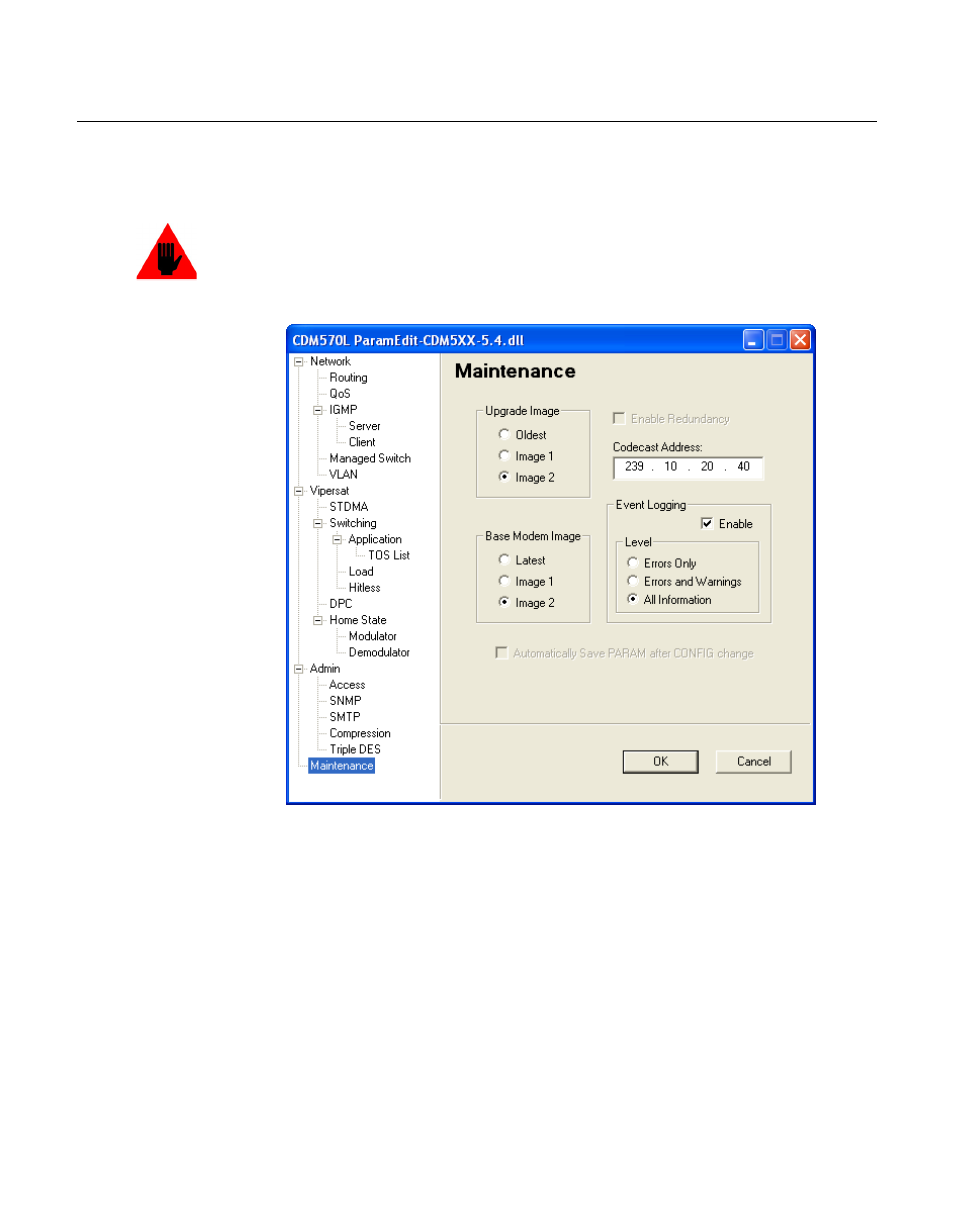
Chapter
2 -
Using Parameter Editor
2-65
Maintenance
Maintenance
The Maintenance dialog, shown in figure 2-45, determines what parameters
will be used during the next modem/router reboot and how errors are to be
logged by the unit.
Warning: The selections made in the Maintenance dialog are critical. Selecting
incorrect options can cause the unit to fail.
Figure 2-45 Maintenance dialog
Upgrade Image
Using the radio buttons in the Upgrade Image box determines the image which
will be used during the next firmware upgrade. Selecting Oldest image to be
upgraded is probably the safest selection, as it does not require the operator to
know which of the two images has the most recent firmware. The available
options are:
• Oldest - The oldest available image
• Image 1
