Qos rule hierarchy, Figure 2-10 add quality of service rule dialog – Comtech EF Data CDM-570/L Vipersat Parameter Editor User Manual
Page 29
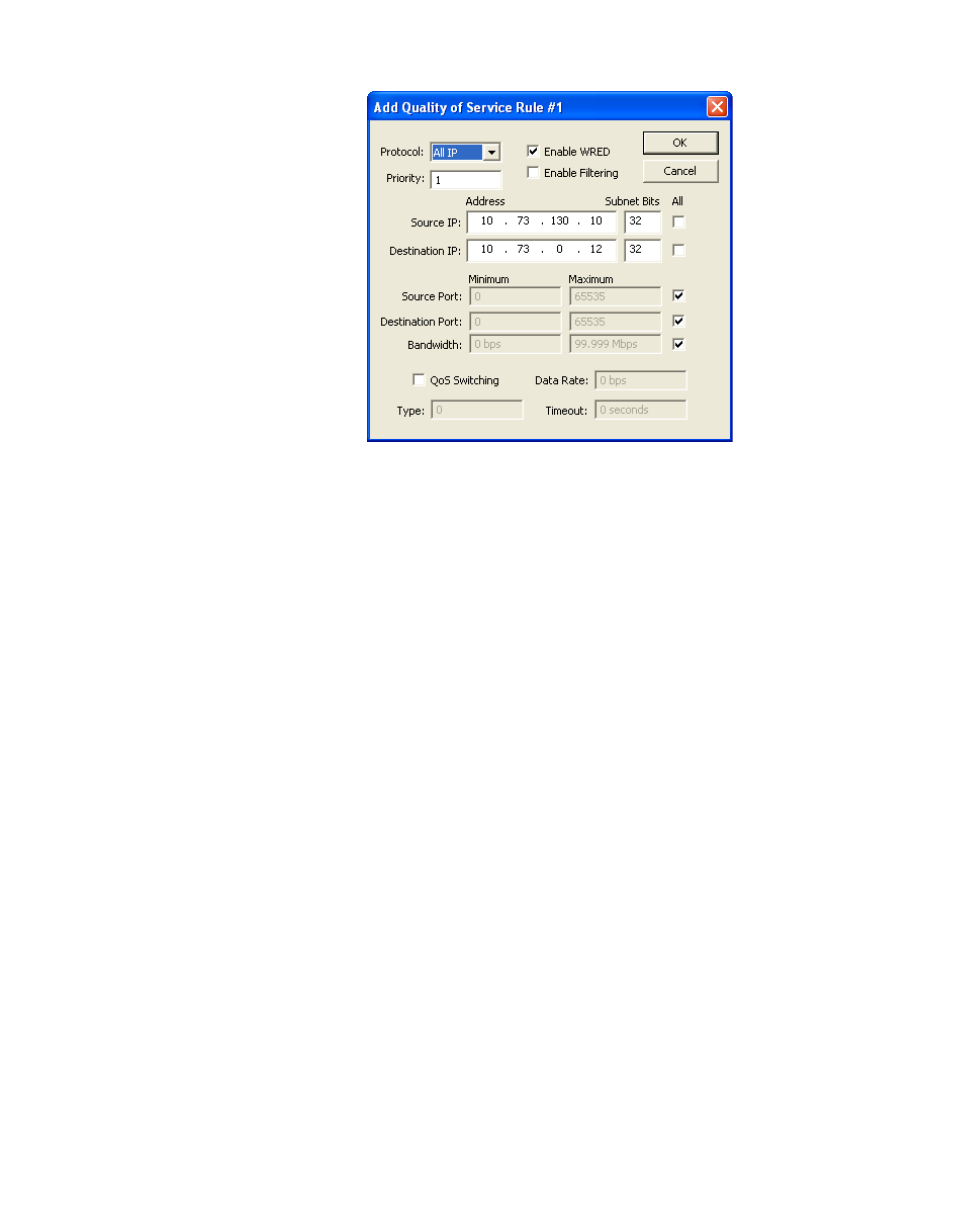
Chapter
2 -
Using Parameter Editor
2-13
Network
Figure 2-10 Add Quality Of Service Rule dialog
QoS Rule Hierarchy
It is quite possible to have traffic that meets the definitions of several QoS
Rules. All traffic will be classified into the first QoS Rule that is a match, or fall
into the Default Rule. The most specific QoS Rule will always be first. For
example, a QoS Rule that identifies a Source and Destination IP Address will be
assigned ahead of a rule that just defines RTP protocol. QoS Rules that have the
same amount of variables defined are sorted as follows:
1.
By Protocol.
Protocol Priority:
a. VOCE – Voice Real Time Protocol
b. VDEO – Video Real Time Protocol
c. RTPS – Real Time Protocol Signalling
d. RTP
– All Real Time Protocols
e. FTP
– File Transfer Protocol
f. HTTP – Hypertext Transfer Protocol
g. TELN – Telnet Protocol
h. SMTP – Simple Mail Transfer Protocol
i. SNMP – Simple Network Management Protocol
j. SQL
– Structured Query Language Protocol
