Admin, User names and passwords, Modify button – Comtech EF Data CDM-570/L Vipersat Parameter Editor User Manual
Page 70: Admin -54, User names and passwords -54, Figure 2-36 admin dialog -54
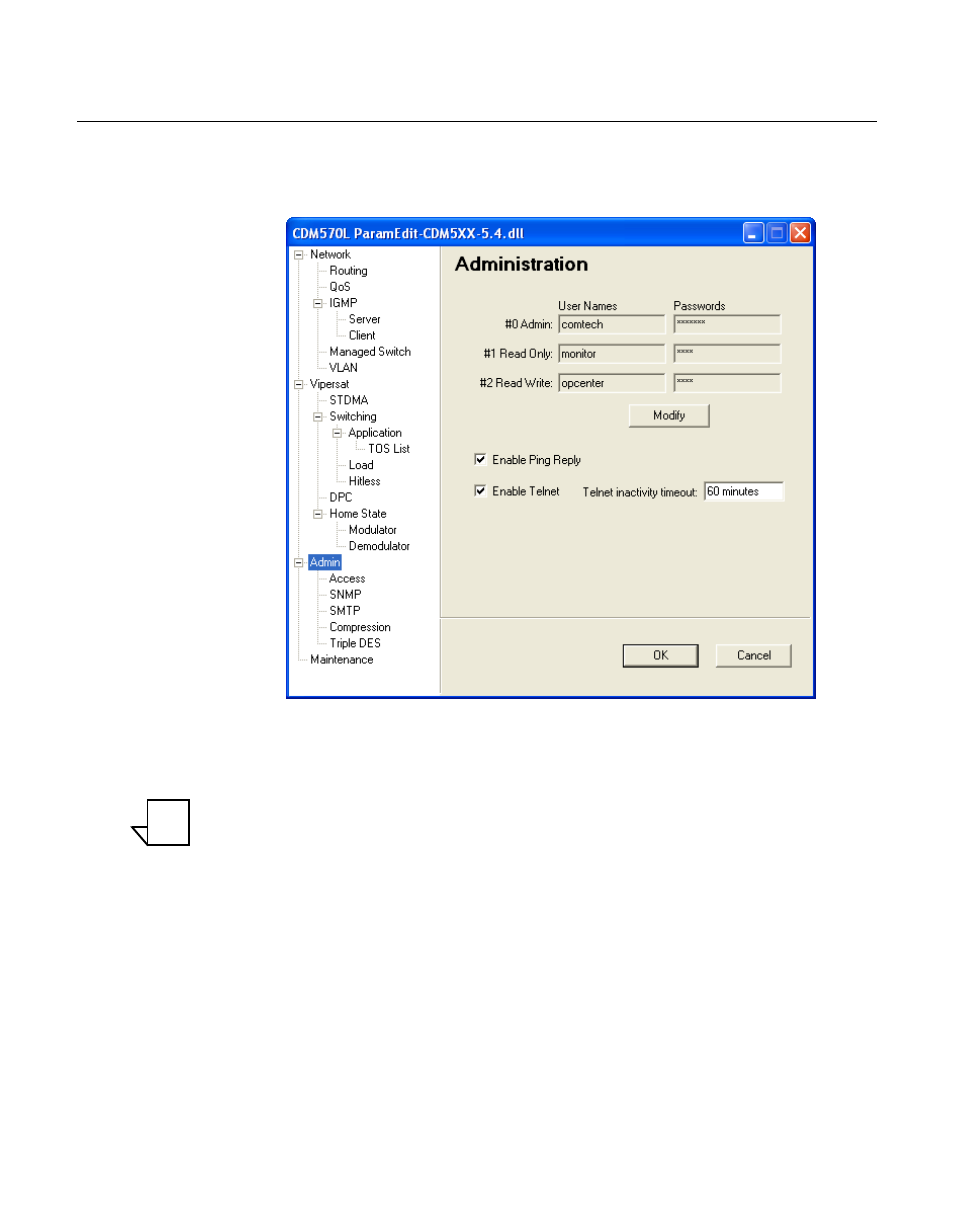
Admin
2-54
CDM-570/L, CDD-56X Parameter Editor User Guide
Admin
The Admin dialog allows a user to define the administrative privileges for the
Vipersat unit.
Figure 2-36 Admin dialog
User Names and Passwords
Note: All User names and passwords are case sensitive.
Up to three levels of log in can be configured. A minimum of one and a maxi-
mum of 11 characters can be entered in the User Names and Passwords fields.
Any or all of the user names and passwords can be removed by entering
“NONE” in the field. Removing all user names and Passwords would only
allow access to the IP functions when connected via the Terminal Emulator
(serial port) connection because there is no log in required.
Modify button
To edit the User Names and Passwords fields, click on the Modify button. The
Authentication dialog shown in figure 2-37 will be displayed.
NOTE
