Comtech EF Data DMD2401/DMD2401L User Manual
Page 54
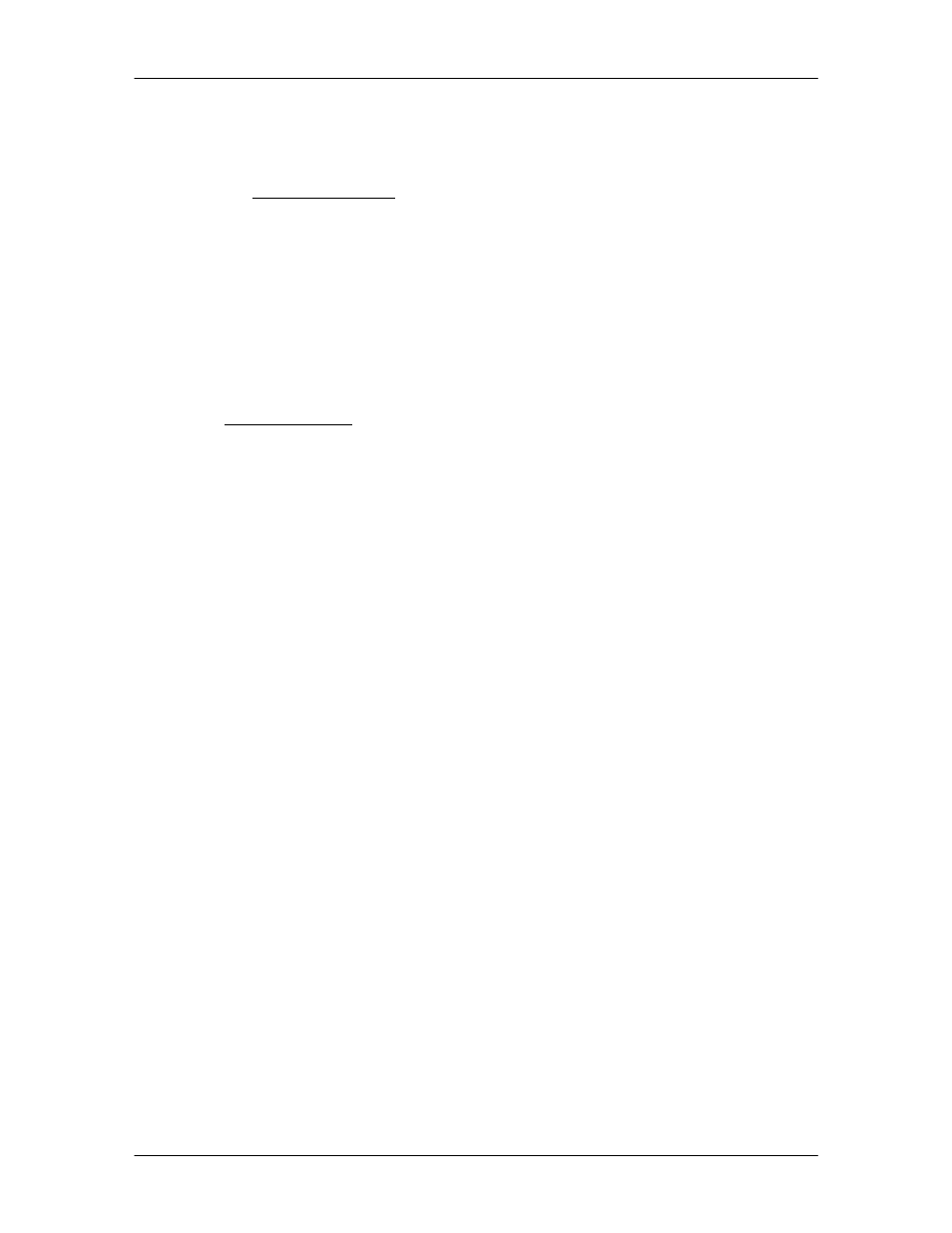
DMD2401/DMD2401L/DMD2401 IBS/IDR Satellite Modem
User Interfaces
TM065 - Rev. 3.3
4-15
UnCWord Mask:
{Pass/Fail, No/Yes}
Indicates the status of the Reed-Solomon uncoded word
fault.
IBS Alarms (menu):
Prompt Mask:
{Pass/Fail, No/Yes}
Indicates that a Prompt Maintenance Alarm is generated
as defined in Rec. ITU-T6.803.
Service Mask:
{Pass/Fail, No/Yes}
Indicates that a Service Alarm is generated as defined in
Rec. ITU-T6.803.
BER Mask:
{Pass/Fail, No/Yes}
Fail indicates a BER of 1 x 10
-3
or greater from satellite
input.
Common (menu):
-12Volt Mask:
{Pass/Fail, No/Yes}
Indicates the power supply voltage is out of range.
+12Volt Mask:
{Pass/Fail, No/Yes}
Indicates the power supply voltage is out of range.
+5Volt Mask:
{Pass/Fail, No/Yes}
Indicates the power supply voltage is out of range.
Temp Mask:
{Pass/Fail, No/Yes}
Fail indicates that internal temperature of the modem is
out of range.
IntFPGA Mask:
{Pass/Fail, No/Yes}
Indicates a hardware failure on the Interface Card.
Battery Mask:
{Pass/Fail, No/Yes}
Indicates that the Internal Clock Battery is low.
RAM/ROM Mask:
{Pass/Fail, No/Yes}
Indicates an M&C Memory fault.
M&CProc Mask:
{Pass/Fail, No/Yes}
Indicates an M&C Microprocessor hardware failure.
Ref PLL Mask:
{Pass/Fail, No/Yes}
Indicates that the External Reference PLL is not locked.
Ext EXC Mask:
{Pass/Fail, No/Yes}
Indicates that the External Clock is not active.
Ext Ref Mask:
{Pass/Fail, No/Yes}
Indicates no activity on the External Reference.
D Card Mask:
{Pass/Fail, No/Yes}
Indicates a failure on the Daughter Card.
