Comtech EF Data DMD2401/DMD2401L User Manual
Page 51
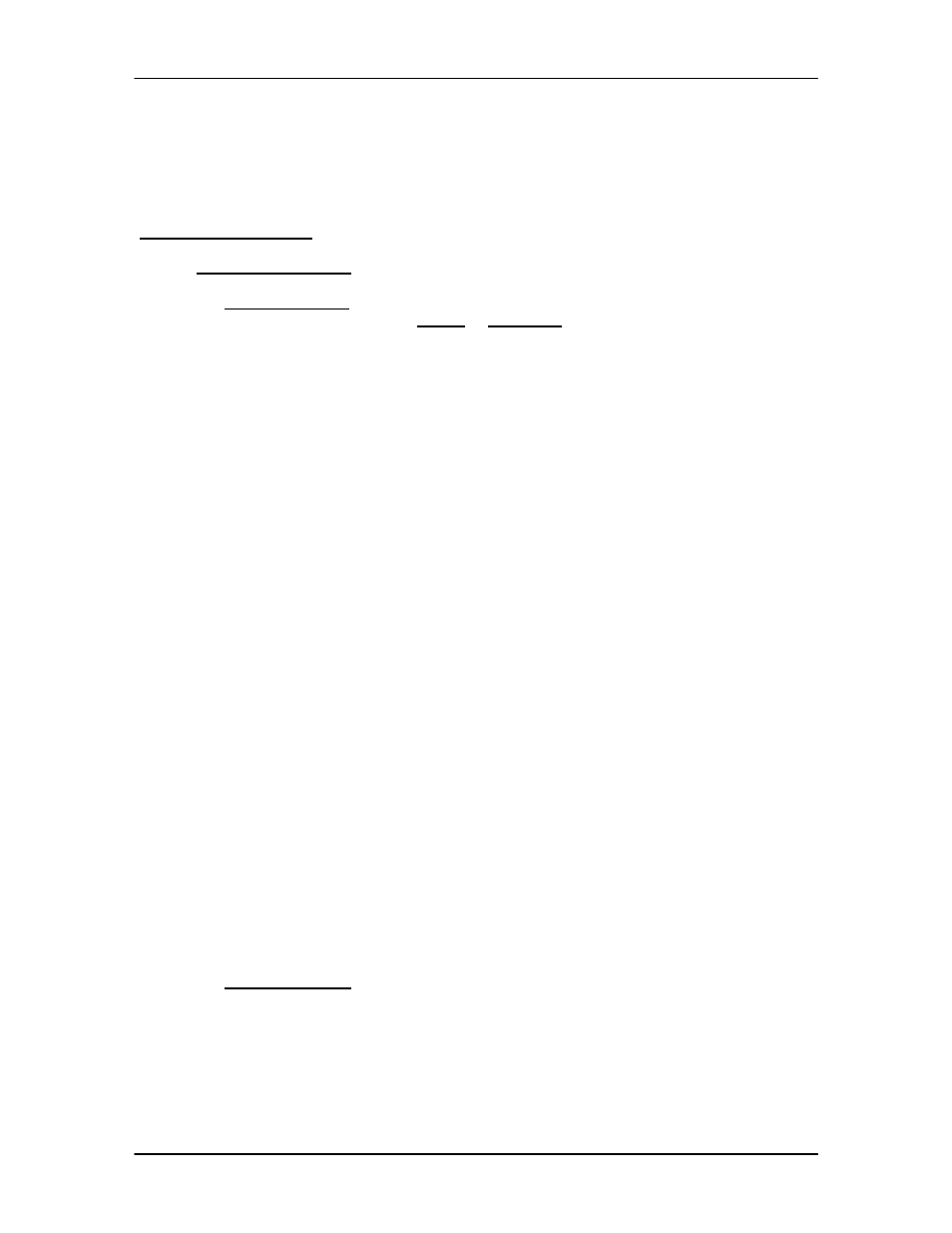
User Interfaces
DMD2401/DMD2401L/DMD2401 IBS/IDR Satellite Modem
4-12
TM065 – Rev. 3.3
BER Exponent:
{3 – 9}
Sets the time base for the channel error rate
measurement, used to estimate Eb/No.
4.2.6 Alarms Menu Options and Parameters
Modem Alarms (menu):
Active Alrms (menu):
Major Tx (menu):
Status
Edit Table
TxProc Mask:
{Pass/Fail, No/Yes}
Tx Processor fault. Indicates a HARDWARE Transmit or
DSP Failure within the modem.
Yes = Masked, No = Unmasked
TxPower Mask:
{Pass/Fail, No/Yes}
Indicates that the Modem Tx Output Power is within
allowed tolerances.
TxOSClk Mask:
{Pass/Fail, No/Yes}
Indicates that the Tx Oversample Clock PLL is not
locked. This alarm will flash ‘On’ during certain modem
parameter changes.
CompCLK Mask:
{Pass/Fail, No/Yes}
Indicates that the Tx Composite Clock PLL is not locked.
This alarm will flash ‘On’ during certain modem
parameter changes.
TxSynth Mask:
{Pass/Fail, No/Yes}
Indicates that the Tx IF Synthesizer is not locked. This
alarm will flash ‘On’ during certain modem parameter
changes.
Tx FPGA Mask:
{Pass/Fail, No/Yes}
This alarm indicates a Transmit Hardware FPGA failure
within the modem.
Ref PLL Mask:
{Pass/Fail, No/Yes}
This alarm indicates that the Modem Synthesizers are
not locked to the external reference.
Tx Force:
{Pass/Fails}
Allows a Major Tx Alarm to be forced (for testing
purposes, etc.).
Major Rx (menu):
RxProc Mask:
{Pass/Fail, No/Yes}
Rx Processor fault. Indicates a Receive DSP Hardware
failure within the modem.
