3 monitor – Comtech EF Data SDM-309B User Manual
Page 65
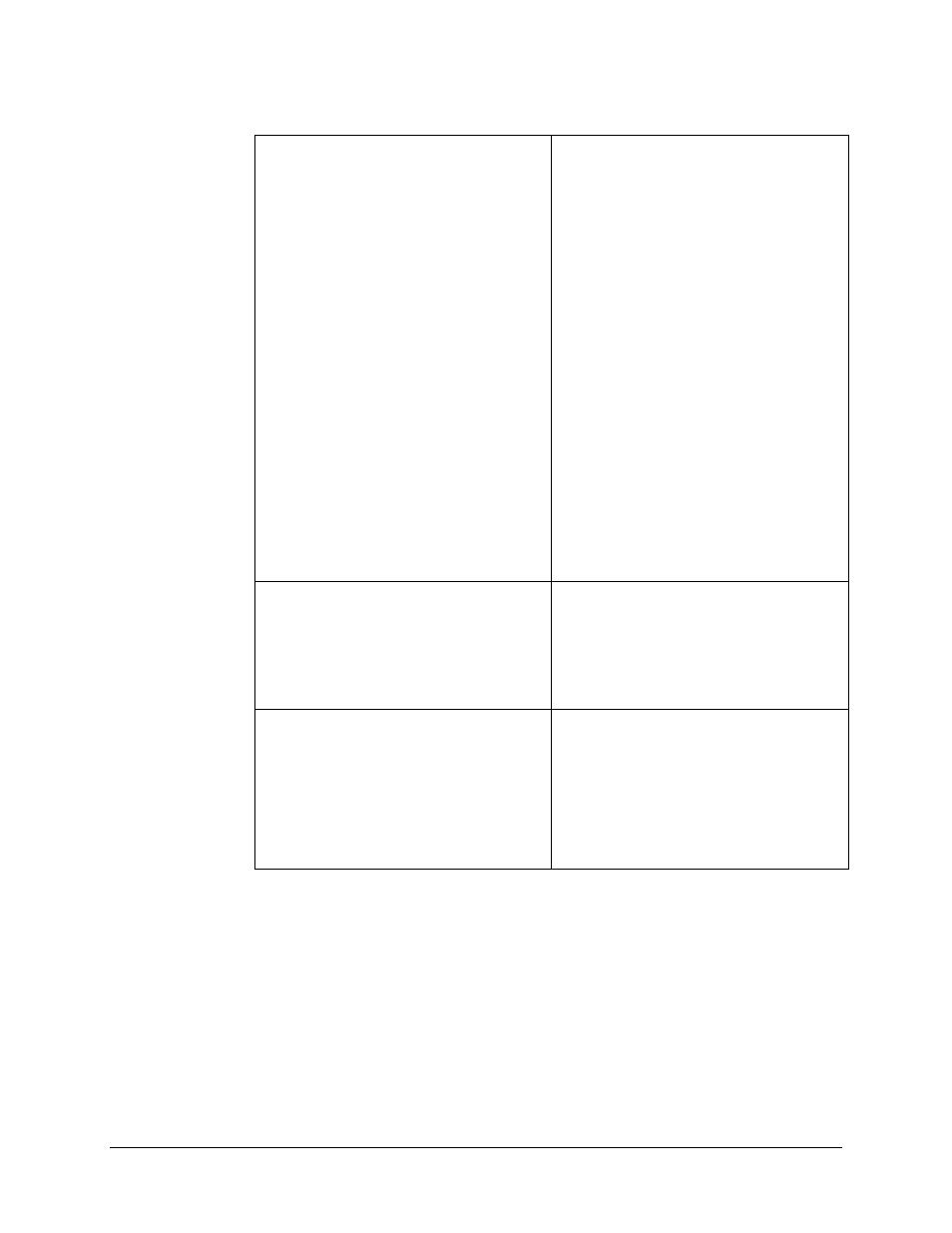
Operation
SDM-309B Satellite Modem
3–34
MN/U-SDM309B Rev. #
INSERT CHANNELS
Programs the Satellite bearer channels into
the desired Terrestrial frame slot from 1 to 31
for E1CCS, E1_31_TS, and E1CAS and from
channels 1 to 24 for T1 and T1ESF.
Note: The number of Satellite bearer
channels is data rate dependent. The number
of Channels = DR/64KBPS. When the
Satellite data rate is 64 KBPS there is only
one Satellite bearer channel. When the
Satellite data rate is 1920 KBPS there are 30
Satellite bearer channels.
On entry Satellite bearer channel one and the
current Terrestrial frame slot is displayed with
the flashing cursor on Satellite bearer channel
one. Use the up and down arrow keys to
select the Satellite bearer channel to be
programmed. Use the right and left arrow
keys to choose between Satellite bearer
channel and Terrestrial frame slot.
Use the up and down arrow keys to select the
Terrestrial frame slot for each available
Satellite bearer channel by incrementing or
decrementing the digit at the flashing cursor.
Press the “ENTER” key to execute the
change.
Scramblr
Programs the modulator for scrambler On or
Off.
On entry the current status of the scrambler is
displayed with the flashing cursor on the first
character. Use the arrow keys to select ON or
OFF. Press the “ENTER” key to execute the
change.
Dscrmblr
Programs the demod/decoder for
descrambler On or Off.
On entry the current status of the descrambler
is displayed with the flashing cursor on the
first character. Use the arrow keys to select
ON or OFF. Press the “ENTER” key to
execute the change.
* Indicates Test Mode configuration option.
3.2.3 Monitor
When the “MONITOR” level is entered use the right and left arrow keys to select the
desired monitor function. Each monitor function is displayed in real time as long as it is
selected.
Raw_BER - Raw bit error rate.
* Range: <1.0E-4 to 2550E-4
Cor_BER - Corrected bit error rate.
