4 configuration, 1 mod configuration – Comtech EF Data SDM-309B User Manual
Page 35
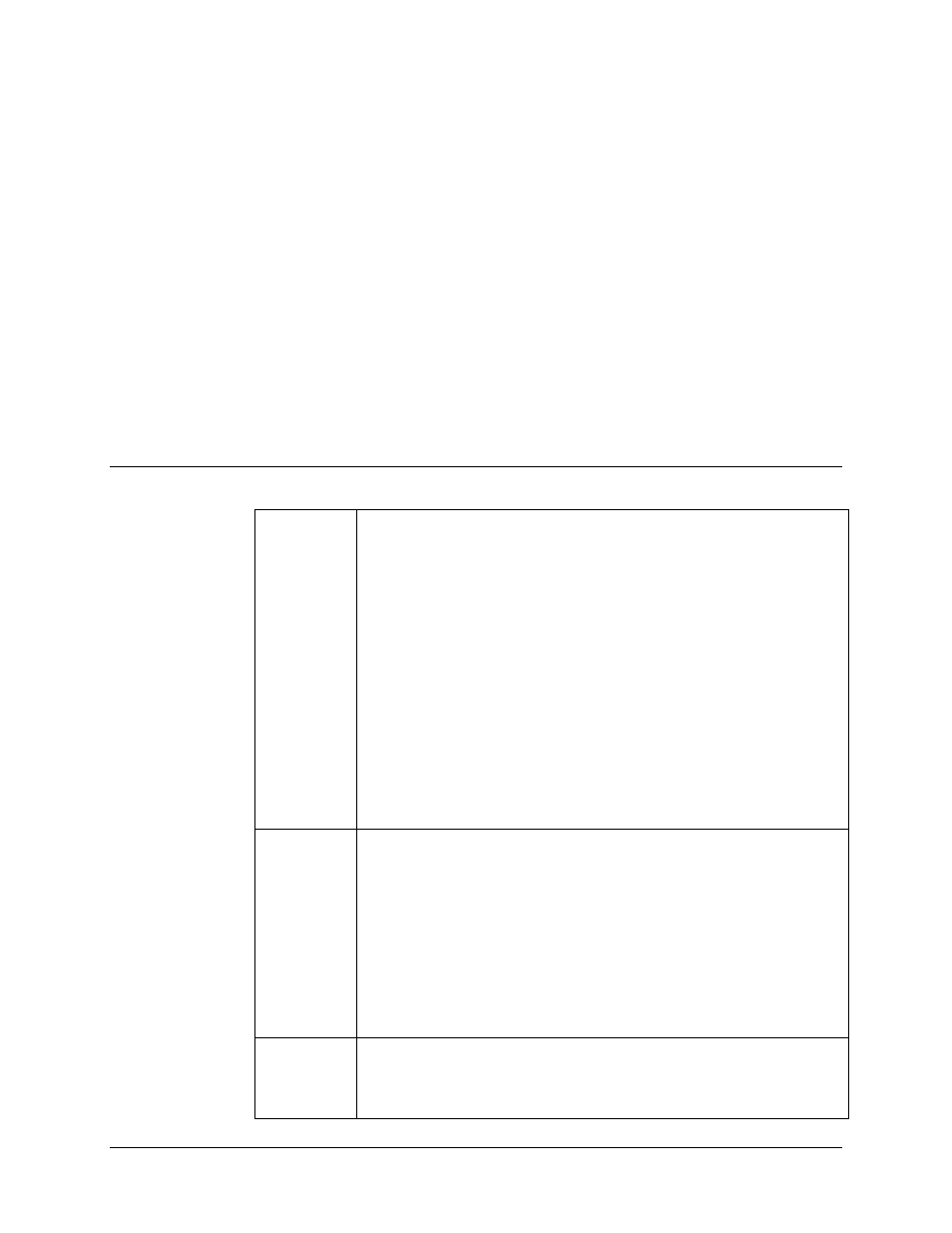
Operation
SDM-309B Satellite Modem
3–4
MN/U-SDM309B Rev. #
3.1.4 Configuration
Modem configuration may be viewed or changed by entering the “CONFIG” level from
the ‘sELECT” menu on the front panel. After entering the “CONFIG” menu, use the
right and left arrow keys to select “MOD”, “DEMOD”, or “INTERFACE” configuration.
Enter the selected configuration menu by pressing the “ENTER” key. Use the right and
left arrow keys to view the selected configuration parameters. If it is desired to change a
configuration parameter press the “Enter” key to begin the change process at which point
you can use the arrow keys to make the changes. After the changes are made and the
display represents the correct parameters execute the change by pressing the “Enter” key.
When the “Enter” key is pressed the necessary programming is initiated by the modem.
If you decide not to change the parameter prior to executing the change simply press the
“Clear” key. The following notes describe each configuration function in detail.
3.1.4.1 MOD Configuration
TXA
Transmitter rate selection. Select one of four predefined transmitter coder/data
rate combinations or a variable rate selection.
On entry the current transmitter rate is displayed with the flashing cursor on
the first character of the code rate on line one. The data rate is displayed on
line two. Use the arrow keys to select one of four predefined rates. Filters that
are not present may display as “N/A” (not assigned) and can not be
programmed. If your modem is equipped with the variable rate option you can
also select TXV and enter the desired data rate.
To change the rate using the variable rate selection, press the “ENTER” key
when “TXV is displayed. A flashing cursor will be displayed on the first
character of the coding type on line one. Use the right and left arrow keys to
move the flashing cursor and the up and down arrow keys to increment or
decrement the digit at the flashing cursor. Press the “ENTER” key to execute
the change.
Note: When the TX Rate has been programmed, the transmitter is
automatically turned off, to prevent swamping of other channels. To turn on
the transmitter, use the “RF_Out” function.
TX_Freq
Programs the modulator transmit frequency between 50mhz and 90MHz or
100MHz and 180MHz in 2.5 KHz Steps.
On entry the current transmitter frequency is displayed with the flashing cursor
on the first character. Use the right and left arrow keys to move the flashing
cursor and the up and down arrow keys to increment or decrement the digit at
the flashing cursor. Press the “ENTER” key to execute the change.
Note: The transmitter frequency is programmable within the specified range
(50 - 90 MHz or 100 - 180 MHz) in 2.5 KHz Steps. When the transmitter
frequency is changed, the transmitter is automatically turned off to prevent the
possible swamping of other channels. To turn the transmitter on, use the
“RF_OUT” function.
RF_Out
Programs the modulator output to On or Off.
On entry the current status of the output is displayed with the flashing cursor
on the first character. Use the arrow keys to select ON or OFF. Press the
“ENTER” key to execute the change.
