Comtech EF Data SDM-309B User Manual
Page 230
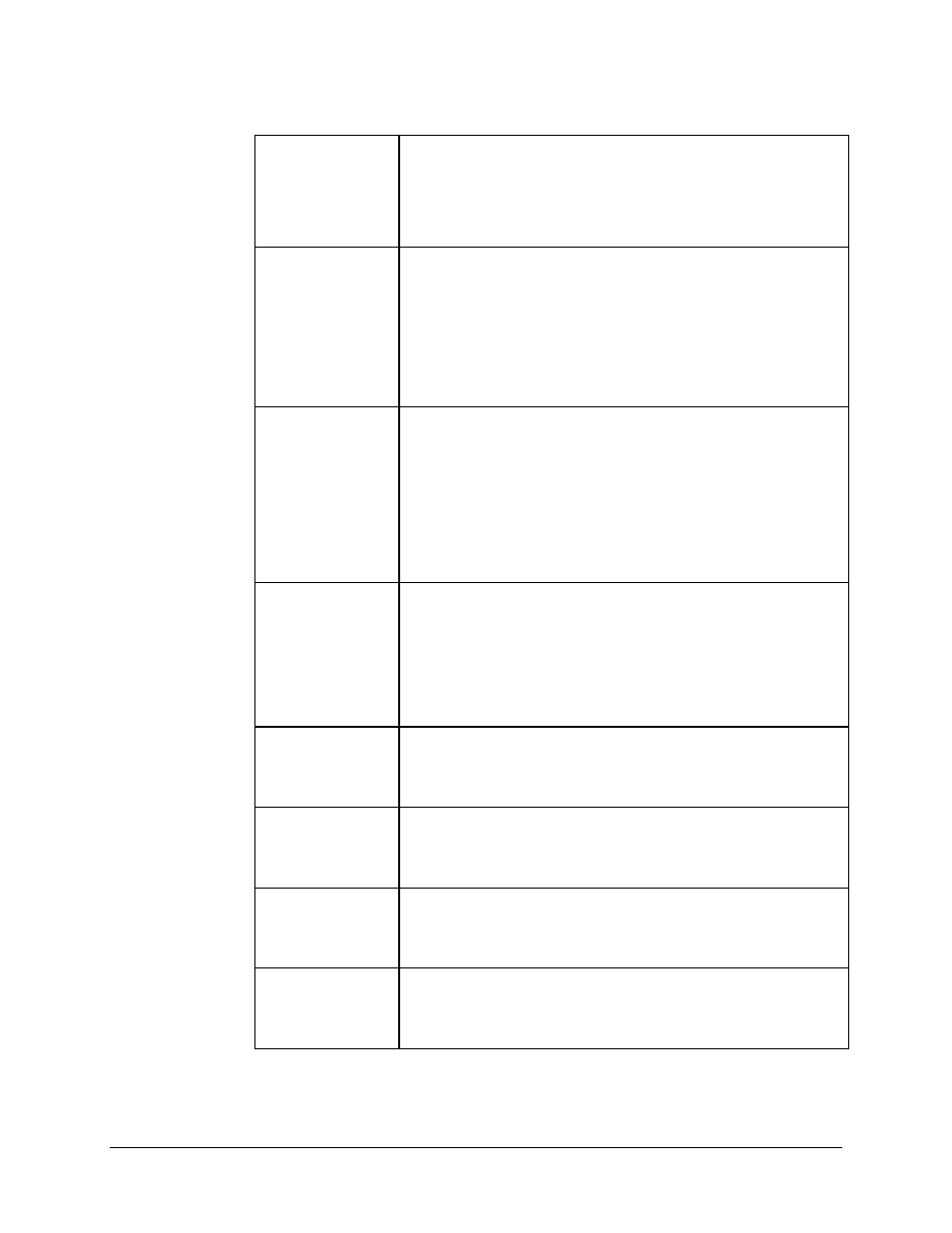
SDM-309B Satellite Modem
External Channel Unit
MN/U-SDM309B Rev. #
C-C–23
TX_Power
Programs the modulator output power level from -5 dBm to -15 dBm in
0.5 dB Steps.
On entry the current transmitter power level is displayed with the
flashing cursor on the first character. The up and down keys are used
to increase or decrease the output power level in 0.5 dBm Steps. Press
the “Enter” key to execute the change.
RFLoopBk
*Programs the modem for RF loop-back operation. When RF loop-
back is turned on the demodulator is programmed to the same
frequency as the modulator. When RF loop-back is turned off the
demodulator is tuned to it’s previous frequency. The modulator out-put
must be externally connected to the demodulator input for the modem
to operate normally.
On entry, the current status of the RFLoop is displayed with the flashing
cursor on the first character. Use the arrow keys to select ON or OFF.
Press the “Enter” key to execute the change.
IFLoopBk
*Programs the modem for interface loopback operation. When
interface loopback is turned on the demodulator input is connected to
the modulator output through an attenuator and the demodulator is
programmed to the same frequency as the modulator. An attenuator
within the modem connects the IF out to the IF in. When IF loopback is
turned off the demodulator is turned to it’s previous frequency and is
reconnected to the IF input.
On entry, the current status of the IFLoopback is displayed with the
flashing cursor on the first character. Use the arrow keys to select ON
or OFF. Press the “Enter” key to execute the change.
BBLoopBk
*Programs the modem for baseband loopback operation. When
baseband loopback is turned on the data and timing signals are hard
wired (relays) from the demodulator to the modulator. The DTE base
band signals are also looped back from transmitter data and clock to
receiver data and clock.
On entry, the current status of the BBLoop is displayed with the flashing
cursor on the first character. Use the arrow keys to select ON or OFF.
Press the “Enter” key to execute the change.
Scramblr
Programs the modulator for scrambler On or Off.
On entry, the current status of the scrambler is displayed with the
flashing cursor on the first character. Use the arrow keys to select ON
or OFF. Press the “Enter” key to execute the change.
Dscrmblr
Programs the demod/decoder for descrambler On or Off.
On entry, the current status of the descrambler is displayed with the
flashing cursor on the first character. Use the arrow keys to select ON
or OFF. Press the “Enter” key to execute the change.
DifEncdr
Programs the differential encoder On or Off.
On entry, the current status of the Differential Encoder is displayed with
the flashing cursor on the first character. Use the arrow keys to select
ON or OFF. Press the “Enter” key to execute the change.
DifDecdr
Programs the differential decoder On or Off.
On entry, the current status of the Differential Decoder is displayed with
the flashing cursor on the first character. Use the arrow keys to select
ON or OFF. Press the “Enter” key to execute the change.
