3 interface configuration – Comtech EF Data SDM-309B User Manual
Page 39
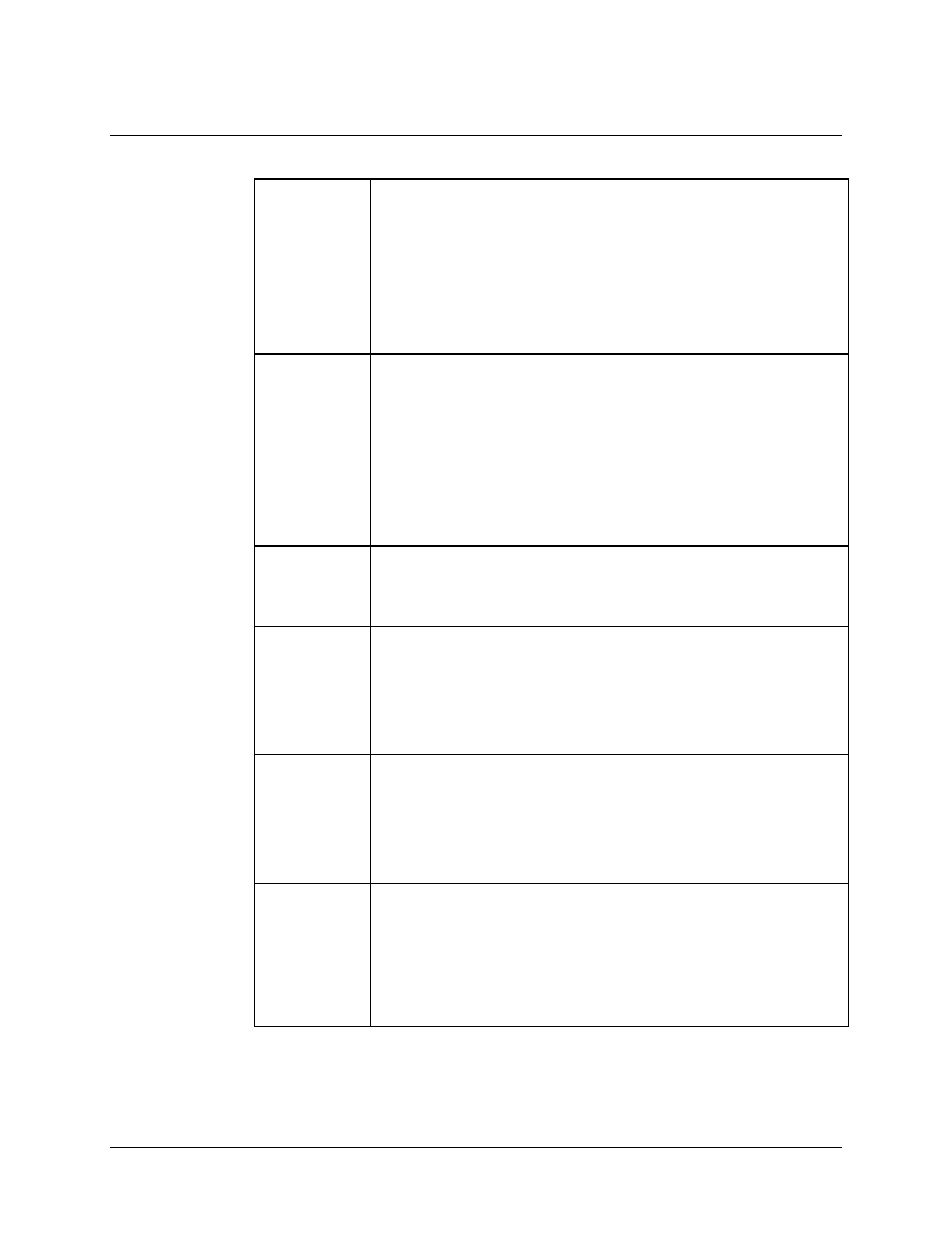
Operation
SDM-309B Satellite Modem
3–8
MN/U-SDM309B Rev. #
3.1.4.3 Interface Configuration
TX_clock
Programs the clock source for the modem transmitter clock. “Internal” sets
the TX clock to operate from the modem internal clock, this is also the
fallback clock. “External” sets the TX clock to operate from the external
reference clock. This clock must be frequency locked to the data that is
being transmitted. “TX Terrestrial” sets the TX clock to recover timing from
the incoming data.
On entry the current transmit clock setting is displayed with the flashing
cursor on the first character. Use the arrow keys to select “Internal”,
“External Reference”, or TX Terrestrial” clock. Press the “ENTER” key to
execute the change.
BUF_Clk
Programs the interface plesiochronous buffer output clock. “TX Terrestrial”
sets the buffer output clock to recover timing from the incoming TX data
clock. “External” sets this clock source to the external reference clock.
‘satellite” sets the output buffer clock to the satellite clock, this is also the
fallback clock. If ‘satellite” is selected, the doppler shift caused by the
satellite will not be removed. “Internal” set the buffer clock to operate from
the modem internal clock.
On entry the current setting of the plesiochronous buffer clock is displayed
with the flashing cursor on the first character. Use the arrow keys to select
‘satellite”, “Internal”, “Ext Ref”, or “TX_Terr” for the buffer clock. Press the
“ENTER” key to execute the change.
RX_Clock
Programs the RX clock to “Normal” or “Inverted”.
On entry the current status of the RX Clock is displayed with the flashing
cursor on the first character. Use the arrow keys to select “Normal” or
“Inverted”. Press the “ENTER” key to execute the change.
Ext_REF
Program the external reference clock input frequency between 8 KHz and
10 MHz in 8 KHz Steps.
On entry the current setting for the external reference is displayed with the
flashing cursor on the first character. Use the right and left arrow keys to
move the flashing cursor and the up and down arrow keys to increment or
decrement the digit at the flashing cursor. Press the “ENTER” key to
execute the change.
BBLoopBk
*Programs the modem for baseband loopback operation. When baseband
loopback is turned on data is looped back on the customer side of the
interface. This is a bidirectional loopback of the baseband data. See Figure
3-10 for a block diagram of baseband loopback operation.
On entry the current status is displayed with the flashing cursor on the first
character. Use the arrow keys to select ON or OFF. Press the “ENTER” key
to execute the change.
INTF_LBk
*Programs the modem for interface loopback operation. When interface
loop-back is turned on data is looped back on the modem side of the
interface. This is a bidirectional loopback of the data after the baseband
data has had the 16/15 overhead added. See Figure 3-11 for a block
diagram of interface loopback operation.
On entry the current status is displayed with the flashing cursor on the first
character. Use the arrow keys to select ON or OFF. Press the “ENTER” key
to execute the change.
