Appendd.pdf, Software change specifications, Appendix d. software change specifications – Comtech EF Data SDM-309B User Manual
Page 239
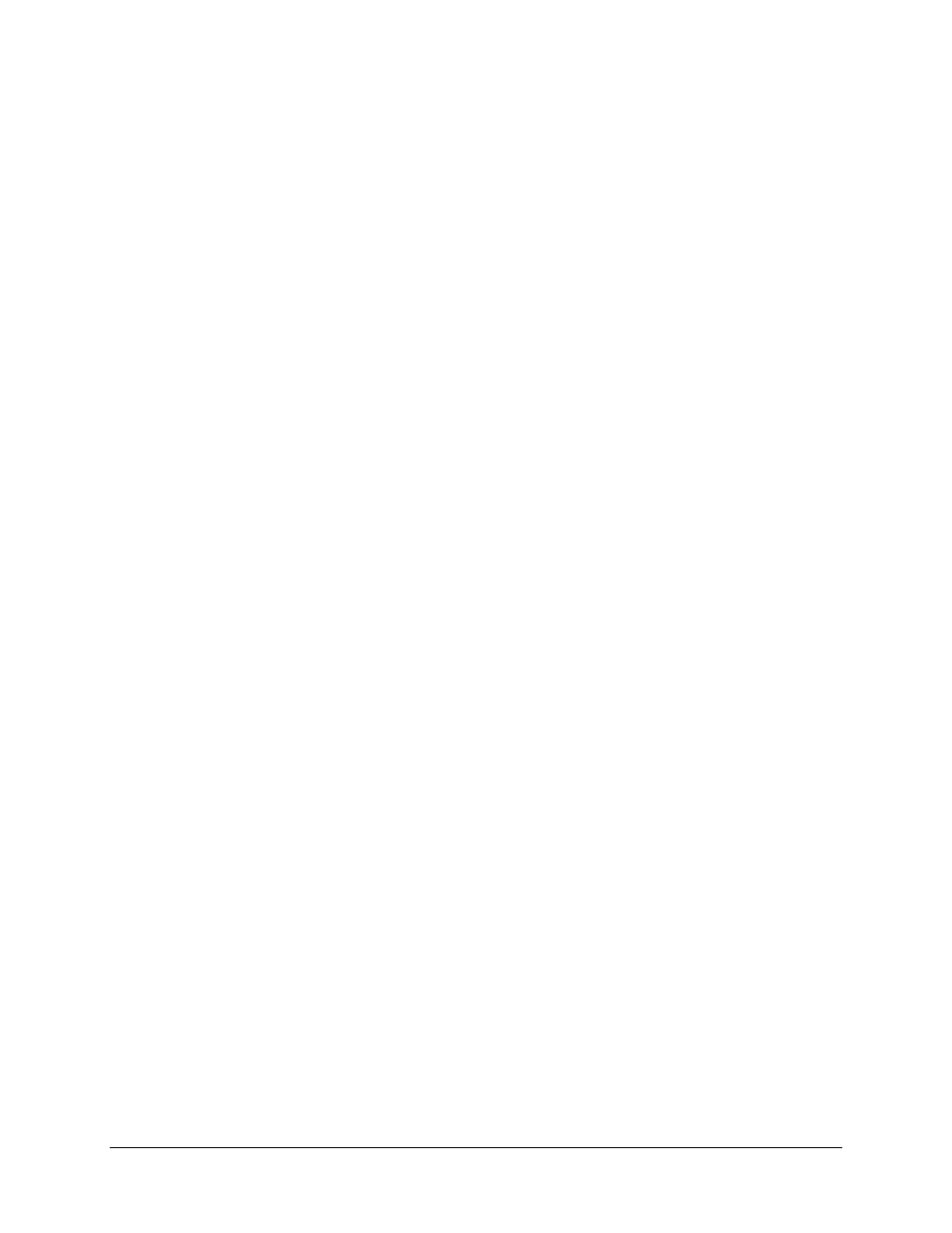
MN/U-SDM309B Rev. #
D-D–1
Appendix D.
SOFTWARE CHANGE
SPECIFICATIONS
Steps 1 through 5 are instructions for changing software on the Monitor and Control
card. Steps 6 through 9 are instructions for changing software on the Viterbi Decoder
card. If you do not need to change Viterbi Decoder software, skip to Step 10 and
continue.
1. Remove the monitor and control card (0356) (black card ejector on vertical
card).
2. Remove the proms in location U7 and U9 (28 Pin - .6" wide).
3. Install the new firmware, FW0713-XX into U7 position and FW0714-XX into
U9 position making sure that pin 1 is installed properly.
Note: See Table D-1 for the definition of the various firmware that is available.
4. Remove the battery jumper JP6, for about 20 seconds and reinstall in the ON
position.
5. Reinstall the monitor and control card into the modem chassis.
6. Remove the Viterbi Decoder card (0701, 0949, or 2133) from the modem
chassis. The Decoder card is the horizontal card with grey card ejectors.
7. Remove the PROM in proper location on the Viterbi decoder (28 pin - .6" wide).
Refer to the decoder firmware Table D.1 for location and description of the
various Viterbi decoder boards.
8. Install the new firmware FWXXXX in UX position on the Viterbi Decoder. See
Table D.1 for the definition of the various firmware that is available.
9. Reinstall the Decoder into the modem chassis.
10. Turn on the power switch.
