7 stored faults, 8 utility – Comtech EF Data SDM-309B User Manual
Page 43
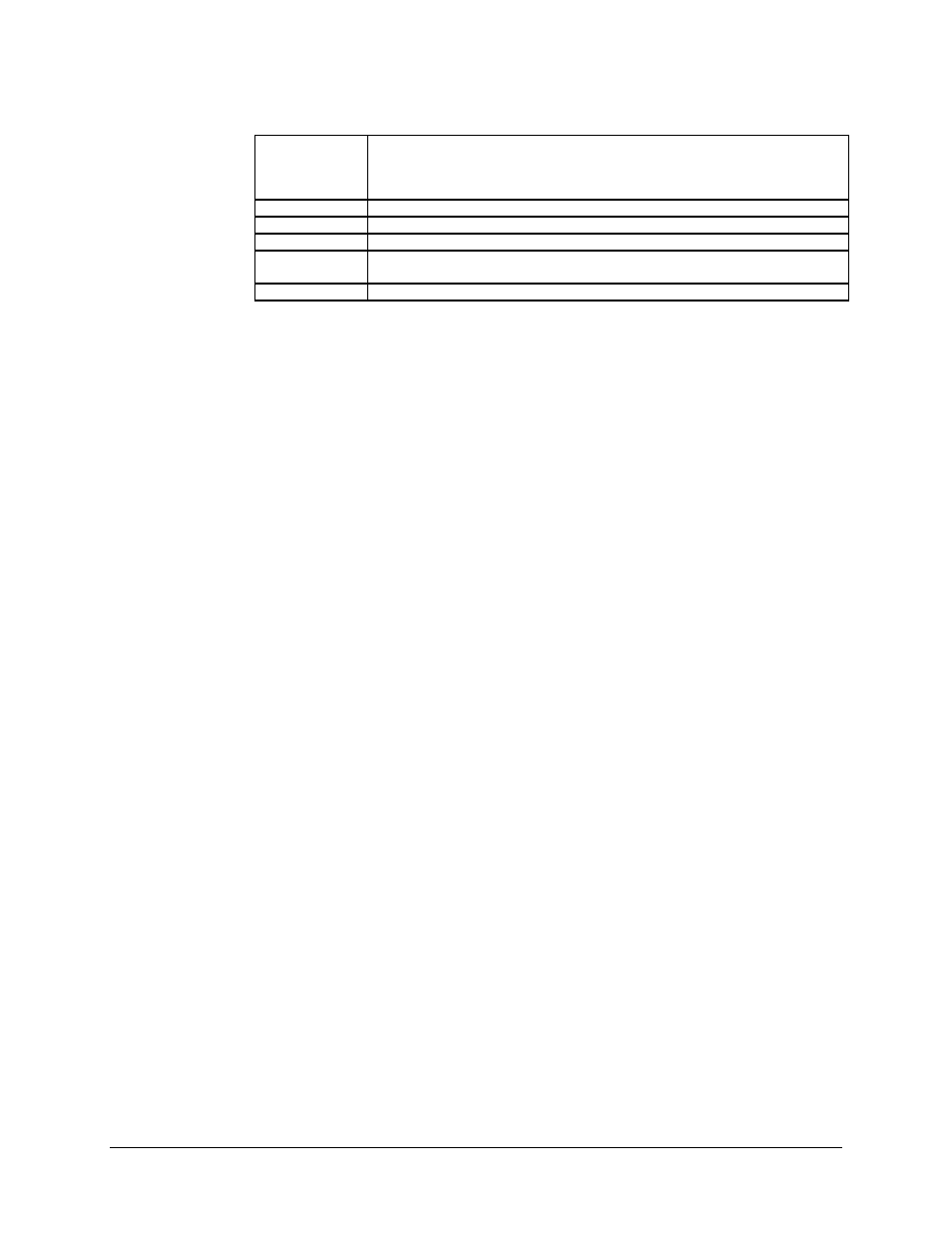
Operation
SDM-309B Satellite Modem
3–12
MN/U-SDM309B Rev. #
Data/AIS
Data or Alarm Indication Signal. When Data_FLT is selected in the Interface
Configuration menu the fault indicates a Data stable condition. When AIS is
selected, the fault indicates data is all 1’s. Refer to Section 4.3 (Interface
Configuration for a detailed description of these faults.
FRM_BER
Frame BER fault. Indicates that the frame BER exceeds 1E-3.
BW_ALM
Backward Alarm Fault.
RX_PLL
Receive Phase Locked Loop Fault.
Buff_Clk
Activity detector alarm of the selected interface receive clock. The interface
will fall back to the satellite clock when this fault is active.
MUX_lock
MUX lock fault. Indicates that the MUX is not locked.
3.1.7 Stored Faults
The Modem stores the first ten (Flt0 - Flt9) occurrences of fault status changes in each of
the six major fault categories. Each stored fault status change is stored with the time and
date of the occurrence. Stored faults may be viewed by entering the ‘stFaults” level from
the ‘sELECT” menu. All stored faults may be cleared by executing the “CLEAR ??
StFaults” command from the ‘stFaults” level.
Stored faults are not maintained through a controller power on reset cycle. However, the
last known time is maintained in non volatile RAM and upon power up a common
equipment fault is logged (Flt0) with that time and date. On power up an additional
common equipment fault is also logged (Flt1) to indicate the power up time and date. So
on power up the power down and power up times are logged as common equipment fault
0 and common equipment fault 1.
Upon entering the ‘stFaults” level use the left and right arrow keys to move between the
six fault groups and the “CLEAR ?? StFaults” selections. The time and date of the first
stored faults status (Flt0) for the selected group will be displayed alternately on line two
of the display. Use the up and down arrow keys to cycle through the selected group’s
stored faults status (Flt0 - Flt9). To display the faults status associated with the displayed
time and date press the “Enter” key, at this time you can use the right and left arrow keys
to move the flashing cursor to the fault you wish to identify.
To clear the stored faults currently logged simply press the “ENTER” key when the
“CLEAR ?? StFaults” selection is displayed.
Note: Faults are stored in time sequence with the oldest faults status change stored in
Flt0 and the most recent in Flt9. Only the first ten faults status changes are stored and all
stored faults which have not been used indicate “No Fault” on the display.
3.1.8 Utility
The utility functions provide a means to set the time and date of the modem real time
clock circuit. Provisions are also made for assigning data and code rates to the modulator
and demodulator. A lamp test function is provided for testing of the front panel optical
indicators.
