3 interface configuration – Comtech EF Data SDM-309B User Manual
Page 61
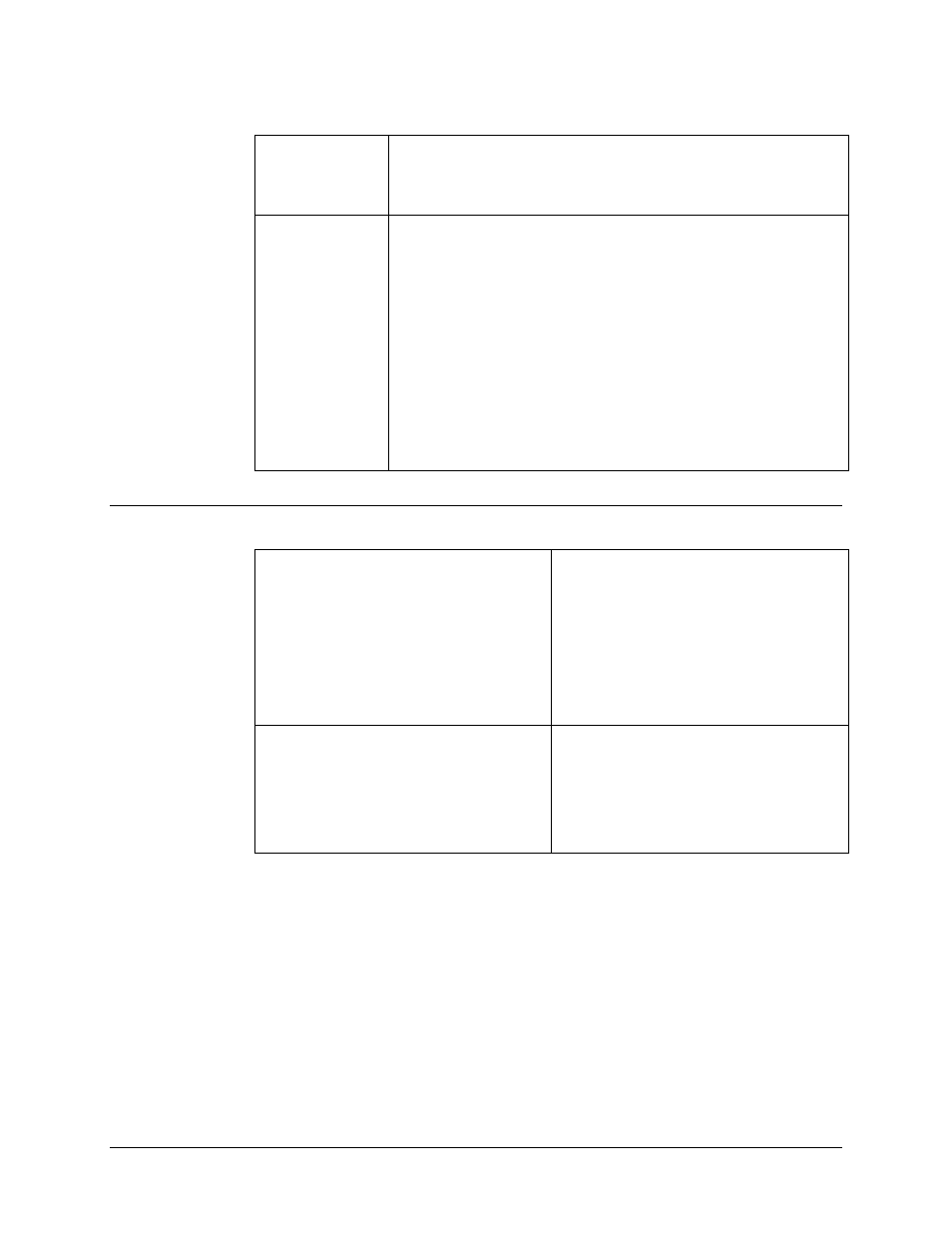
Operation
SDM-309B Satellite Modem
3–30
MN/U-SDM309B Rev. #
**SWP_DIR
Programs the direction of the sweep travel in the directed sweep mode.
On entry the current programmed setting is displayed with the flashing
cursor on the first character. Use the arrow keys to select Forward (+) or
Reverse (-). Press the “ENTER” key to execute the change.
BERT_set
This function is used to set the BER threshold.
If the BER threshold set is exceeded a receive fault will be indicated by
the modem status indicators.
BER threshold may be set from 1E-3 to 1E-8 or may be disabled by
specifying NONE.
On entry the current setting of the BER threshold is displayed. Use the
up and down arrow keys to select the desired setting. Press the “ENTER”
key to execute the change.
* Indicates Test Mode configuration option.
**These windows only show up when the Fast Acquisition has been
turned on in the “Utility” menu.
3.2.2.3 Interface Configuration
INS_Clk
Programs the interface plesiochronous buffer
clock for Satellite, internal, external reference,
or Insert clock.
On entry the current setting of the
plesiochronous buffer clock is displayed with
the flashing cursor on the first character. Use
the arrow keys to select ‘satellite”, “Internal”,
“External Reference” or “Insert” for the buffer
clock. Press the “ENTER” key to execute the
change.
Ext_REF
Programs the data rate of external reference.
Select either 1544 or 2048 Kbps.
On entry the current setting for the external
reference is displayed with the flashing cursor
on the first character. Use the arrow keys to
enter the external data rate desired. Press the
“ENTER” key to execute the change.
