Comtech EF Data SDM-309B User Manual
Page 44
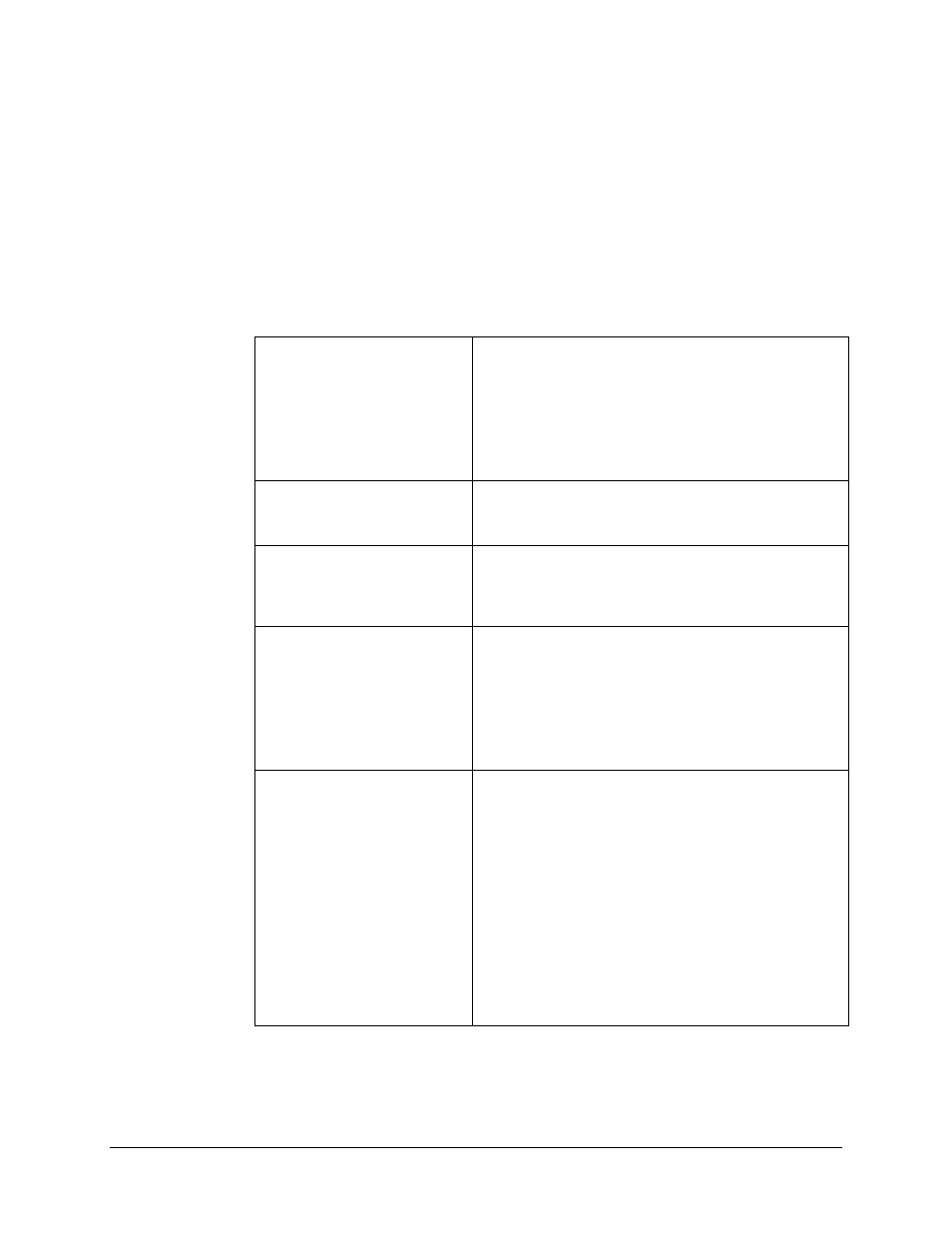
SDM-309B Satellite Modem
Operation
MN/U-SDM309B Rev. #
3–13
After entering the “UTILITY” functions level use the right and left arrow keys to select
the utility function of interest. The current time and date can be displayed and changed as
required. Access to the transmitter and receiver Data/Code Rate assignment and the lamp
test functions are also available from within the utility functions level.
Note: The selection of data/code rates in the “UTILITY” program must match the
hardware filters installed on the modulator and demodulator modules.
The utility functions are as follows:
Time
Time of day set/display function.
The current time that the modem is set for is displayed
when selected. To set the modem time press the “ENTER”
key and use the right and left arrow keys to position the
flashing cursor over the parameter to be changed. Use the
up and down arrow keys to change the parameter to the
desired value. Once the parameters are displayed as
desired press the “ENTER” key to set the time.
Date
Date set/display.
Follow the same procedure as outlined for the time function
to view and set the date.
LAMP TEST ??
Lamp test function used to illuminate all the front panel
indicators for three seconds.
Press the “ENTER” key to turn on all of the front panel
indicators for three seconds.
Address/Parity/Baud Rate
The current modem address, parity selection and selected
baud rate of the modem is displayed. This in only a monitor
function. No changes can be made from this menu.
On entry the currently set address of the modem will be
displayed (0 to 255) on the first line. The currently set
parity, even or odd, will be displayed on the second line.
The currently set baud rate from 110 to 9600 will also be
displayed on the second line.
POW ADJ.
Modulator Power Adjust Offset.
Allows the operator to offset the modulator output power
readout in the configuration menu. This will be the highest
modulator power that will be displayed and programmed.
This feature does not actually change the modulator power
level. The function is to change the actual reading to
display an offset value in the monitor. The modulator
Power Offset can be set between +20.0 to -20.0 dB in 0.5
dB increments.
Note: The maximum output power adjust, set in this
window, must match the maximum output power of the
modulator installed in the modem. In a switching system
the backup modem must be set the same as the prime
modem or a fault will occur.
