A format header begins a format file. syntax, 2 defining fields – Paxar Monarch 9850 User Manual
Page 68
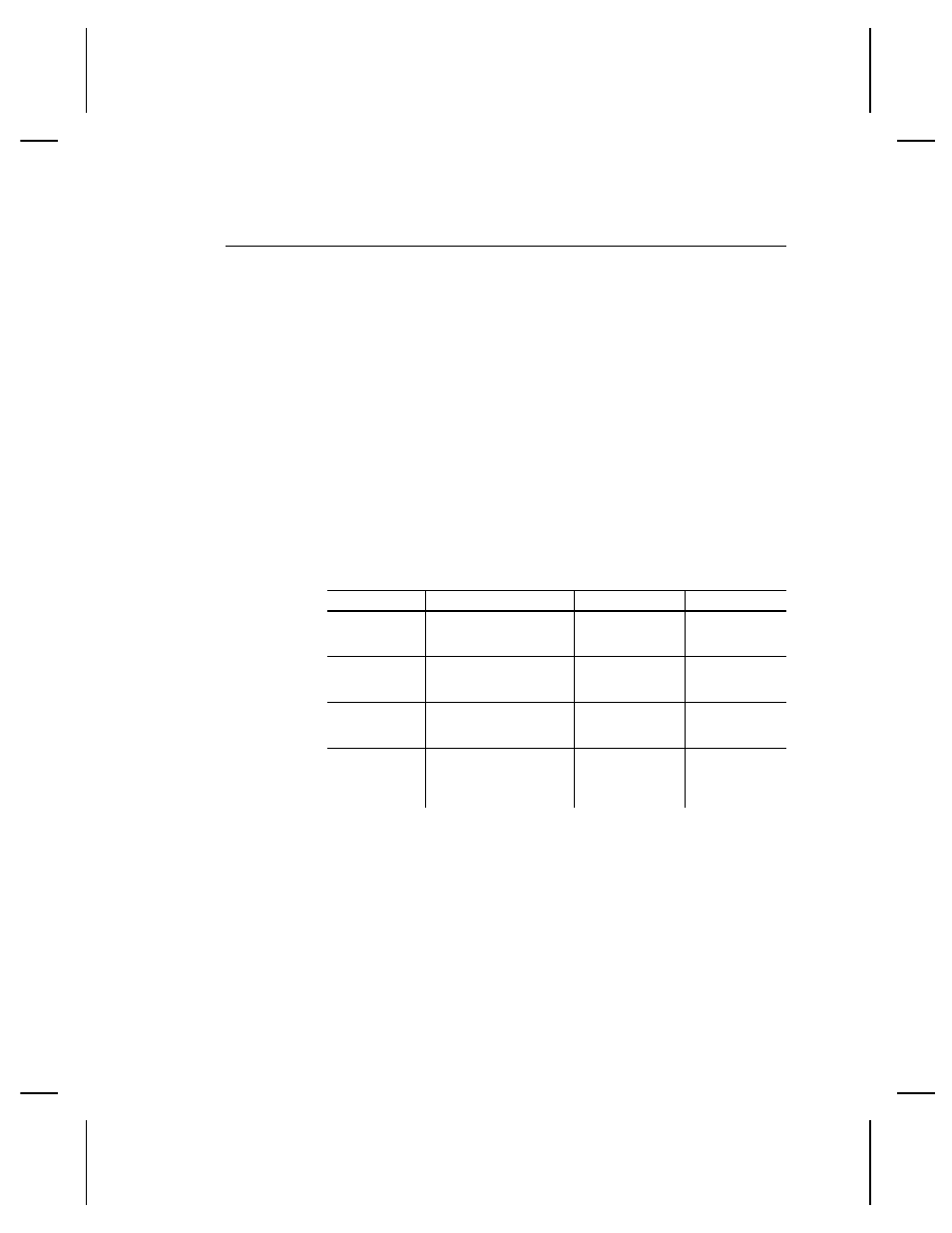
D e f i n i n g t h e F o r m a t H e a d e r
A Format Header begins a format file.
Syntax
{F,format#,action,device,measure,length,
width,"name"
p
F1. F
Format Header.
F2. format#
Number from 1-999 (1-99 for 9403) to identify the format.
F3. action
Enter A to add a new format to the printer.
F4. device
Format storage device. Options:
F
Flash (must be formatted first. See "Formatting Flash"
and "Flash Memory Guidelines" in Chapter 2 for more
information.)
N
Non-volatile RAM (9850)
R
Volatile RAM
F5. measure
Unit of measure: E (English), M (Metric), or G (Graphic Dots).
See the following table.
Printer
Unit of Measure
Length
Width
9403
English (1/100 inch)
Metric (1/10 mm)
203 dpi Dots
75-599
191-1523
152-1217
75-199
191-507
152-405
9825/
985x/
9860
English (1/100 inch)
Metric (1/10 mm)
203 dpi Dots
75-1599
191-4063
152-3247
32-399
81-1013
62-810
985x/
9860
English (1/100 inch)
Metric (1/10 mm)
300 dpi Dots
75-1199
191-3047
225-3599
32-399
81-1013
96-1197
9855RFID
English (1/100 inch)
Metric (1/10 mm)
203 Dots
300 Dots
75-1299
191-330
152-2637
225-3897
399
1013
810
1197
F6. length
Length in selected units. Measure supply from the top of one
black mark to the top of the next black mark. Use the
previous table for values.
F7. width
Width, from left to right, in selected units. Use the previous
table for values.
F8. "name"
Format name (optional), 0-8 characters, enclose within
quotation marks.
3-2 Defining Fields
