Paxar Monarch 9850 User Manual
Page 212
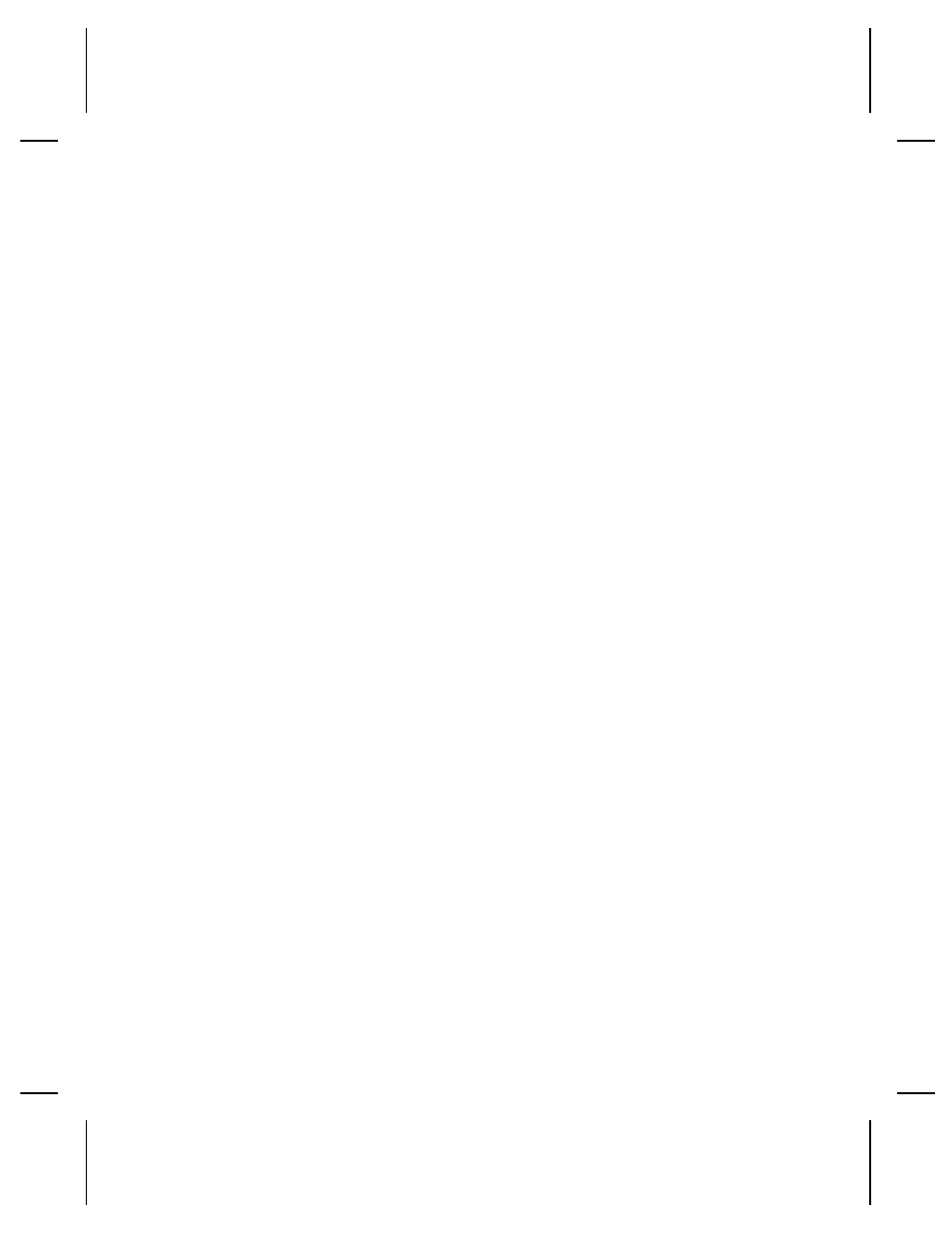
742
Tag erase failed. The RFID tag was found in the RF
Field, but could not be erased. Increase the number of
write retries. If this error occurs consecutively, increase
or decrease the write power setting. The printer does
not recalibrate (feed a blank label) after any RFID error.
For more information, refer to your RFID Setup Guide &
Supply Chart.
743
Program tag failed. The RFID tag was found in the RF
Field, but could not be programmed. Increase the
number of write retries. If this error occurs
consecutively, increase or decrease the write power
setting. You may affect the data programmed in
adjacent labels. The printer does not recalibrate (feed
a blank label) after any RFID error. For more
information, refer to your RFID Setup Guide & Supply
Chart.
744
Tag locked fail. The RFID tag is unable to be
programmed, because it is already locked. This is
considered a bad RFID tag. The printer does not
recalibrate (feed a blank label) after any RFID error.
For more information, refer to your RFID Multi-Protocol
Application Notes.
745
Failed to kill tag. The RFID tag has not been erased.
The printer does not recalibrate (feed a blank label)
after any RFID error.
746
Lock tag fail. The RFID tag has not been locked to
prevent reprogramming. This is considered a bad RFID
tag. The printer does not recalibrate (feed a blank
label) after any RFID error. For more information, refer
to your RFID Multi-Protocol Application Notes.
747
Time out failure. Any RFID command (read, program,
etc.) has failed to complete in the maximum amount of
allowed time. The printer does not recalibrate (feed a
blank label) after any RFID error. For more information,
refer to your RFID Multi-Protocol Application Notes.
8-22 Diagnostics and Errors
