Example, 26 configuring the printer – Paxar Monarch 9850 User Manual
Page 48
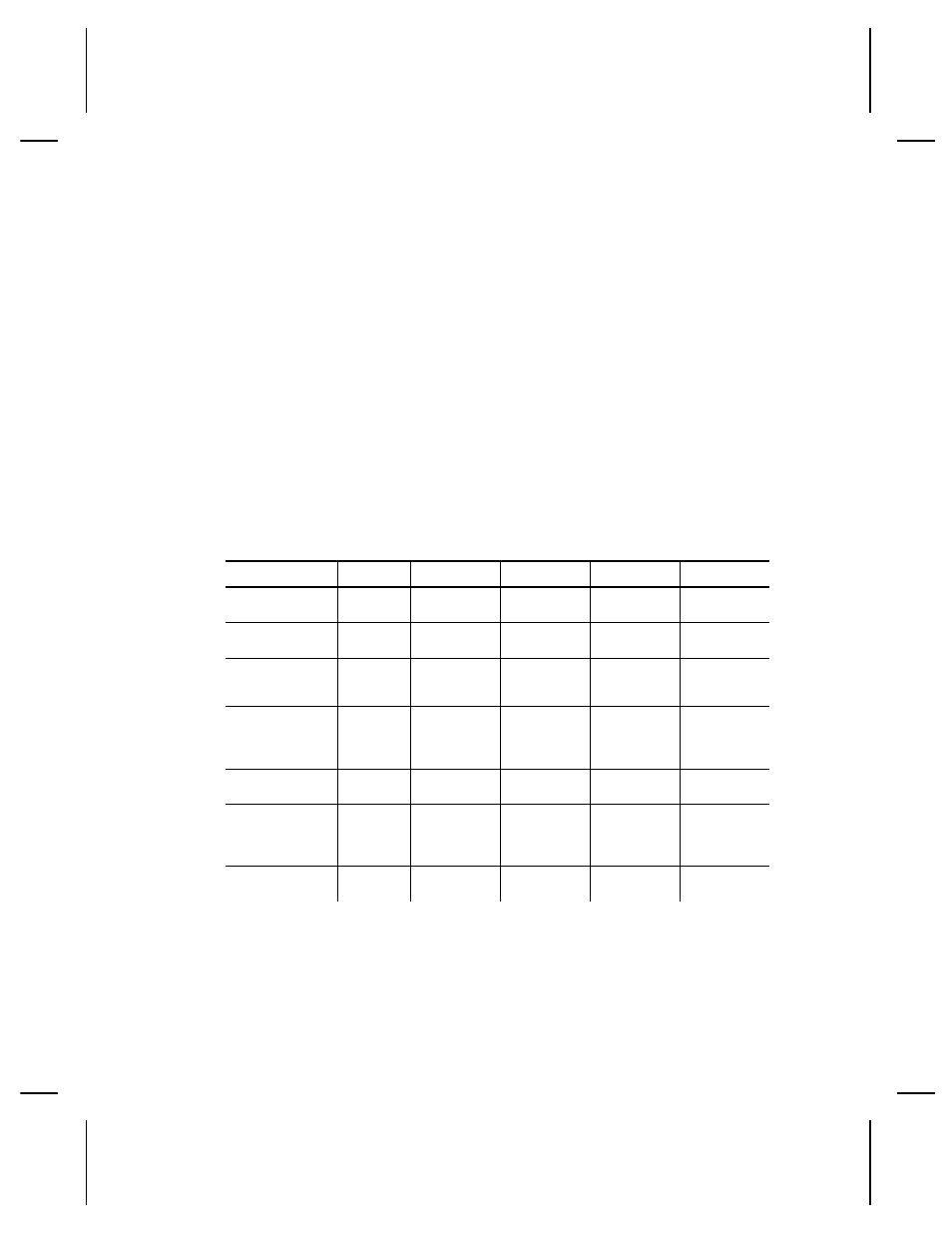
M3. device
Storage type:
N
Non-volatile RAM
R
Volatile RAM
NOTE:
You cannot reallocate flash memory.
M4. buffer size
Buffer size in 1/10K ranges. See the following table for
ranges.
Example
{
I,M,I,R,1530 p }
Stores the image buffer in volatile RAM and allocates 153K for it.
The following table lists the configured buffer sizes and min-max
values for your printer. The printer’s configuration is stored in
non-volatile RAM and retained when you turn off the printer. The
max. value for each buffer is listed; however, the sum of all the
buffers cannot exceed the max. available memory of the printer.
Buffer
Type
9403
9825*
9850
9855/9860
Transmit
Vol.
1K
(.5K- 4K)
2K
(.5K- 4K)
2K
(.5K- 4K)
64K
(.5K- 128K)
Receive
Vol.
8K
(2K- 32K)
8K
(2K- 64K)
8K
(2K- 64K)
64K
(2K- 128K)
Image
Vol.
67K
(41.5K-
124K)
330K
(41.5K-
640K)
585K
(38.5K-
6144K)
330K
(41.5K-
6144K)
Downld. Fonts
NVol.
Vol.
NA
20K
(8K- 32K)
NA
64K
(8K- 640K)
120K
(8K- 1024K)
NA
NA
64K
(8K- 8192K)
Scalable Fonts
Vol.
NA
64K
(32K-640K)
384K
(0K-1024K)
384K
(0K-8192K)
Formats
NVol.
Vol.
NA
32K
(16K- 64K)
NA
64K
(16K- 640K)
128K
(16K- 1024K)
NA
NA
128K
(16K- 1024K)
Internal
NA
cannot
reallocate
cannot
reallocate
cannot
reallocate
cannot
reallocate
*
The 9825, 9855, and 9860 printers do not have non-volatile RAM; however, you can
store formats, fonts, and graphics in flash memory. Use the correct storage device
depending on your printer. In the past, "N" and "R" have been interchanged and the
printer would store the packets in the printer’s "base" memory. Now, flash memory is
available and you may need to change your packets to "F" instead of "N."
2-26 Configuring the Printer
