Paxar Monarch 9850 User Manual
Page 226
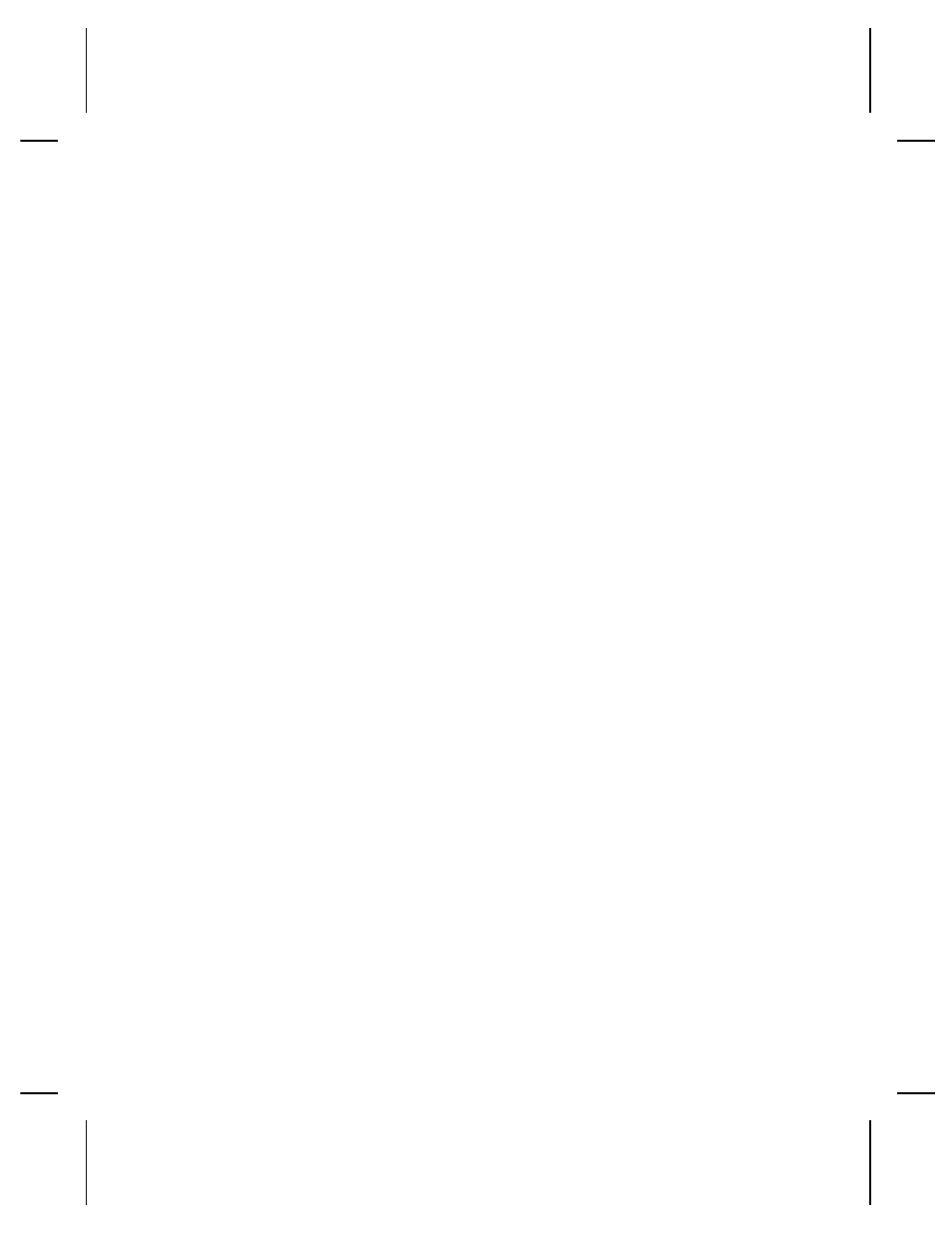
W i t h B a r C o d e s
◆
Be careful when rotating or placing a UPC/EAN bar code with
human readable characters, because the bottom reference
point is at the bottom of the bars, not at the bottom of the
human readable characters.
W i t h F i e l d s
◆
Data that remains the same for each label should be in a
constant text field. Data that varies for each label should be
in a text field.
◆
Check for trailing spaces in text or constant text fields if you
receive a "field off tag" error. An easy way to see trailing
spaces is to print the field in the reverse font.
◆
Make sure if you magnify a field, it does not go off the label or
cover another field. Magnifying a field increases the distance
between the printed character and the edge of the cell.
9-6 Printer Optimization
