Paxar Monarch 9850 User Manual
Page 60
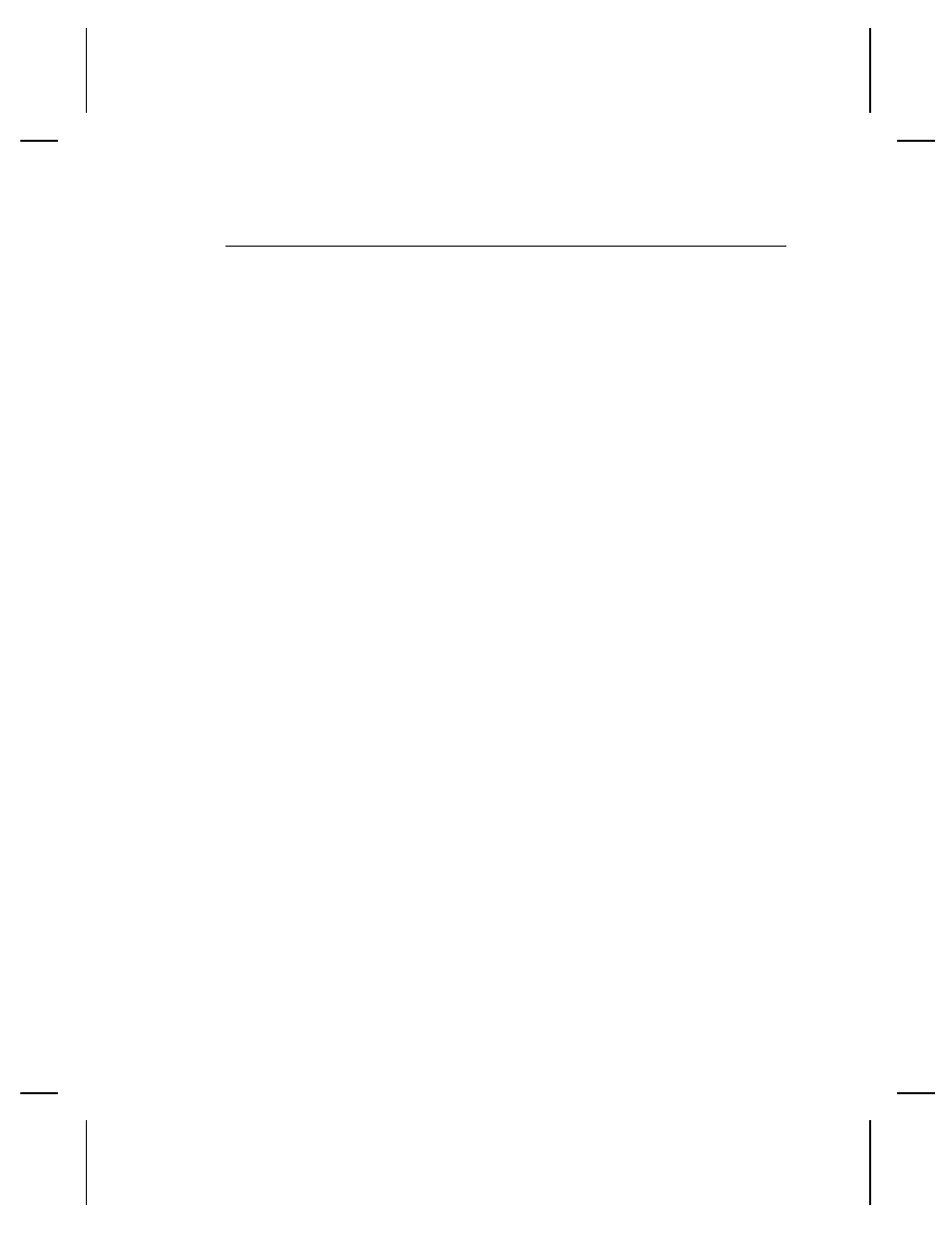
U s i n g t h e F l a s h U p l o a d P a c k e t
Use the flash upload packet to check the contents of flash
memory. This packet is only valid on the 9403 printer.
Syntax
{header,packet#,action
p }
1. header
Identifies the packet. Options:
A
Check Digit Scheme
F
Format
G
Graphic
2. packet#
Identification number of the packet. Use 0 to upload all
packets.
3. action
Action. Enter H to upload flash information.
Example
{F,0,H
p }
Selects all the formats in flash memory and uploads the
information.
The printer returns the following to the host:
{1,A,F,E,200,200,"FMT1"
p
5,A,F,E,400,200,"FMT5"
p }
Format 1 was added to flash memory and uses English units. The
supply length was two inches and the supply width was two
inches. The format name was "FMT1." Format 5 was added to
flash memory and uses English units. The supply length was four
inches and the supply width was two inches. The format name
was "FMT5."
Example
{G,0,H
p }
Selects all the graphics in flash memory and uploads the
information.
The printer returns the following to the host:
{10,A,F,G,812,406,"Wire"
p
99,A,F,G,350,406,"Logo"
p }
2-38 Configuring the Printer
