Paxar Monarch 9850 User Manual
Page 59
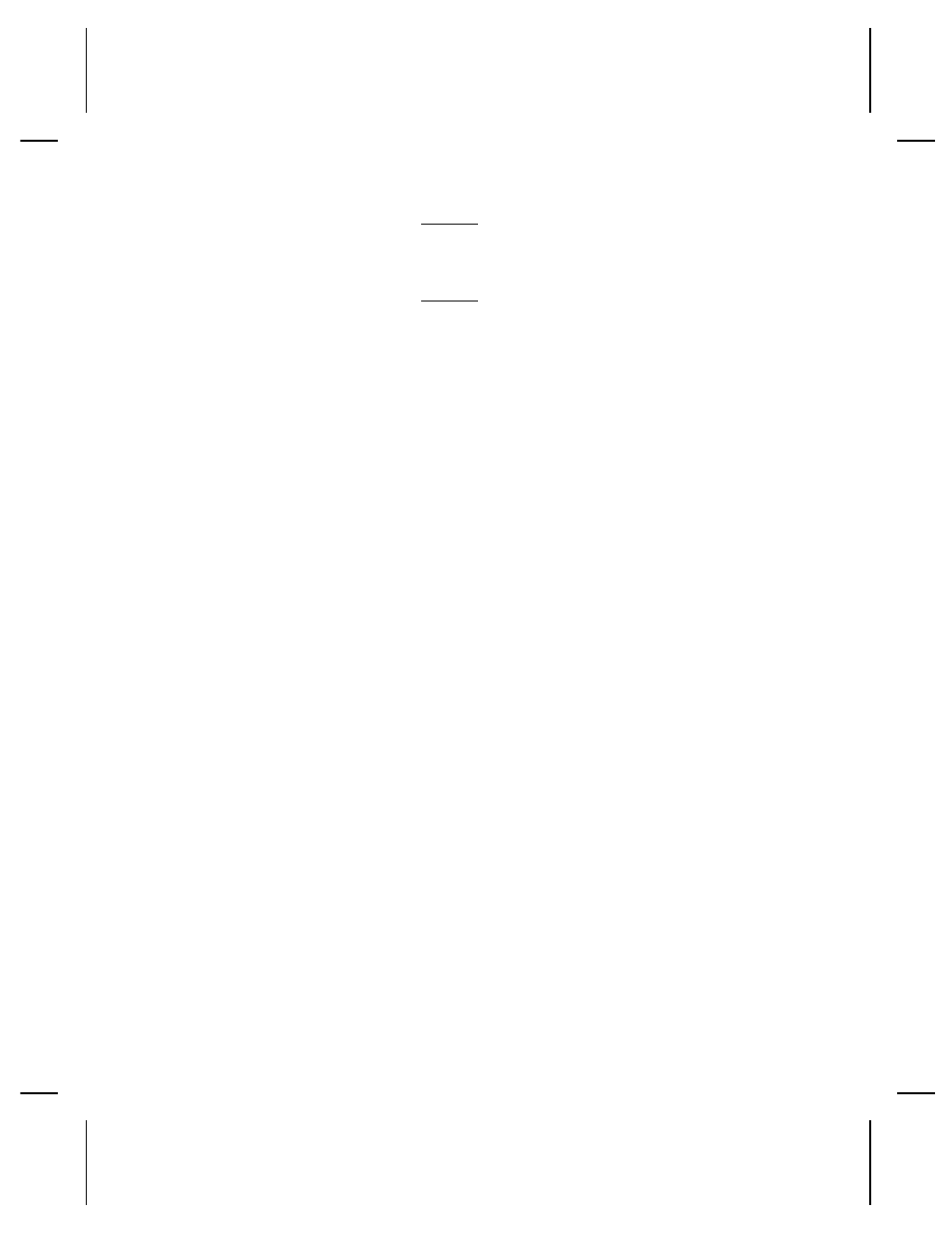
This example shows the fonts for the 9860
printer. Fonts 510, 511, 512, and 513 are the
same as fonts 15, 16, 17, and 18.
Spacing
Monospaced (0) or proportional (1).
Type
Bitmapped (0) or scalable (1).
Baseline
Bottom of the font.
Cell Width
Horizontal number of dots to contain the
widest character.
Cell Height
Vertical number of dots to contain the tallest
character.
Nominal Width
Average width for lower-case letters.
Nominal Height
Average height for lower-case letters.
Inter-Character
Gap
Default spacing between characters in
monospaced fonts.
Printhead Density
Displays whether a 203 (0) dpi or 300 (1) dpi
printhead is used.
The scalable font (font 50) is not available for
all printers and it does not display which
printhead (203 dpi or 300 dpi) is used.
Configuring the Printer 2-37
