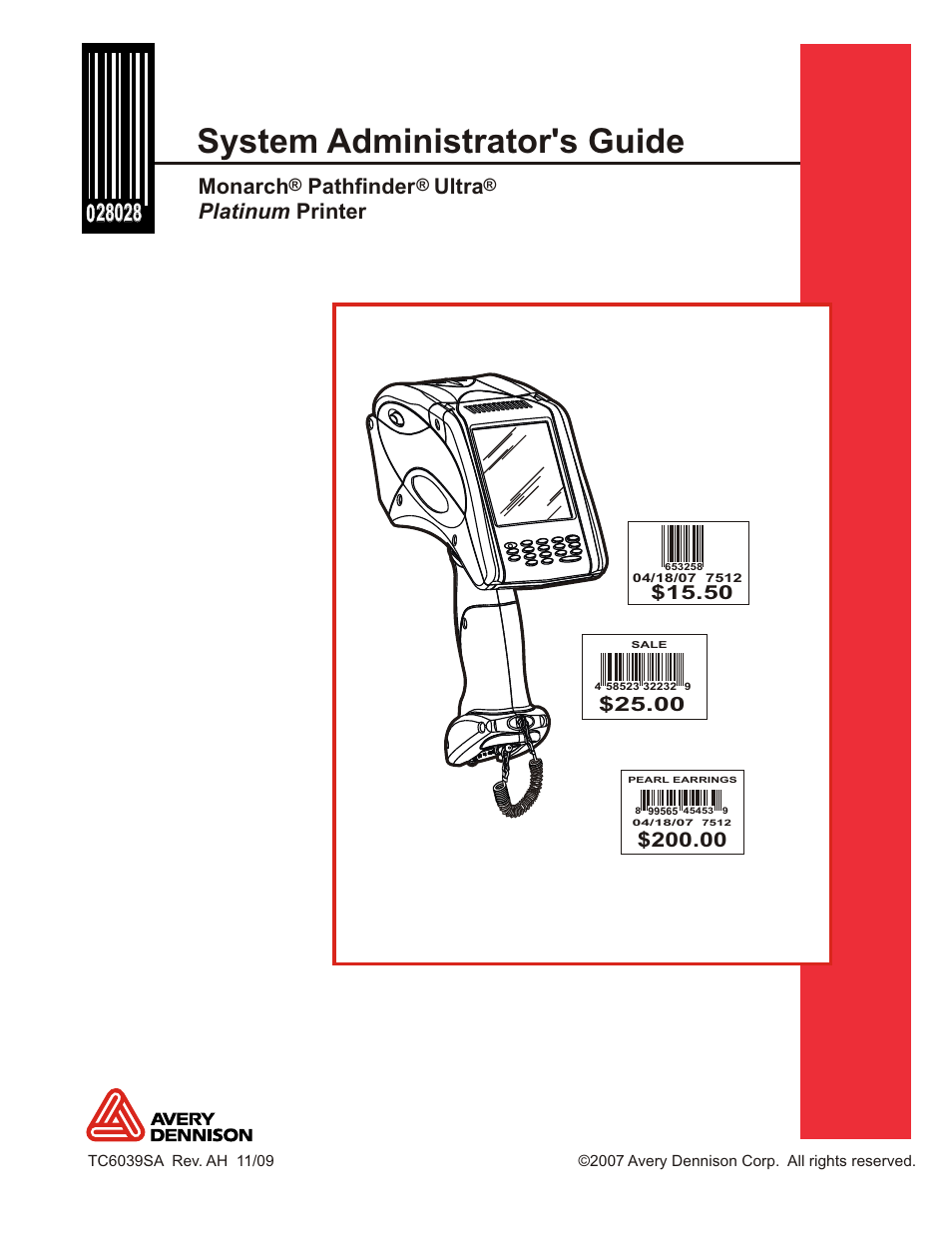Avery Dennison Platinum 6039 System Administrator Guide User Manual
System administrator's guide, Monarch pathfinder ultra platinum printer
Table of contents
Document Outline
- Page 1
- Page 2
- 6039sa_ah.pdf
- Trademarks
- TABLE OF CONTENTS
- INTRODUCTION
- 1
- Using This Manual
- Audience
- ADMINISTRATIVE TOOLS
- 2
- Using the Taskbar Lockdown Option
- Locking the Taskbar
- Removing Applications
- Unlocking the Taskbar
- Using Asset Tracking
- Editing Owner Data
- Printing an Asset Tracking Label
- Using Printer Passthru
- Using the Taskbar Lockdown Option
- CONFIGURING WIRELESS SETTINGS
- 3
- About the 802.11b Wireless Card
- Using the Mobile Companion
- Finding a Network
- Creating a Profile
- Setting a Password
- About the 802.11b/g Wireless Card
- Using Fusion
- Finding a Network
- Creating a Profile
- Setting a Password
- About the 802.11g Wireless Card
- Using the Summit Client Utility
- Finding a Network
- Creating a Profile
- About ThirdPartyConfig
- Setting a Password
- USING PRINTER DIAGNOSTICS
- 4
- 4
- Accessing Printer Diagnostics
- Testing the Print Engine
- Checking Machine Totals
- Printing Diagnostic Labels
- Checking the Stock Registration
- Testing the Sensors
- Testing the Printhead
- Viewing the Print Engine Memory Expansion Directory
- Testing the Keypad
- Testing the Speaker
- CONFIGURING THE SCANNER
- 5
- Setting Scanner Options
- Momentary
- WM_CHAR
- SM_SCANCHAR
- Scan
- SM_SCANCHAR
- Enabling Specific Bar Codes
- Configuring UPC/EAN Bar Codes
- Configuring Code 39 Bar Codes
- Configuring Code 128 Bar Codes
- Configuring I 2of5 Bar Codes
- Configuring MSI Bar Codes
- Configuring Codabar Bar Codes
- Configuring Code 93 Bar Codes
- Configuring D 2of5 Bar Codes
- Configuring RSS Bar Codes
- Scannable Bar Codes vs. Printable Bar Codes
- Setting Scanner Options
- USING SCANNER DIAGNOSTICS
- 6
- Performing Scanner Diagnostics
- Setting the Scanner Mode
- Momentary
- Continuous
- Compatible
- Momentary
- Setting the Trigger Mode
- Scan
- Drop
- Forward
- Scan
- SCAN STATUS VALUES
- A
- 6039sa_ah.pdf
- Trademarks
- TABLE OF CONTENTS
- INTRODUCTION
- 1
- Using This Manual
- Audience
- ADMINISTRATIVE TOOLS
- 2
- Using the Taskbar Lockdown Option
- Locking the Taskbar
- Removing Applications
- Unlocking the Taskbar
- Using Asset Tracking
- Editing Owner Data
- Printing an Asset Tracking Label
- Using Printer Passthru
- Using the Taskbar Lockdown Option
- CONFIGURING WIRELESS SETTINGS
- 3
- About the Symbol® 802.11b Wireless Card
- Using the Mobile Companion
- Finding a Network
- Creating a Profile
- Setting a Password
- About the Motorola® 802.11b/g Wireless Card
- Using Fusion
- Finding a Network
- Creating a Profile
- Setting a Password
- About the Summit 802.11g Wireless Card
- Using the Summit Client Utility
- Finding a Network
- Creating a Profile
- About ThirdPartyConfig
- Setting a Password
- USING PRINTER DIAGNOSTICS
- 4
- 4
- Accessing Printer Diagnostics
- Testing the Print Engine
- Checking Machine Totals
- Printing Diagnostic Labels
- Checking the Stock Registration
- Testing the Sensors
- Testing the Printhead
- Viewing the Print Engine Memory Expansion Directory
- Testing the Keypad
- Testing the Speaker
- CONFIGURING THE SCANNER
- 5
- Setting Scanner Options
- Momentary
- WM_CHAR
- SM_SCANCHAR
- Scan
- SM_SCANCHAR
- Enabling Specific Bar Codes
- Configuring UPC/EAN Bar Codes
- Configuring Code 39 Bar Codes
- Configuring Code 128 Bar Codes
- Configuring I 2of5 Bar Codes
- Configuring MSI Bar Codes
- Configuring Codabar Bar Codes
- Configuring Code 93 Bar Codes
- Configuring D 2of5 Bar Codes
- Configuring RSS Bar Codes
- Scannable Bar Codes vs. Printable Bar Codes
- Setting Scanner Options
- USING SCANNER DIAGNOSTICS
- 6
- Performing Scanner Diagnostics
- Setting the Scanner Mode
- Momentary
- Continuous
- Compatible
- Momentary
- Setting the Trigger Mode
- Scan
- Drop
- Forward
- Scan
- SCAN STATUS VALUES
- A
- body.pdf
- Trademarks
- TABLE OF CONTENTSINTRODUCTION1-1Using This Manual1-1Audience1-1ADMINISTRATIVE TOOLS2-1Using the Taskbar Lockdown Option2-1Locking the Taskbar2-1Removing Applications2-2Unlocking the Taskbar2-2Using Asset Tracking2-2Editing Owner Data2-2Printing an Asset
- INTRODUCTION
- 1
- ADMINISTRATIVE TOOLS
- 2
- CONFIGURING WIRELESS SETTINGS
- 3
- USING PRINTER DIAGNOSTICS
- 4
- 4
- CONFIGURING THE SCANNER
- 5
- USING SCANNER DIAGNOSTICS
- 6
- SCAN STATUS VALUES
- A