E output function, E.a output function settings – AGI Security GV-CONCT User Manual
Page 77
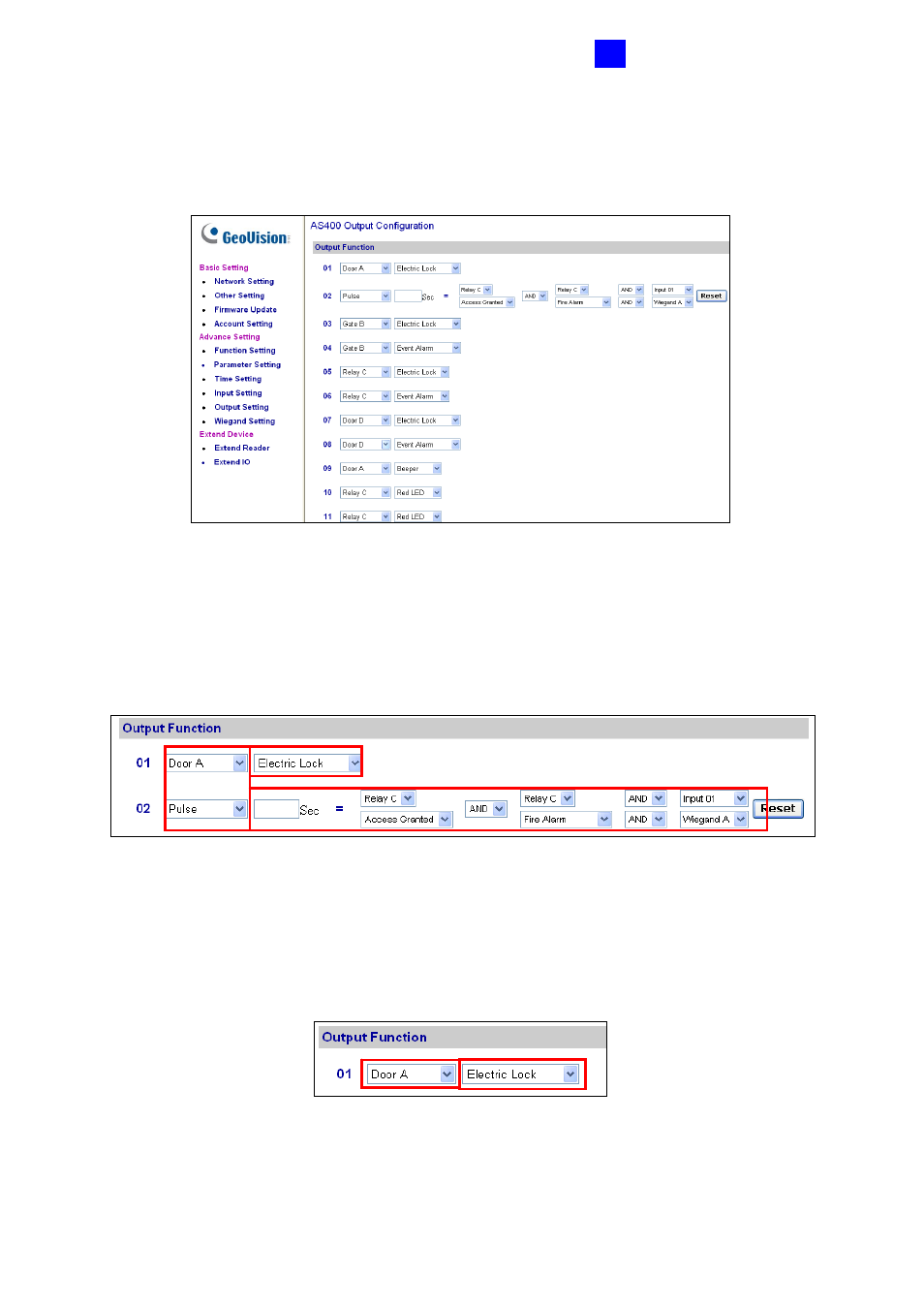
GV-AS400 Controller
67
3
3.4.3.E Output Function
In the left menu, click Output Function. This AS400 Output Configuration page appears.
Figure 3-26
Here you can define each output device that is connected to GV-AS400, such as locking
devices and Exit Button. Select from the drop-down list to configure the Output Type (No. 1,
Figure 3-27). Depending on the chosen Output Type, either Output Function (No. 2,
Figure 3-27) or Output Conditions (No. 3, Figure 3-27) will become available.
Figure 3-27
3.4.3.E.a Output Function Settings
When Output Type (No. 1, Figure 3-27) is set to be Door #, Gate # or Relay #, the options
similar to the figure below become available.
Figure 3-28
1
2
3
1
2
This manual is related to the following products:
