C updating firmware – AGI Security GV-CONCT User Manual
Page 111
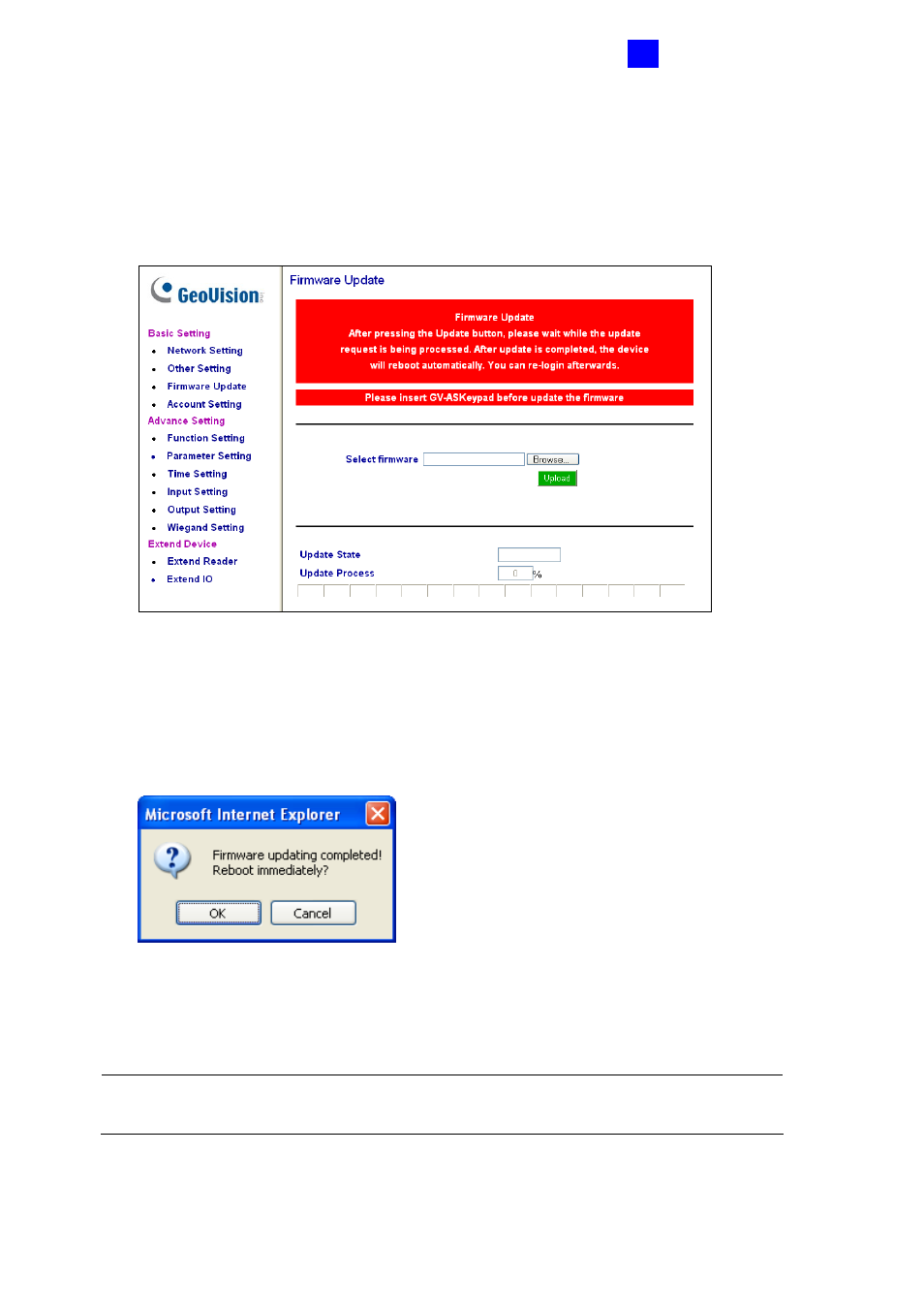
Optional Devices
101
4
4.1.5.C Updating Firmware
To update the firmware of GV-AS100/GV-AS110:
1. In the left menu, click Firmware Update. This page appears.
Figure 4-19
2. Click the Browse… button to open the firmware file (*.bin)
3. Click the Upload button. This update procedure may take 60 seconds to complete.
4. When the Update is complete, a dialog box appears and asks you to reboot the system.
Figure 4-20
5. Click OK. GV-AS100/GV-AS110 starts the Reboot operation.
Note: It is required to reboot GV-AS100/GV-AS110 after firmware update. Without
rebooting, the firmware update is not complete.
This manual is related to the following products:
