E.d card information – AGI Security GV-CONCT User Manual
Page 122
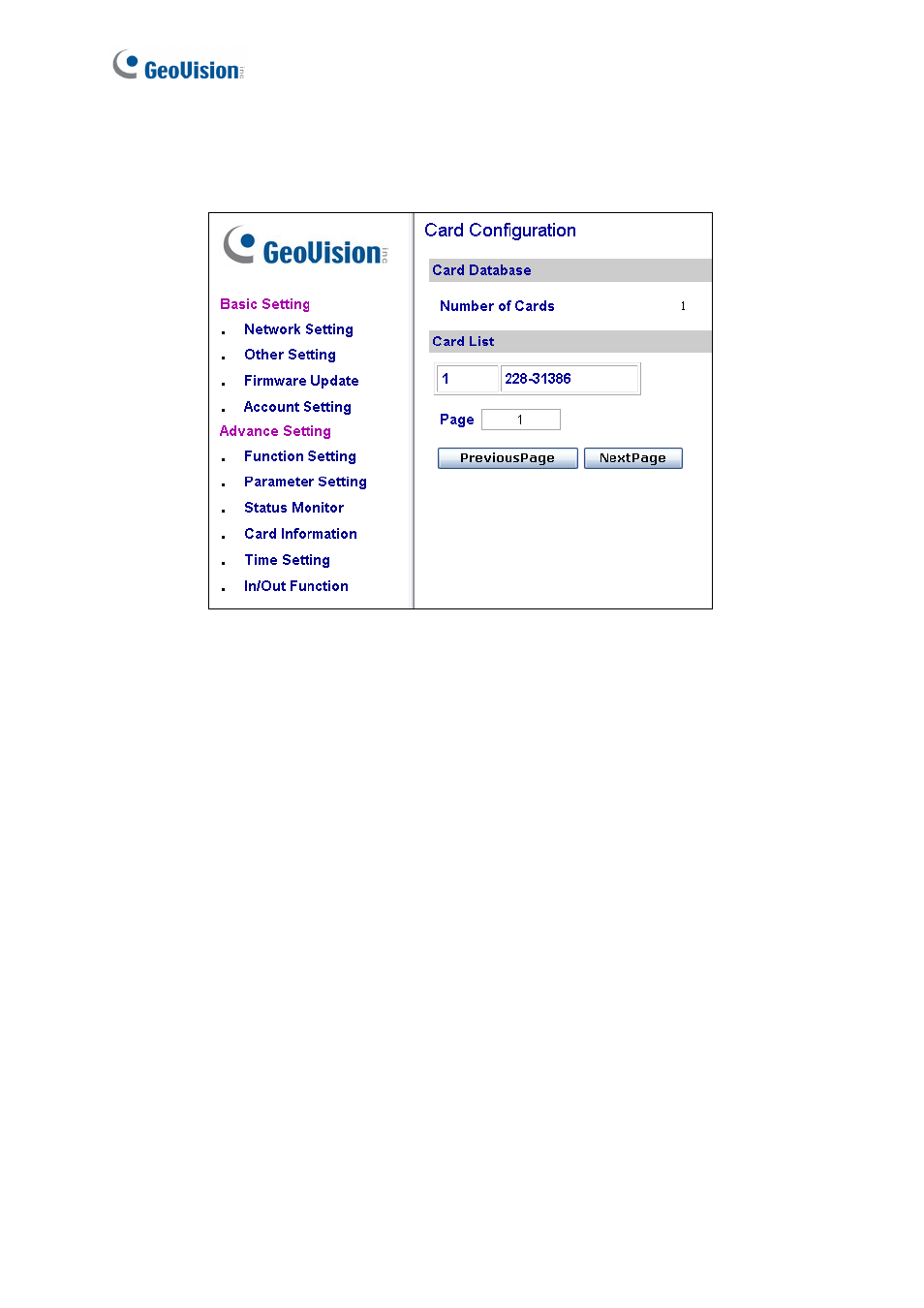
112
4.1.5.E.d Card Information
In the left menu, click Card Information. This Card Configuration page appears.
Figure 4-29
[Card Database]
Shows the number of cards currently stored in GV-AS100/GV-AS110.
[Card List]
Displays the list of cards stored in GV-AS100/GV-AS110. If there are many pages, you can
choose to jump to any page by entering the page number in the Page field.
Click Previous Page button to go to the previous page of the Card List, or click Next Page
button to go to the next page of the Card List.
This manual is related to the following products:
