E.f in/out function – AGI Security GV-CONCT User Manual
Page 124
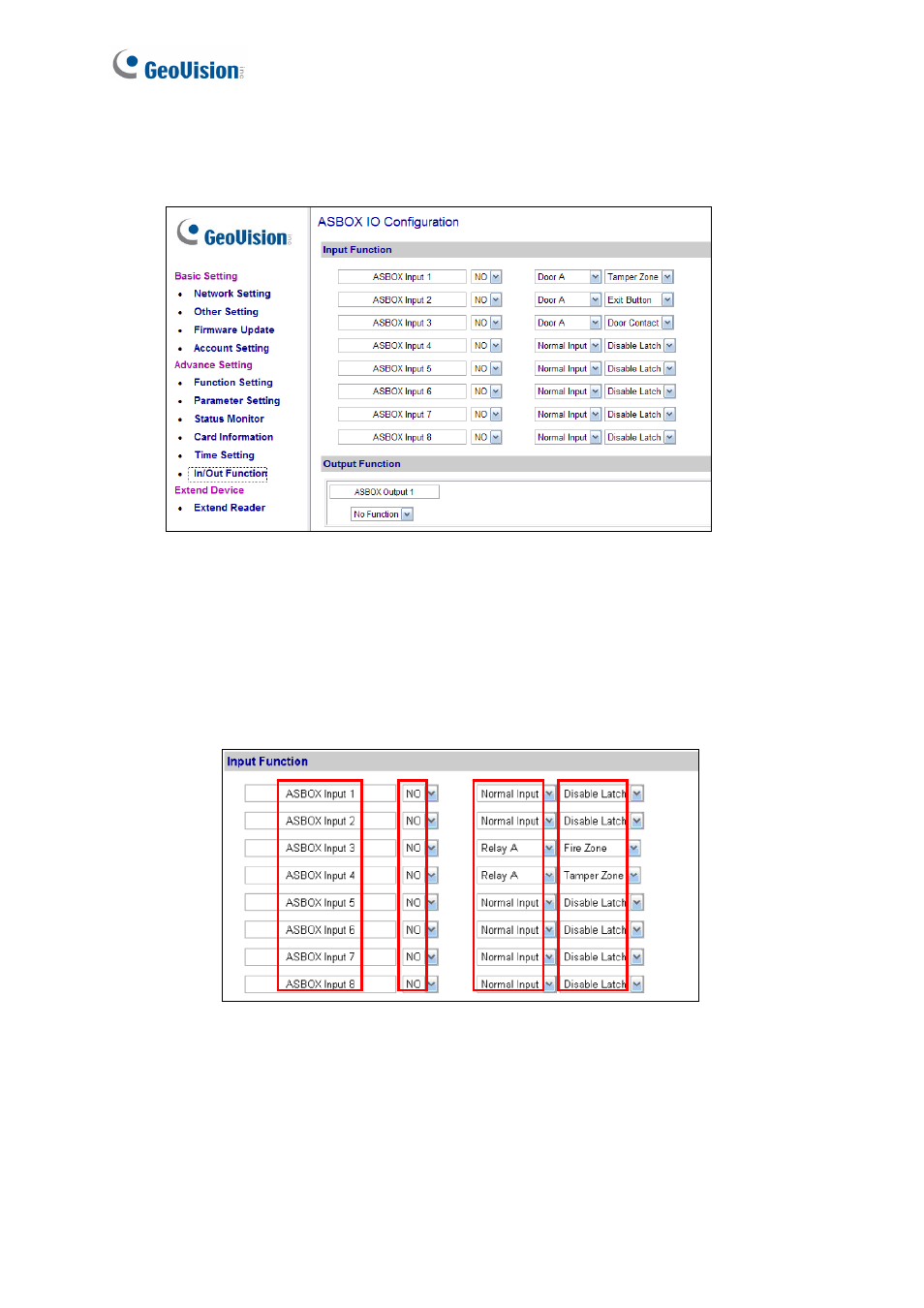
114
4.1.5.E.f In/Out Function
In the left menu, click In/Out Function. This ASBox IO Configuration page appears.
Figure 4-31
[Input Function]
Here you can define each sensor input that is connected GV-ASBox and select the most
fitting Input Type (No. 3, Figure 4-32) and Input Function (No. 4, Figure 4-32) to describe
the sensor input. Through the sensor input, an alarm event can be detected and it can then
trigger the alarm device.
Figure 4-32
Below is the explanation based on the numbers marked on the above figure.
1. ASBOX Input #: Edit the name of the Input.
2. NO/NC: Configure the input to NC (normally closed) or NO (normally open) mode.
1
2
3 4
This manual is related to the following products:
