Configuring gv-as100/gv-as110 on lan – AGI Security GV-CONCT User Manual
Page 105
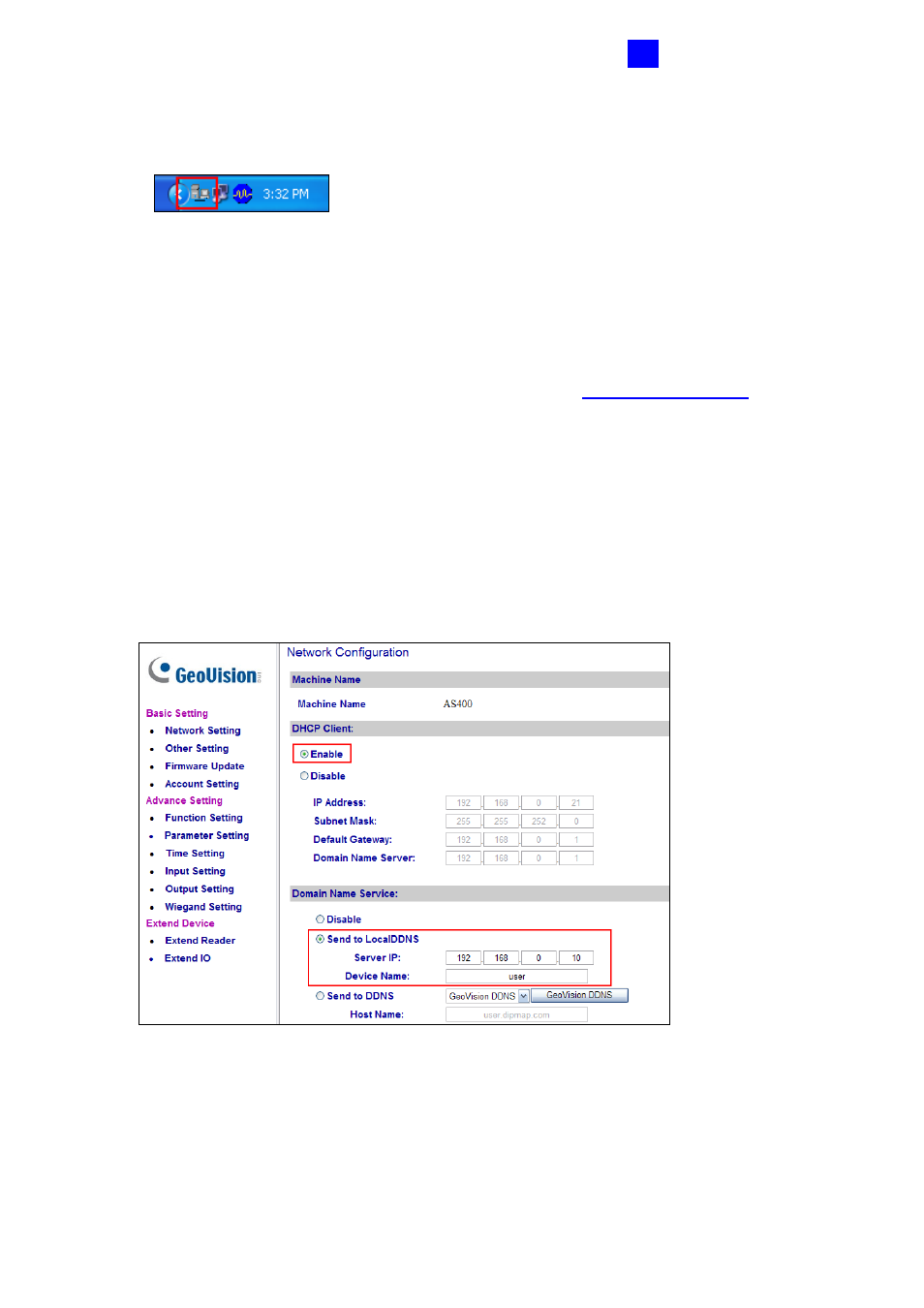
Optional Devices
95
4
After Installation, the program will be minimized to the system tray.
Configuring GV-AS100/GV-AS110 on LAN
After running the LocalDDNS Server, configure GV-AS100/GV-AS110 on LAN:
1. Open an Internet browser, and type the default IP
The
login dialog box (Figure 4-9) appears.
2. In the User Name and Password fields, type default value admin and admin
respectively. Click OK. The Network Configuration page (Figure 4-12) appears.
3. Click Enable, and select Send to Local DDNS.
4. In the Server IP fields, type the IP address of the LocalDDNS Server.
5. In the Device Name field, keep the default setting or change it to match that of the GV-
ASManager.
Figure 4-12
6. Click Submit to send the information to the LocalDDNS Server. When the setting is
complete, the Status field will indicate: Register Success. Then GV-AS100/GV-AS110
can be accessed with the device name.
