AGI Security GV-CONCT User Manual
Page 43
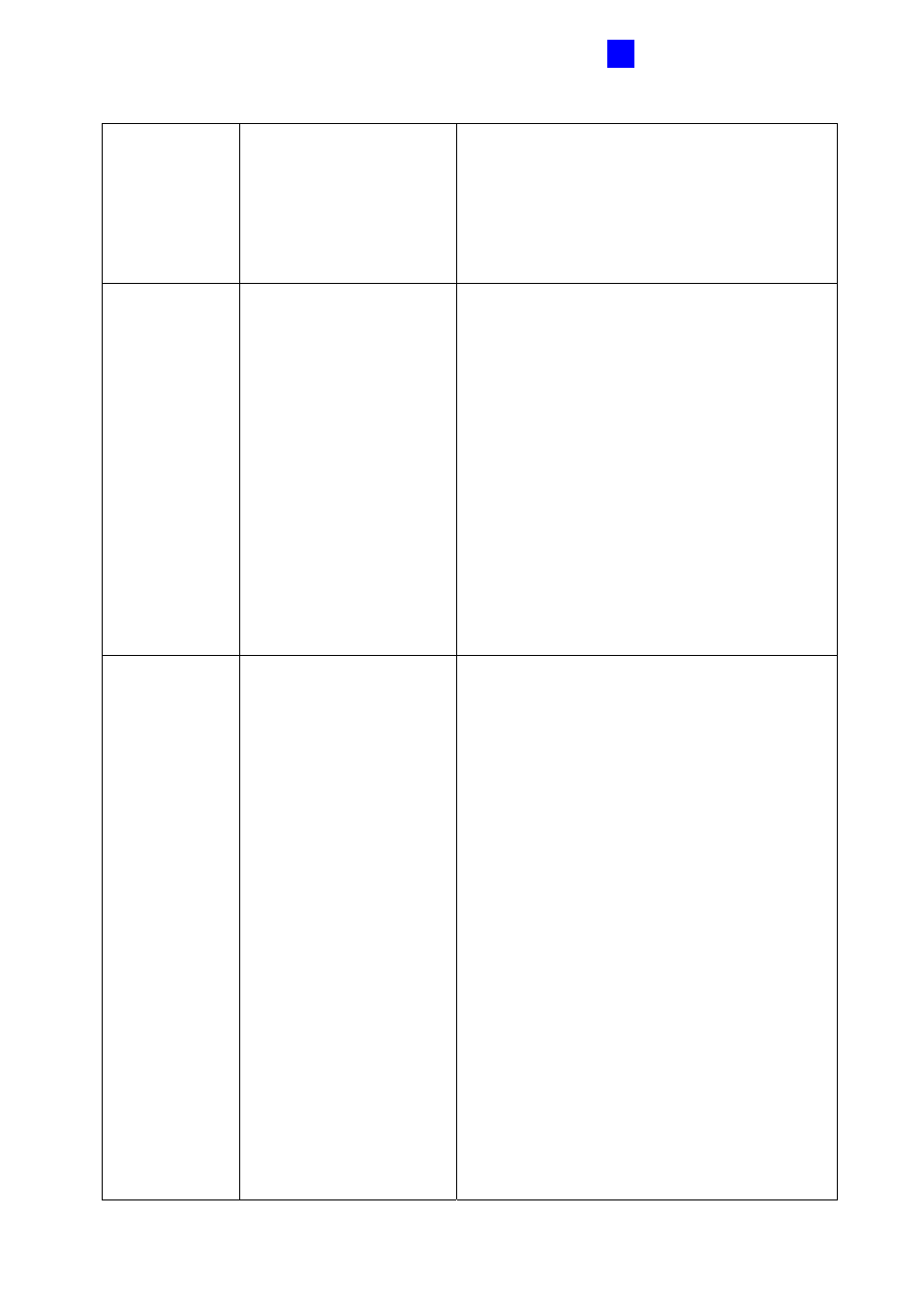
GV-AS110 Controller
33
2
Event
Held Open Î 0
Forced Open Î 1
Tamper Î 2
Fire Alarm Î 3
Access Denied Î 4
Alarm Time Î 1-10 sec
1 to enable the option and 0 to disable the
option. For the third and fourth blank digits, type
the number of seconds the alarm will sound.
For example, to enable the fire alarm for 3
seconds, press *7233103#
Door/Gate
Function
*
343_#
Door Entry TypeÎ0
Parking Entry TypeÎ1
Door Exit TypeÎ2
Parking Exit TypeÎ3
Elevator TypeÎ4
Door Entry Type: Sets GV-AS110 as entry
reader of a door. The Wiegand reader
connected will be set as exit reader.
Parking Entry Type: Sets GV-AS110 as
entry reader of a parking gate.
Door Exit Type: Sets GV-AS110 as exit
reader of a door. The Wiegand reader
connected will be set as entry reader.
Parking Exit Type: Sets GV-AS100 as exit
reader of a parking gate.
Elevator Type: GV-AS100 reader is
installed in the elevator for access control.
For example, to set the GV-AS110 as an exit
reader of a door, press *3432#
Set
Authentication
Mode
*
526_#
Schedule ModeÎ0
Fixed Card ModeÎ1
Local Lock ModeÎ2
Local Unlock ModeÎ3
Fixed Card + PINÎ4
Fixed Card/CommonÎ5
Schedule Mode: Follows the
authentication schedule set on GV-
ASManager.
Fixed Card Mode: Grants access after the
card is presented. Ignores the
authentication schedule of GV-ASManager.
Local Lock Mode: Remains locked. The
locked state cannot be cleared through GV-
ASManager.
Local Unlock Mode: Remains open. The
held-open state cannot be cleared through
GV-ASManager.
Fixed Card + PIN: Grants access after the
user presents the card and then enters the
card’s PIN code. Ignores the authentication
schedule of GV-ASManager.
Fixed Card/Common: Grants access after
card is presented or after the door’s
password is entered. Ignores the
authentication schedule of GV-ASManager.
For example, to enable the Fixed Card + PIN
