D*ap4 – Junger Audio D*AP4 FLX / D*AP4 LM Edition User Manual
Page 72
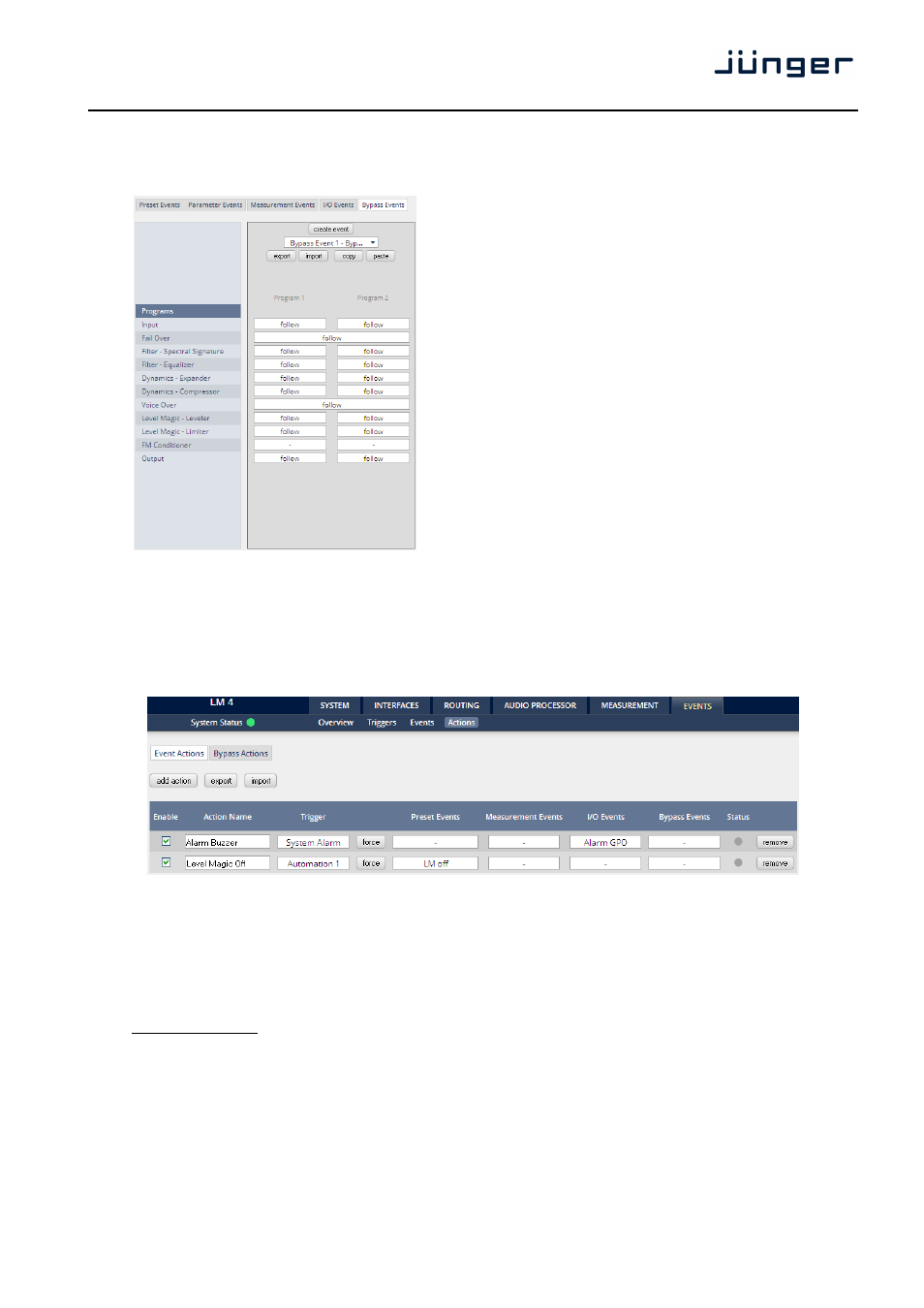
D*AP4
67
Setup GUI – EVENTS – Events – Bypass Events
The D*AP4 allows you to bypass some or all of the function blocks to use them for A/B comparison:
You may give it a name.
The possible selection for the individual bypass
settings are:
Now we have loaded the bombs, let's ignite them …
Setup GUI – EVENTS – Actions – Event Actions
This is the point where all previously set sub functions will be combined:
Here you create the action!
You must give the action a name, select a trigger (from the Trigger Equation) and select the respective
Preset - Measurement - I/O and/or Bypass event.
Done …
For our examples:
Event action "Alarm Buzzer" will be ignited if the trigger "System Alarm" becomes active.
This will activate the "Alarm GPO" I/O event.
Event action "Level Magic Off" will be ignited if the trigger "Automation 1" becomes active.
It will activate the "LM off" preset event.
