D*ap4 – Junger Audio D*AP4 FLX / D*AP4 LM Edition User Manual
Page 65
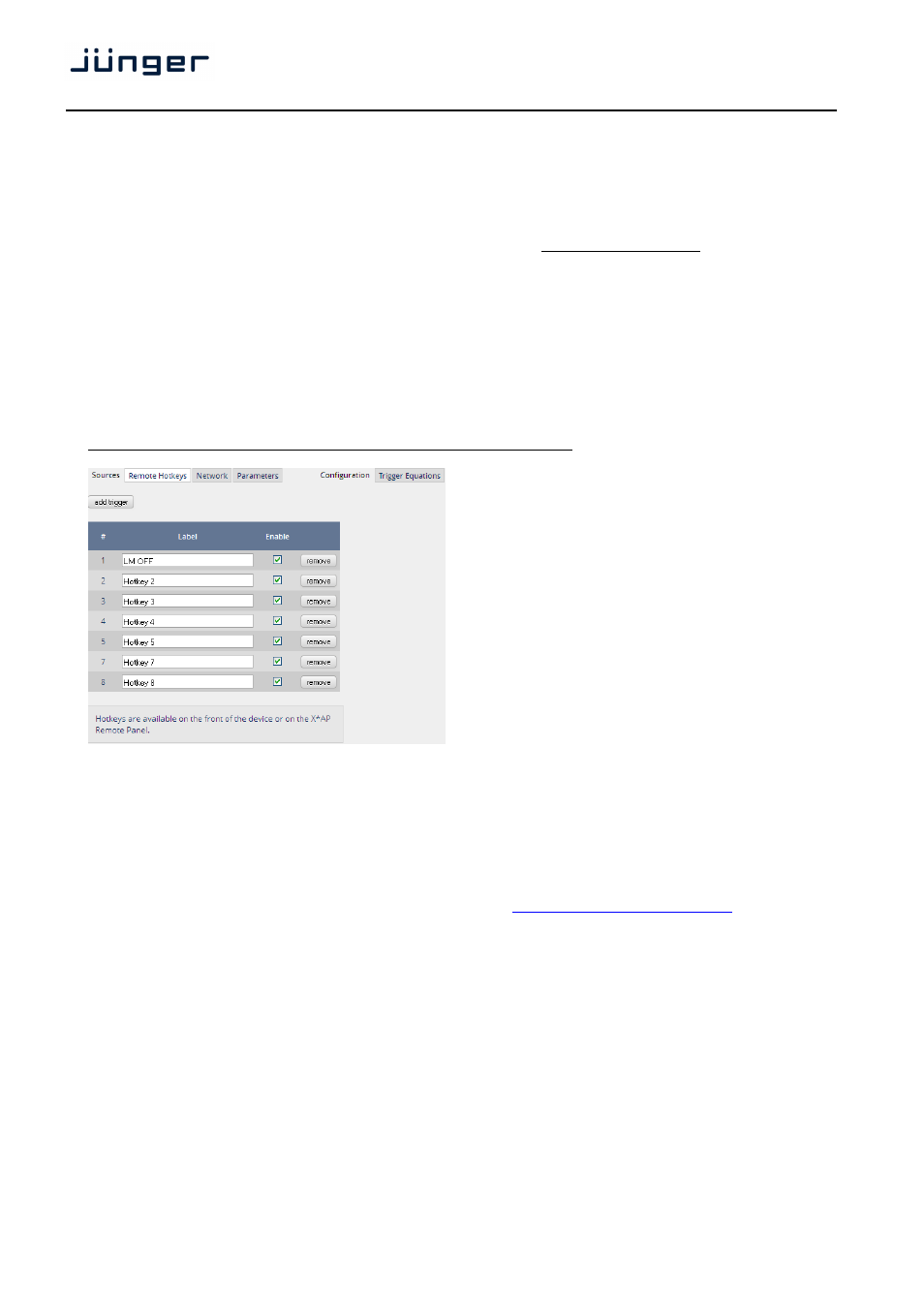
D*AP4
60
The steps to set up the EVENTS system are as follows:
1.
Define
- trigger sources
2.
Configure
- triggers by logical combination of pre-defined trigger sources
3.
Set up events
- by selecting presets or GPOs or bypass blocks or measurement controls
4.
Create actions
- what should happen? Which trigger will launch which event?
To illustrate the flexibility we will discuss two example scenarios - see underscores below:
1. GPO 1 will turn on an alarm bell if the SDI input is lost or if the sync is lost.
2. A broadcast automation system will turn off the leveler for the first program via network connection.
If this fails for any reason, the operator must be enabled to do this manually via the X*AP RM1.
Setup GUI – EVENTS – Triggers – Sources – Remote Hotkeys
Hotkeys are the 8 buttons of an X*AP RM
1
remote panel. You may give them names and enable them
to show up as active on the X*AP RM
1
remote panels main operating menu.
Here we gave the first button the name "LM OFF" (for Level Magic off):
#
The number of the Hotkey on the
X*AP RM
1
remote panel, counting
from left to right.
Label
Each Hotkey may have a label that
appears in the display of the
X*AP RM
1
remote panel above that
button.
Enable
[ON / OFF]
If you turn it off the respective
Hotkey on the X*AP RM
1
remote
panel becomes inactive - no label is
displayed and the button
background light turns off.
will remove a line from the list. This
will automatically disable the
respective front panel button.
The number of hotkey triggers is not limited. You may also add virtual hotkeys which can be used by a
graphical UI for example that may have more than 8 compared to the X*AP RM
1
.
Setup GUI – EVENTS – Triggers – Sources – Network
Network triggers are based on the EmBER+ protocol. See
code.google.com/p/ember-plus/
for details.
The D*AP4 receives such triggers over the TCP/IP network. The triggers are issued by a remote device
or a broadcast automation system. You may assign these triggers to virtual panels, physical buttons or
play list events, of Ember+ enabled control instances.
