D*ap4 – Junger Audio D*AP4 FLX / D*AP4 LM Edition User Manual
Page 62
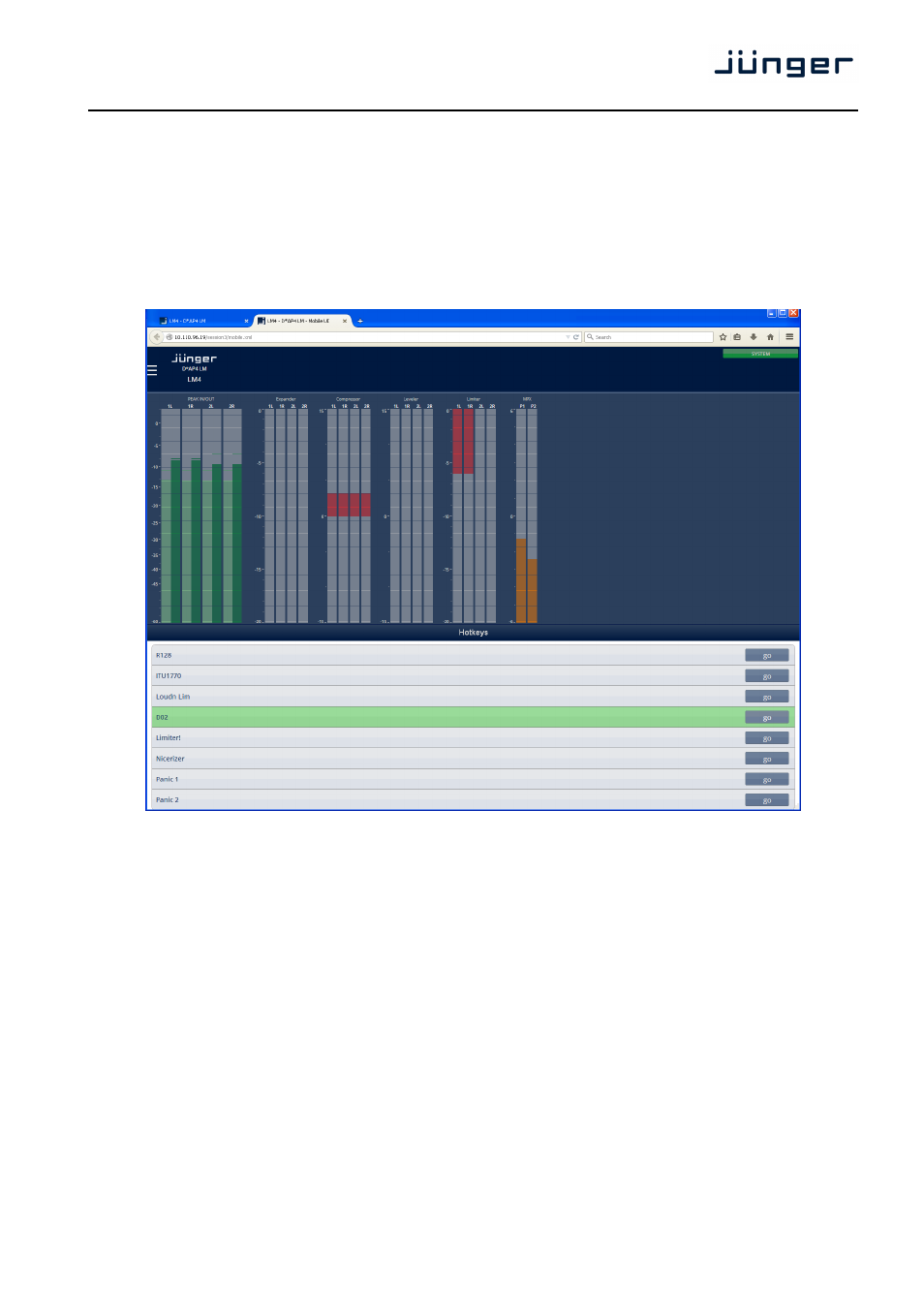
D*AP4
57
Setup GUI – AUDIO PROCESSOR – Mobile UI
The D*AP4 provides an extra UI for live applications that may be used on tablets or mobile phones but
may also be displayed on a PC's web browser. When you click on the
right area of the GUI above the
But you can also use the URL: "
(in a browser of a different PC or a mobile phone or a tablet). For mobile devices it requires network
integration of the D*AP4 via a WLAN.
At the bottom you have a representation of the X*AP RM1 Hotkey settings
(see EVENTS > Triggers > Remote Hotkeys). By pressing the
the same way a remote Hotkey would do. This example represents the factory default settings that are
implemented in the actual release 3.1.0 of the D*AP4.
