Drylam Fujipla ALM3222 User Manual
Page 61
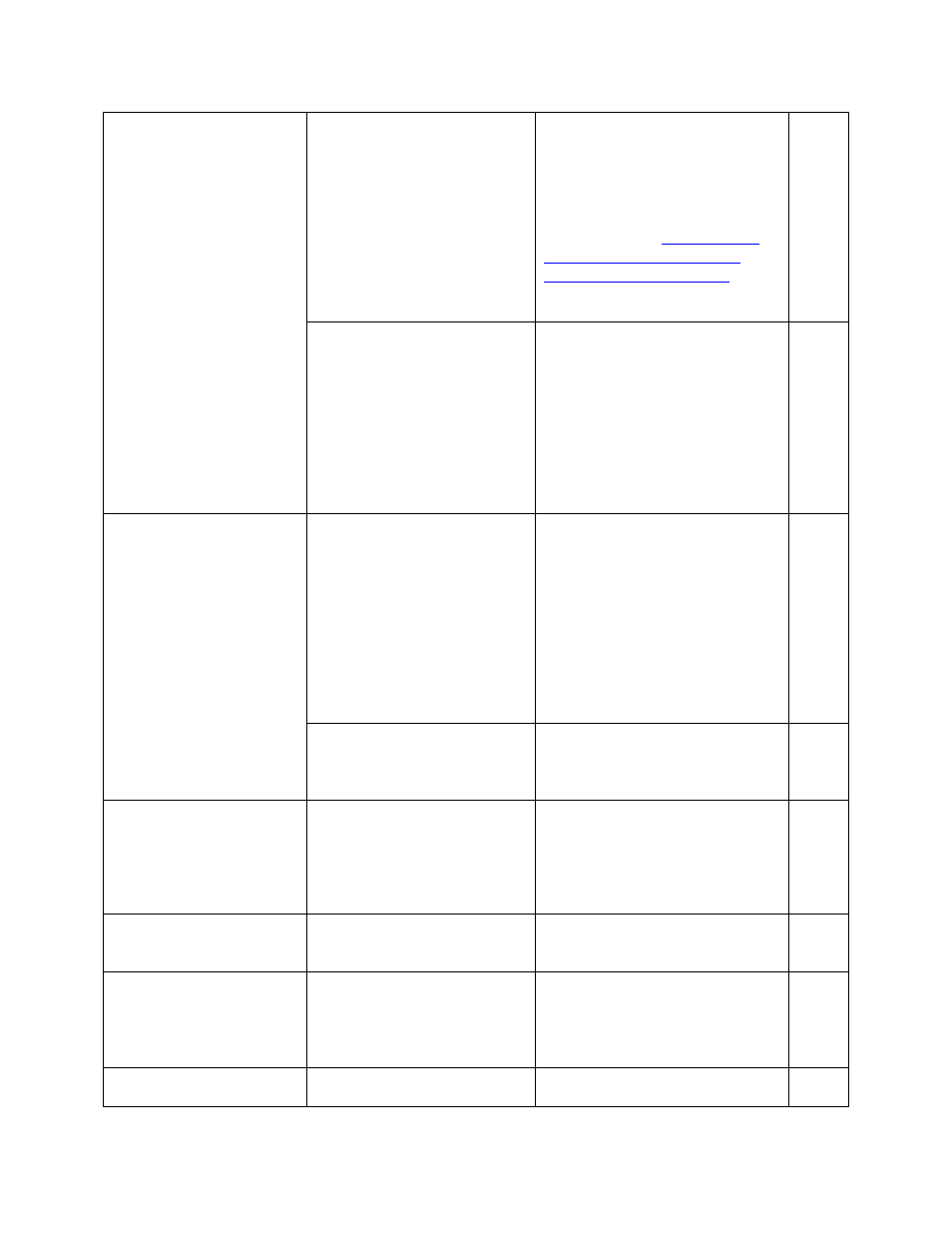
AL-MEISTER ALM3222 Instruction Manual
Page 61 of 63
pulled in at least 2” by friction
from the actual sheet of paper
that the error occurred on. This
second sheet covered the Feeder
Sensor during the time that the
first sheet was processed.
feeder sensor the ALM3222 assumed
the first sheet was longer than
machine specifications allow. This
was actually a multiple feed. Raise
the Paper Feed Resist Roller Pressure
Knob about 1/8” to resist the
multiple feed (see
FEED RESIST ROLLER PRESSURE
ADJUSTMENT (MECHANICAL)
. Press
RESET to clear the error and try
again.
If film/paper of any length is
seen emerging from the back of
the machine after this error:
The threading process may not have
been completed (see instructions).
To complete: move the film further
forward using the MOVE switch until
no paper is in the film. Then, press
the CUT button and pull the waste
from the rear of the machine. See
instructions for complete details of
this threading process. Press RESET
to clear the error and try again.
●”PAPER STUCK”
Do not confuse with “PAPER
JAM”. Paper is stuck in feeder
section, cutter (lamination)
section or trimmer section. The
section where the paper is stuck
is indicated as an error number
on LCD as follows:
1 - Feeder section
2 - Lamination section
3 - Trimmer section
Open the feeder and trimmer covers.
Remove all the stuck sheets in the
machine. Follow the instruction for
the problem :
●Laminated sheet is not discharged.
Press RESET button to clear error. In
case the error is not solved, switch
off and contact your dealer or the
DryLam Tech-Line.
Lamination scrap is stuck in
trimmer section.
Open trimmer cover. Remove all the
lamination scraps. Press RESET
button to clear the error. Be careful
that your fingers do not get cut.
●”FILM ERROR”
Check if the lower film roll (with
RFID tag) is placed correctly in
the lower position with the RFID
tag to the non-operator side of
the machine.
The machine will not heat or operate
without a valid RFID tag in place. The
tag may be missing or it may have
been damaged in shipment or
installation. Try a different box of
film.
●”COVER OPEN”
This error could be either the
Feeder or the Trimmer upper
flap and cover.
Close the open cover. Press RESET
button to clear the error and try
again.
●”OVERHEAT”
Turn off the power. Then turn on the
power. The problem will be solved in
most cases, If the problem is not
solved, contact your dealer or the
DryLam Tech-Line.
●”TEMP. SENSOR BREAK”
Turn off the power. Contact your
dealer or the DryLam Tech-Line. Do
