Drylam Fujipla ALM3222 User Manual
Page 60
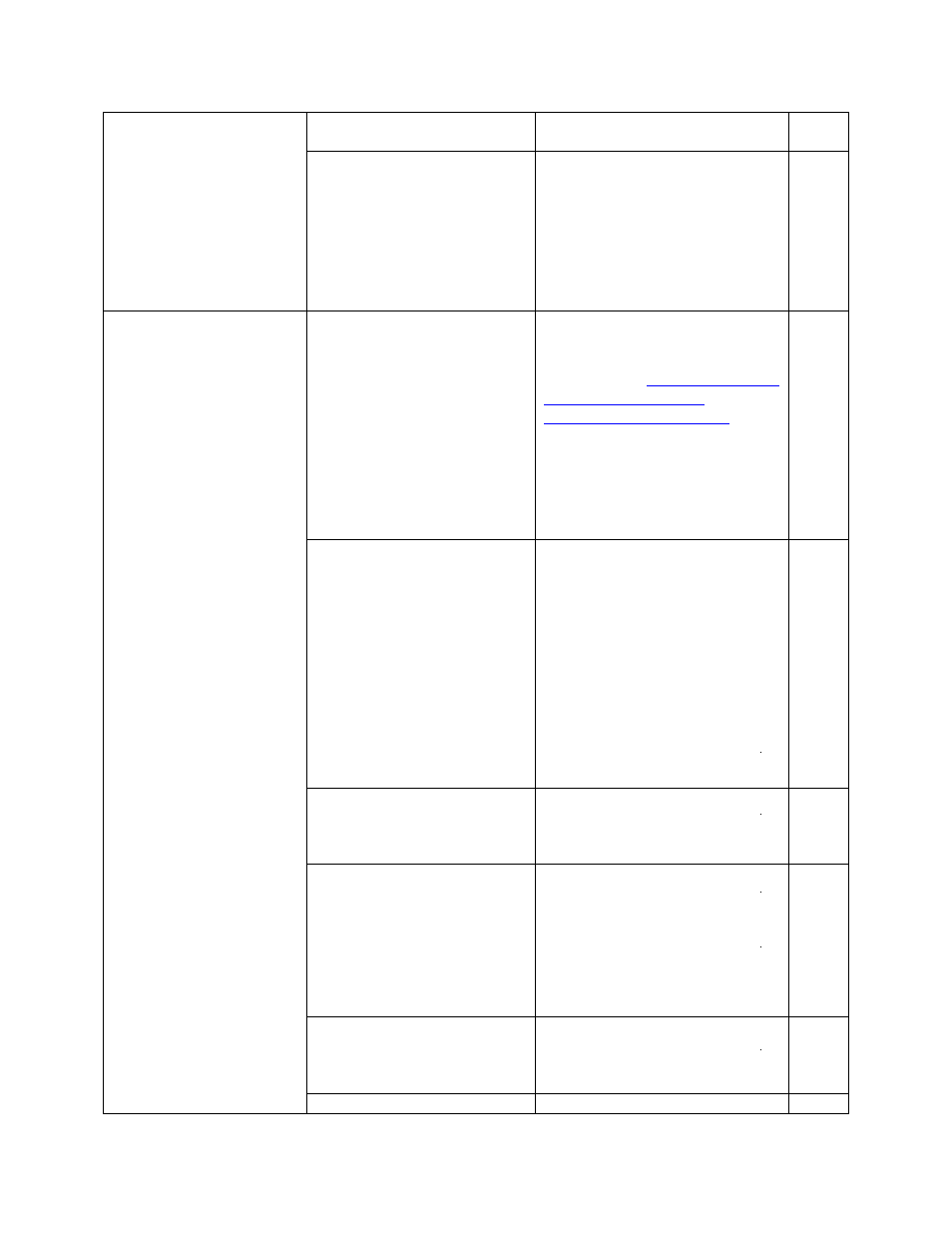
AL-MEISTER ALM3222 Instruction Manual
Page 60 of 63
from the discharge as the START
button is being pressed.
button and pull waste from the
discharge. Then START.
Laminated film has a curl and has
either curled UP into the area
between the cutter and trimmer
units. Or, DOWN into the waste
basket.
[1] Press RESET button. [2] Cut the
upper and lower film between heat
shoe and guide roll. Press Manual
Feed Switch to BACKWARD. Remove
(unthread) the film and paper.
Review step 20, page 29 in the
ALM3222 Instruction Manual to
adjust the film curl.
●”LAMINATION ERROR”
(NOTE: While diagnosing this
problem understand that it is
better that the occasional
sheet of paper does not
enter the feeder rather than
several sheets at once).
More than 2” of paper was
pulled off the tray (and, past the
Feeder Sensor) but did not reach
the Cutter Sensor in the proper
amount of time. Paper may, or
may not, have reached the film
(i.e. lamination section).
Too much resistance on the paper
tray. Try lowering the Paper Feed
Resist Roller Pressure adjust knob
about 1/8” (see
RESIST ROLLER PRESSURE
ADJUSTMENT (MECHANICAL)
not lower too far or multiple sheet
feeding may occur. Press RESET to
clear the error and try again. If this
error persists they may be a
compatibility issue with the paper
stock and/or toner being used.
Paper is stuck in the Lamination
section or the Cutter section.
[1] Follow the instructions for the
problem. Remove the film and
laminated sheet in the machine
using the MOVE switch with
discretion (see warnings about
same). If the error is not solved,
switch off the ALM3222 and contact
your dealer or the DryLam Tech-Line.
CAUTION: The lamination rollers get
very hot. Be careful that your fingers
or clothes do not get caught in the
rollers. Be careful that your fingers
do not get cut. Do not dismantle.
Lamination scrap is stuck in the
trimmer section.
Open trimmer Cover. Remove all the
lamination scrap. Press RESET button
to clear error. Be careful that your
fingers do not get cut.
Lamination handle is in the OPEN
(9 o’clock) position.
Lamination Handle to LAMINATE
position (6 o’clock position). Press
RESET button to clear error. Be
certain the machine is properly
threaded (*) and try again. * If the
machine is not properly threaded as
per instructions damage to the
ALM3222 could result.
Film rolls have run out.
Load new film rolls and thread as per
instructions. CAUTION: The
lamination rollers get very hot.
Press RESET button to clear error.
A second sheet of paper was
Due to the second sheet covering the
