Set lamination film/manual mode (cont’d) – Drylam Fujipla ALM3222 User Manual
Page 23
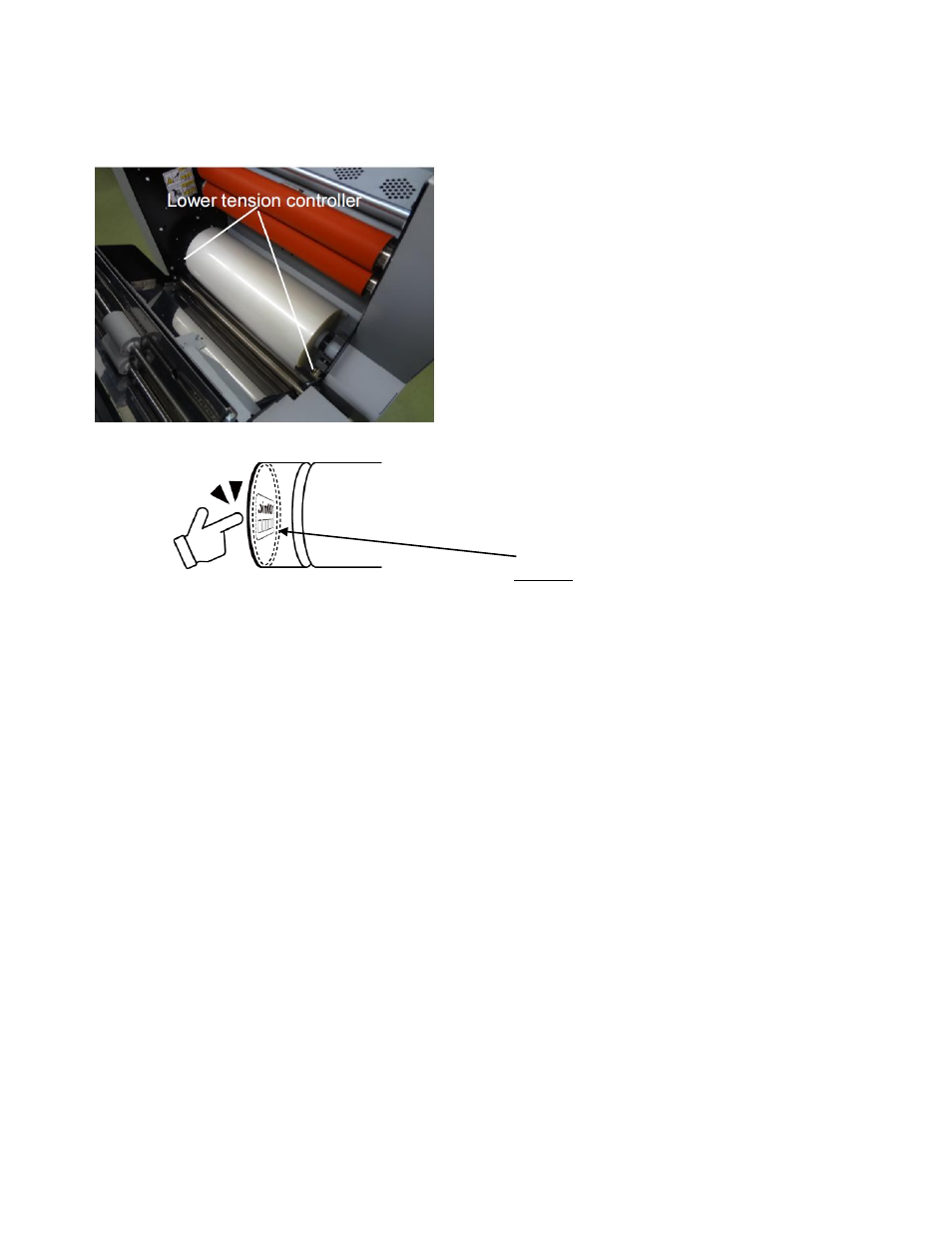
AL-MEISTER ALM3222 Instruction Manual
Page 23 of 63
4. SET LAMINATION FILM/MANUAL MODE (cont’d)
7. Pull about 8-10” of the film off the roll. Loosen the two
tension controllers, if necessary. Place the film roll in the
lower mandrel holders firmly and carefully (with the RFID
tag at the non-operator side). Place the removable
rotating idler bar in place. Lay the end of the film back on
top of the film roll.
NOTE: If the film roll(s) are incorrectly loaded adhesive
may contact the heat rollers or other interior components
and cause damage.
NOTE: RFID tag location for lower roll.
