4. start operation, Automatic operation (cont’d) – Drylam Fujipla ALM3222 User Manual
Page 55
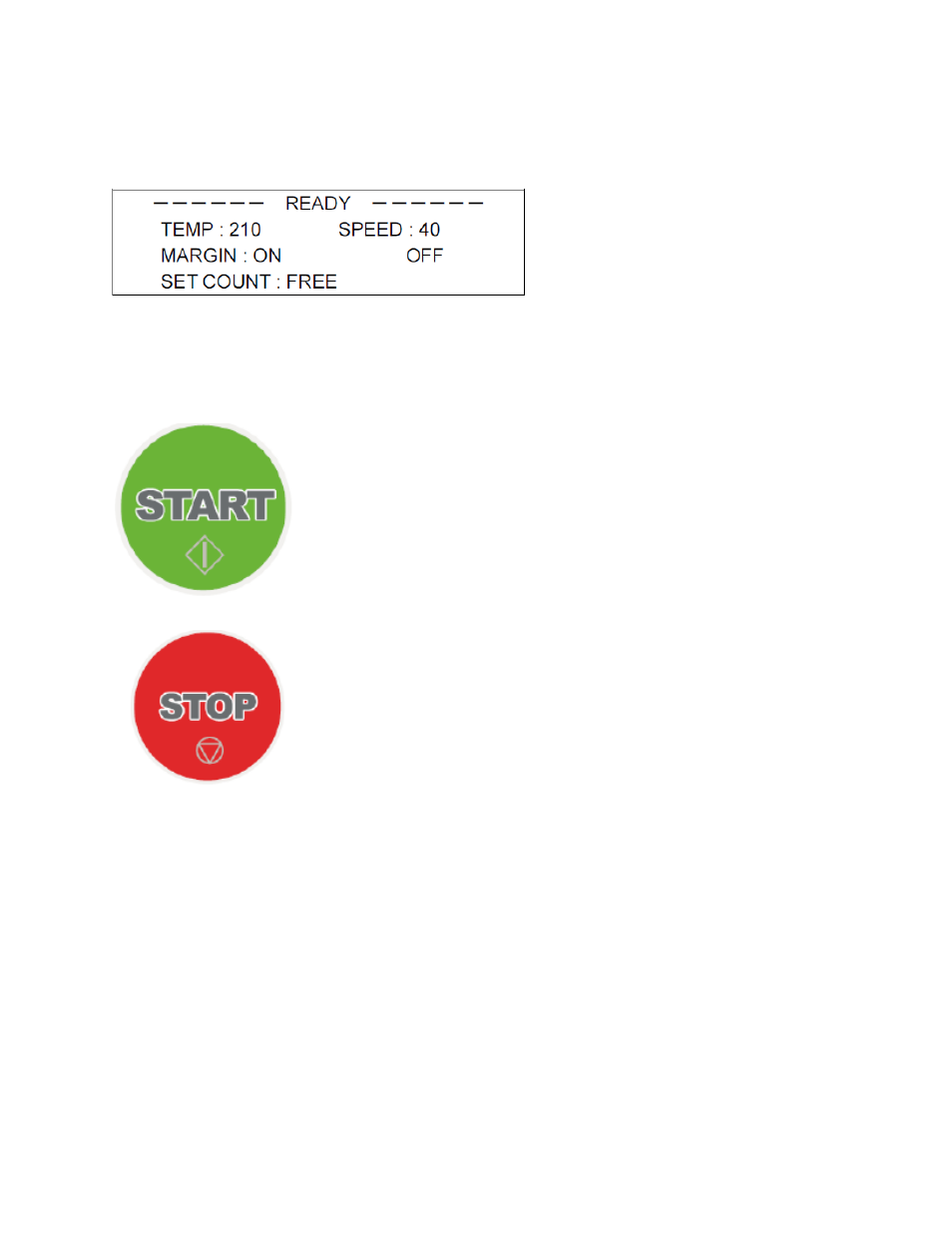
AL-MEISTER ALM3222 Instruction Manual
Page 55 of 63
5. AUTOMATIC OPERATION (cont’d)
5-4. START OPERATION
1. Make sure Lamination Handle is down
in the Laminate position.
2. Check the settings.
3. Make sure READY lamp is on.
NOTE: Do not press the START button until the machine has been threaded. See sections above on the
proper threading process. Otherwise, damage to the machine can occur.
4. Press the START button. Operation starts.
5. Press STOP button during the operation to stop the lamination.
* NOTE: The STOP button is not an emergency stop. Lamination will stop
when the process is done.
If emergency stop is required simply open the Feeder, or switch off the
power switch.
FILM END
AL-ROLL Film has a special feature that allows the end of the film roll to be detected. The last 20" of
each roll of film is colored in black. When this black “leader” passes the Cutter Sensor an error is
displayed and operation stops. Remove and discard the partially laminated sheet and install new film.
