2-10. total count, Section 5-2-10, Automatic operation (cont’d) – Drylam Fujipla ALM3222 User Manual
Page 48
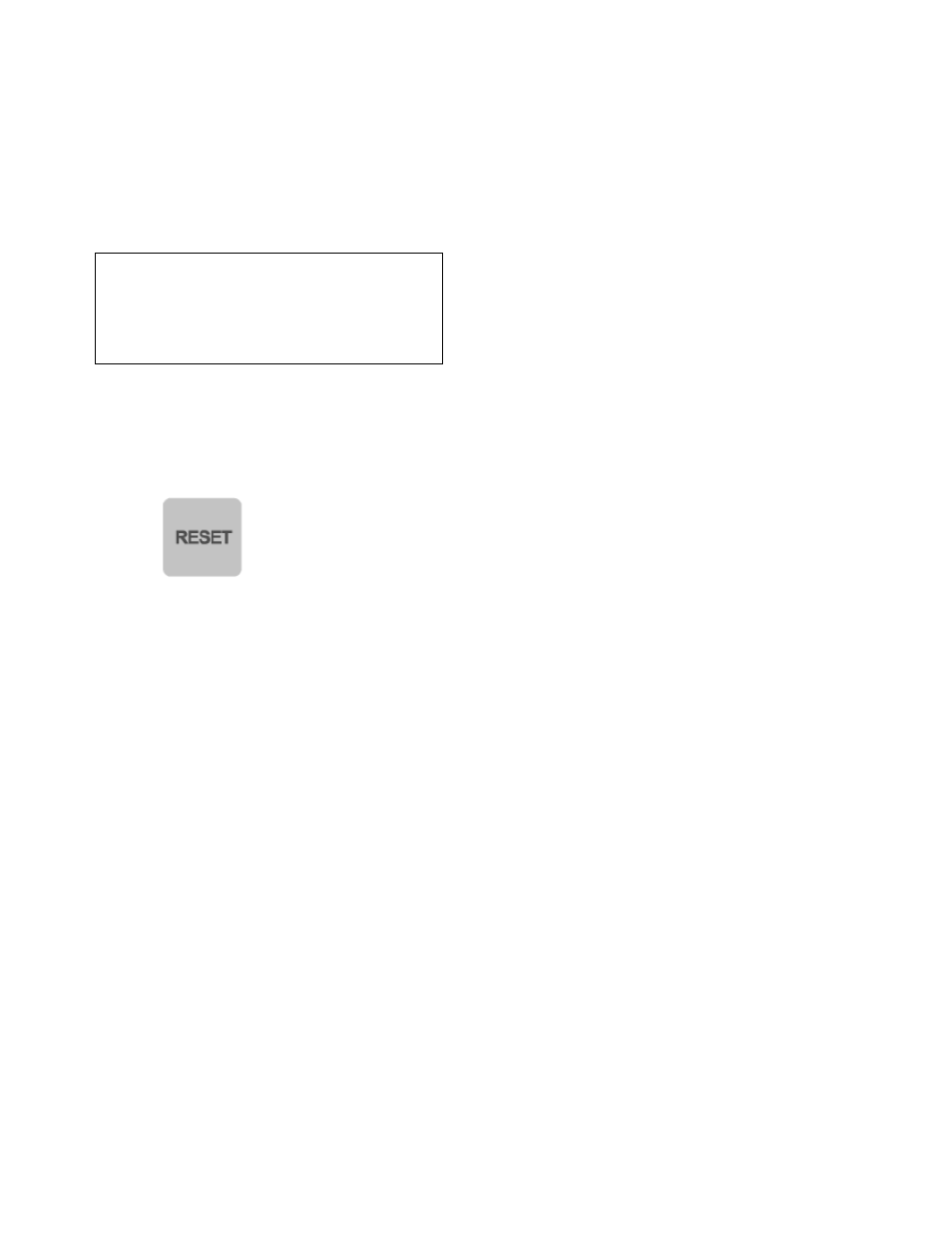
AL-MEISTER ALM3222 Instruction Manual
Page 48 of 63
5. AUTOMATIC OPERATION (cont’d)
5-2-10. TOTAL COUNT
1. Press MODE and use the cursor buttons to select TOTAL COUNT. Press MODE again.
---- TOTAL COUNT ----
123456789
2. Select TOTAL COUNT from MODE menu. The accumulated number of laminations is shown. Counts up
to 99999999 until counter is reset.
Do nothing to return to the operation screen. Or, press MODE to quickly return to the operation screen.
OPTIONAL: While on this screen press RESET button to return the counter to “0”.
