Fpga programming using epcq, Status elements, Fpga programming using epcq –15 – Altera Cyclone V E FPGA Development Board User Manual
Page 23: Status elements –15
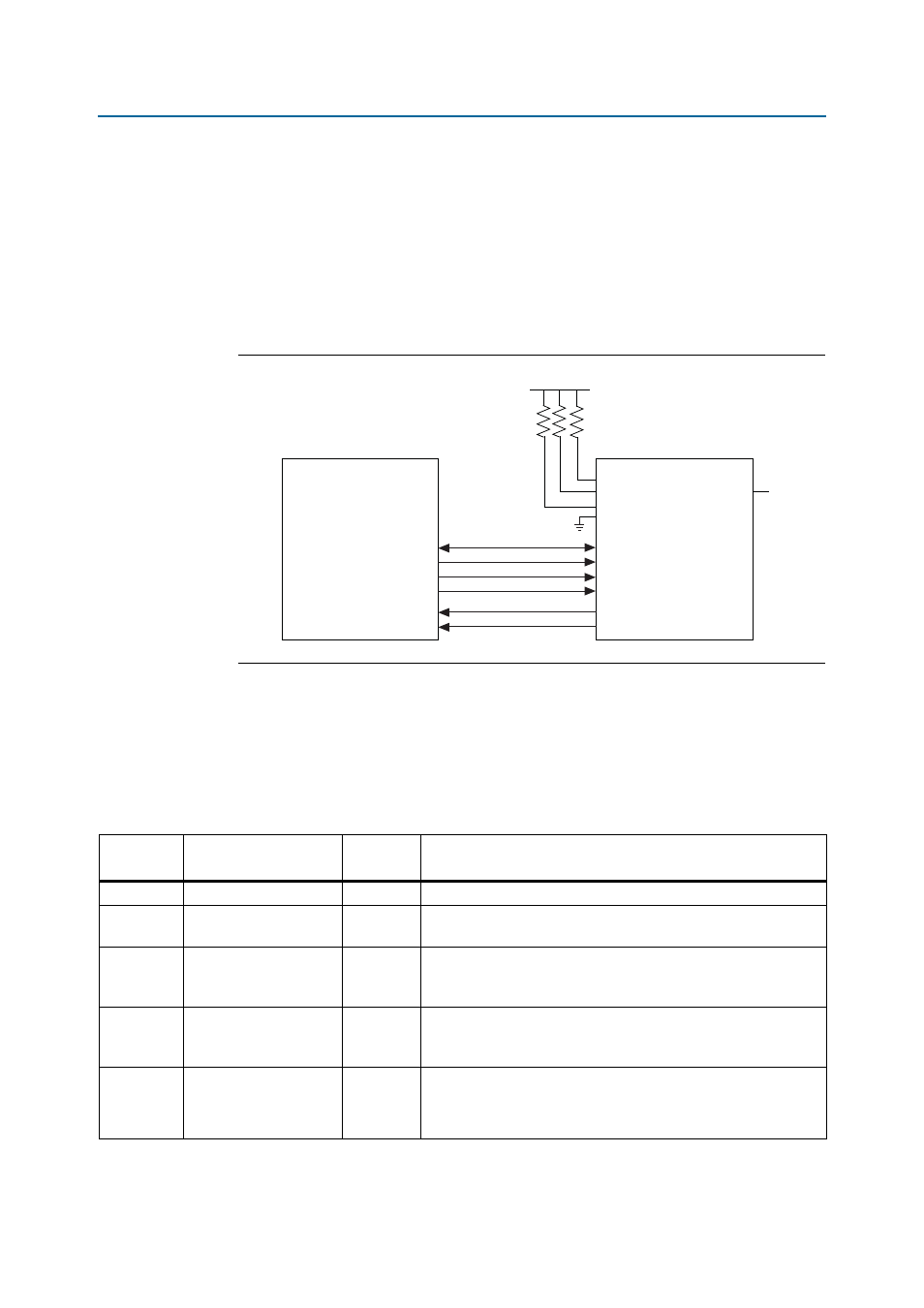
Chapter 2: Board Components
2–15
Status Elements
March 2013
Altera Corporation
Cyclone V E FPGA Development Board
Reference Manual
FPGA Programming using EPCQ
The low-cost ECPQ device with non-volatile memory features a simple six-pin
interface and a small form factor. The ECPQ supports AS x1 and x4 modes.
By default, this board has a FPP configuration scheme setting. In order to set the
configuration scheme to AS mode, resistor rework needs to be done. Configure the
MSEL setting using the MSEL DIP switch (SW1) to change the configuration scheme.
shows the connection between the EPCQ and the Cyclone V E FPGA.
Status Elements
The development board includes status LEDs. This section describes the status
elements.
Table 2–7
lists the LED board references, names, and functional descriptions.
Figure 2–5. EPCQ Configuration
EPCQ Device
EPCQ Device
V
CCPGM
10 k
Ω
DATA0
DATA1
DATA2
DATA3
DCLK
nCS
AS_DATA0/ASDO
AS_DATA1
AS_DATA2
AS_DATA3
DCLK
nSTATUS
CONF_DONE
nCONFIG
nCE
nCSO
nCEO
NC
MSEL[4:0]
CLKUSR
Table 2–7. Board-Specific LEDs (Part 1 of 2)
Board
Reference
Schematic Signal Name
I/O
Standard
Description
D35
Power
5.0-V
Blue LED. Illuminates when 5.0 V power is active.
D19
MAX_CONF_DONEn
2.5-V
Green LED. Illuminates when the FPGA is successfully configured.
Driven by the MAX V CPLD 5M2210 System Controller.
D17
MAX_ERROR
2.5-V
Red LED. Illuminates when the MAX V CPLD 5M2210 System
Controller fails to configure the FPGA. Driven by the MAX V CPLD
5M2210 System Controller.
D18
MAX_LOAD
2.5-V
Green LED. Illuminates when the MAX V CPLD 5M2210 System
Controller is actively configuring the FPGA. Driven by the MAX V
CPLD 5M2210 System Controller.
D25
D26
D27
PGM_LED[0]
PGM_LED[1]
PGM_LED[2]
2.5-V
Green LEDs. Illuminates to indicate which hardware page loads
from flash memory when you press the PGM_SEL push button.
