Altera DQ (ALTDQ) User Manual
Page 6
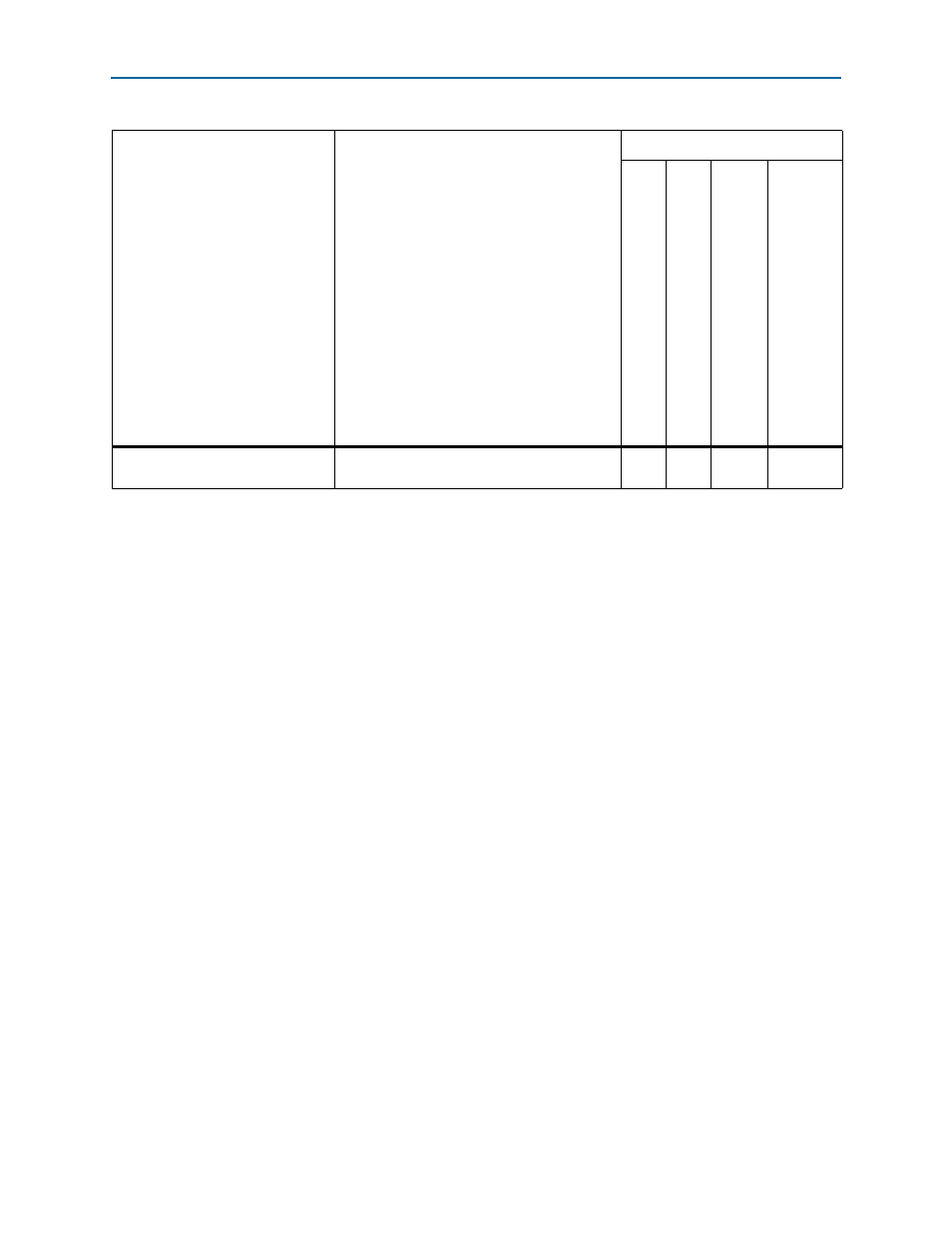
Page 6
Getting Started
DQ (ALTDQ) and DQS (ALTDQS) Megafunctions
November 2010
Altera Corporation
Invert dqs_padio port (when
driving output)
When you select this option, the dqs_padio
port is inverted, if driven as an output.
Yes
Yes
No
No
Notes to
:
(1) For supported DQS frequencies in these devices, refer to the “Cyclone II DDR Memory Support Overview”
chapter in volume 1 of the Cyclone II Device Handbook or the “Introduction” sectio
in volume 1 of the Cyclone III Device Handbook.
(2) For number of DQS/DQSn pair pins available in supported devices, refer to the
pter in volume
2 of the Arria GX Device Handbook,
chapter in volume 1 of the Cyclone II Device Handbook,
Cyclone III Device Handbook,
chapter in volume 2 of the Stratix Device Handbook, or th
chapter in volume 2 of the Stratix Device Handbook.
(3) The delay-locked loop (DLL) controls the delay chain settings to achieve a compensated delay for PVT. For example, you can use a DQS read
strobe or clock that is edge-aligned to its associated read data to clock the data into I/O registers if the data is delayed before reaching the
register. The DLL block computes the necessary delay settings by comparing the period of an input reference clock to the delay through an
internal delay chain. For more information about DLL, refer to the “DQS Phase-Shift Circuitry” se
chapter in volume 2 of the Stratix Device Handbook
chapter in volume 2 of the Stratix Device Handbook, and
chapter in volume 2 of the
Arria GX Device Handbook.
(4) For more information about the clock delay control block, refer to the “Clock Delay Control” sec
r in volume 1 of the Cyclone II Device Handbook.
(5) For Cyclone III, Cyclone III GX, and Cyclone III LS devices, you must use the "Input Delay from Dual-Purpose Clock Pin" assignment in the
Assignment Editor to set DQS clock delay.
(6) For more information about the DQS postamble circuitry, refer to the “DQS Postamble” section of the
in volume 1 of the Cyclone II Device Handbook.
Table 2. General Settings (Part 3 of 3)
Option
Description
Supported Devices
Cyclon
e
II
Cyc
lone
III, C
yclone
IV
GX
St
ratix, Strat
ix GX,
Stratix
II, Stratix
II
GX,
Arria
GX,
Ha
rdCopy
II
