Altera DQ (ALTDQ) User Manual
Page 13
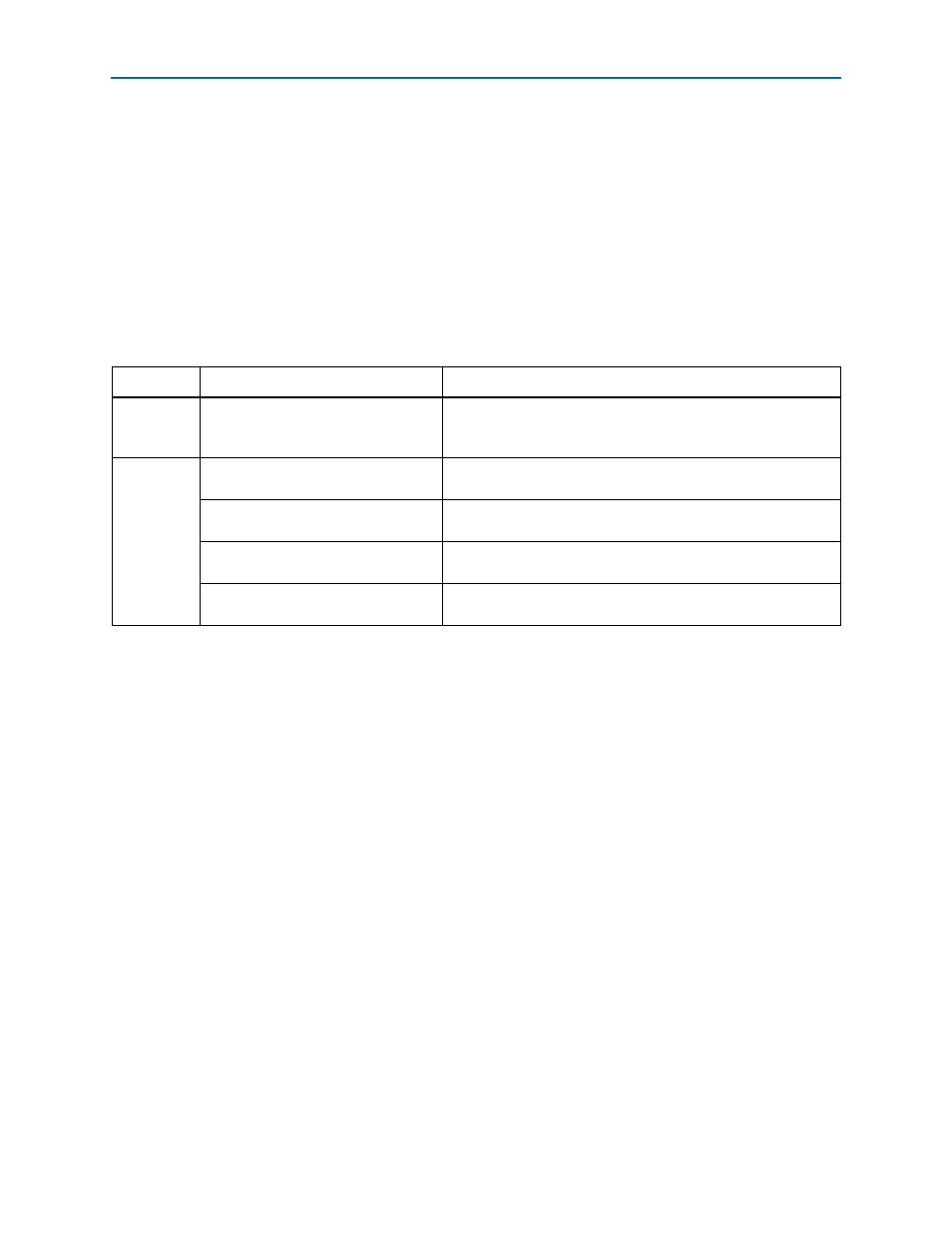
Getting Started
Page 13
November 2010
Altera Corporation
DQ (ALTDQ) and DQS (ALTDQS) Megafunctions
template file (
for that netlist is also available. A gray checkmark indicates a file that is automatically
generated, and a red checkmark indicates generation of an optional file.
MegaWizard Plug-In Manager Page Option and Description ALTDQ
Megafunction
defines the parameterization options that are available for the ALTDQ
megafunction..
Table 8. MegaWizard Plug-In Manager Page Option and Description
Page
Options
Descriptions
1
Which action do you want to perform?
You can select from the following options: Create a new custom
megafunction variation, Edit an existing custom megafunction
variation, or Copy an existing custom megafunction variation.
2a
Select a megafunction from the list
below
Select ALTDQ from the I/O category
Which device family will you be
using?
Specify the device family you want to use.
Which type of output file do you want
to create?
You can choose from AHDL (.tdf), VHDL (.vhd), or Verilog HDL
(.v) as the output file type.
What name do you want for the output
file?
Specify the file name without the file extension.
