3 operator terminal pmi, 4application example, 3 device configuration – Pilz PNOZ mmc1p ETH User Manual
Page 45
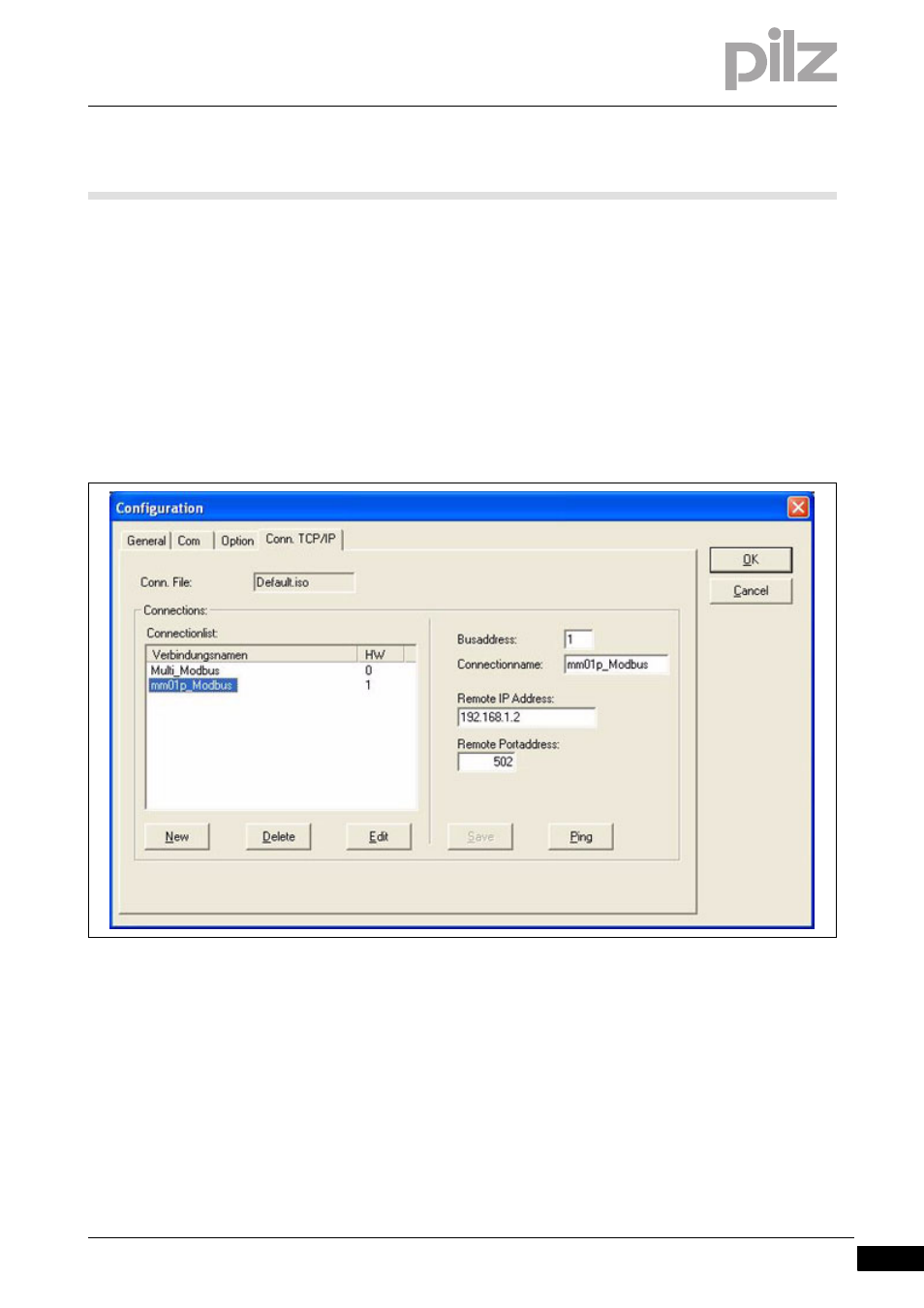
Pilz GmbH & Co. KG, Felix-Wankel-Straße 2, 73760 Ostfildern, Germany
Telephone: +49 711 3409-0, Telefax: +49 711 3409-133, E-Mail: [email protected]
4-9
4.3
Device configuration
4
Application example
4.3.3
Operator terminal PMI
Operator terminal PMI
4-
ModbusTCP_Bsp_Konfiguration-PMI
The configuration is made in the PMImicro Configurator
Select Modbus/TCP driver, create IP connection
Select the Modbus/TCP driver in the Configuration window and set the
IP connection:
1. Enter remote IP address
>
Enter the IP addresses of the PNOZmulti.
2. Enter remote port number
>
Enter the port number "502".
The number may not be modified.
A variable is defined in the variable list for each display or operator ele-
ment.
This manual is related to the following products:
