Reference, Reference • 4, Changing the display language – Pitney Bowes DI425 FastPac Inserting Systems User Manual
Page 59: Clearing material
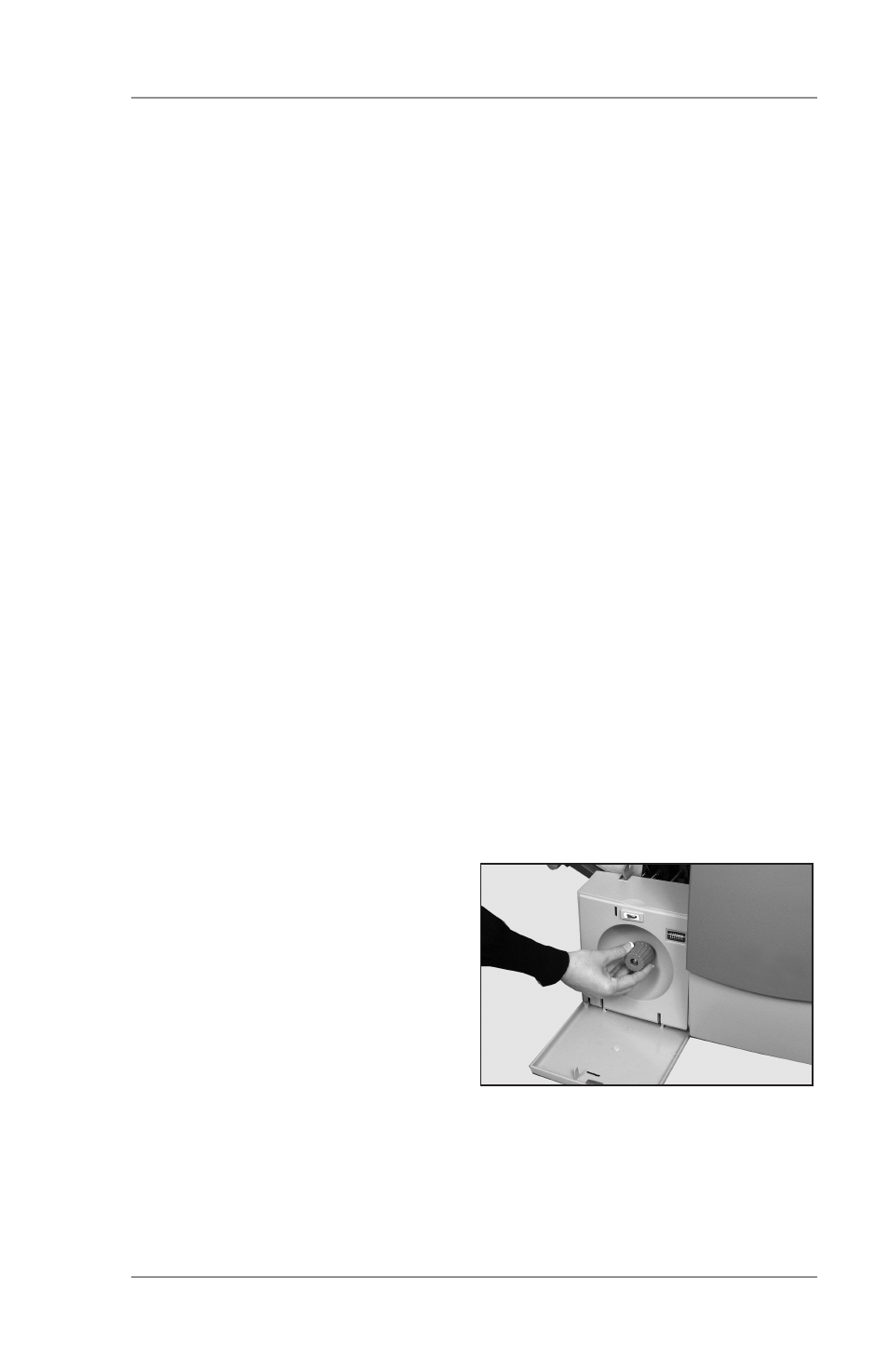
Reference • 4
4-1
SV61656 Rev. A
Changing the Display Language
To change the language of the display…
1. Open the hinged cover to the right of the display. This exposes
the setup buttons. Press
Setup. The indicator lights and the ma-
chine asks for an access code.
2. Use the
Change (+/-) buttons to select the access code 99.
3. Press
Next (►) to select the languages option.
4. Use the
Change (+/-) buttons to scroll through the languages.
When your required language is displayed, press the
Setup but-
ton to select the language and leave the setup mode.
Clearing Material
Note: All the following illustrations show the three-station machine;
other models are similar.
The machine is designed to assure maximum performance. In the
event of a material stoppage, the display flashes a symbol indicating
where the stoppage has occurred. First press
Clear Deck to attempt
to feed the material through the machine. If this is not successful, the
sections below tell you how to remove the trays and plates to gain
access to the material.
The Manual Advance Knob
Having located the material, you
may need to use the Manual
Advance Knob to manually feed
paper out of the grip of feed roll-
ers.
The Manual Advance Knob is
located behind the drop down
cover at the left front of the ma-
chine as shown at the right.
